-
vnesbitt774Asked on June 3, 2020 at 11:39 AM
Hi,
I am trying to add a text response to one of my forms. For example, If they say yes to a question, I would like for them to explain.
-
Niko_NReplied on June 3, 2020 at 12:08 PM
Greetings,
You can use our Conditional Logic feature for that and according to the option (Yes/No) show and hide field for text response. Please check my instructions given below (I will make demo for Tires field):
1) Add a text field after Yes/No question that will be used for getting input if the option will be Yes. Then go to the properties of that field and hide it, as we will only make it visible if the option in previous question would be yes, otherwise it will be hidden:
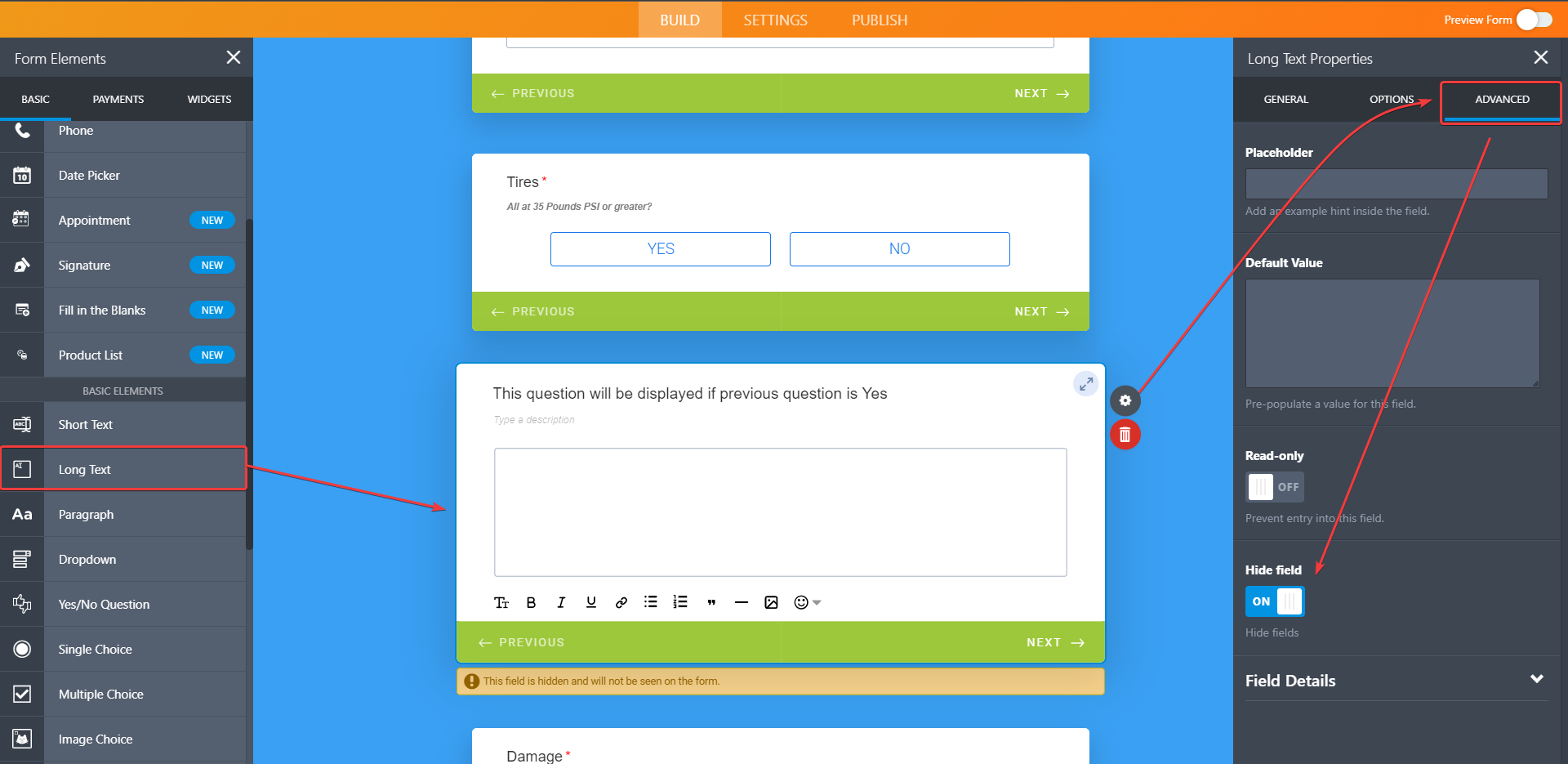
2) Now you need to create conditional logic that will handle that. Under SETTINGS tab, in the CONDITIONS section to the left add new SHOW / HIDE FIELD condition:
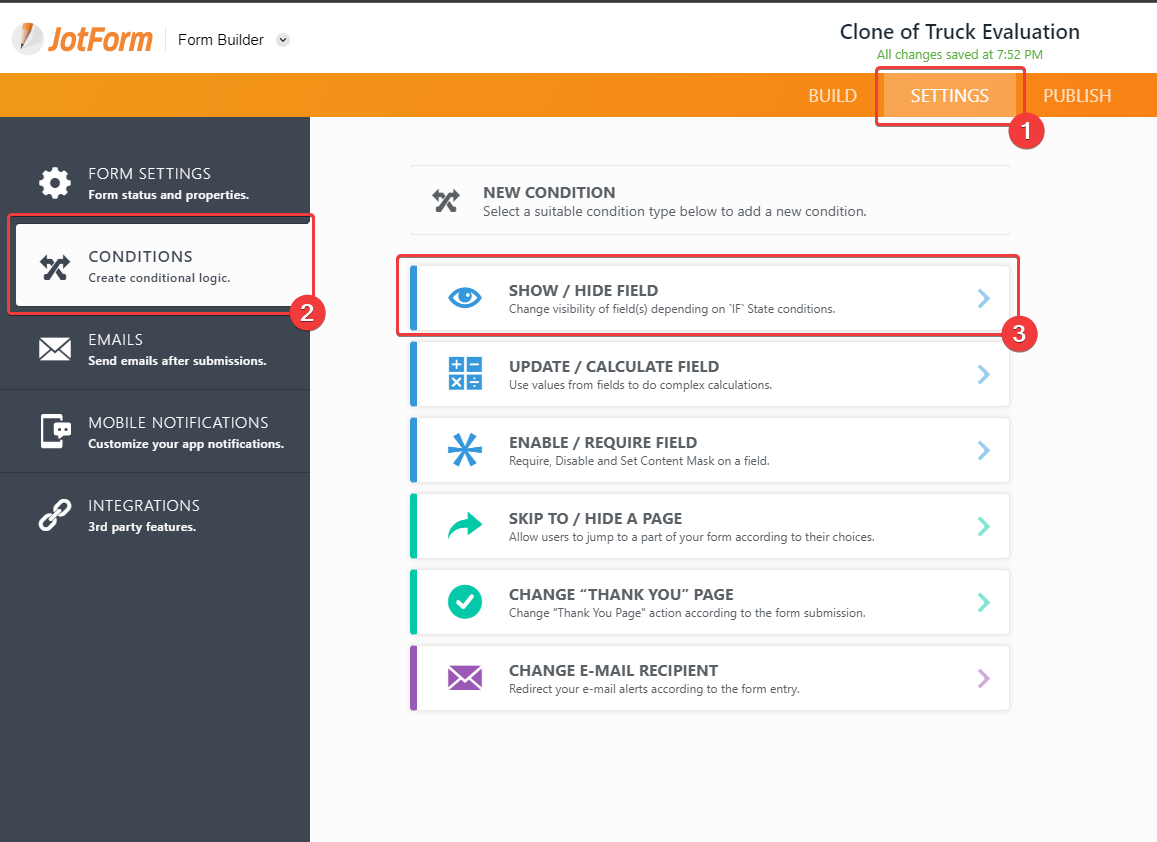
3) Then you have to define following logic: If Tires field is equal to YES, then Show our Text field that we recently added and made hidden:
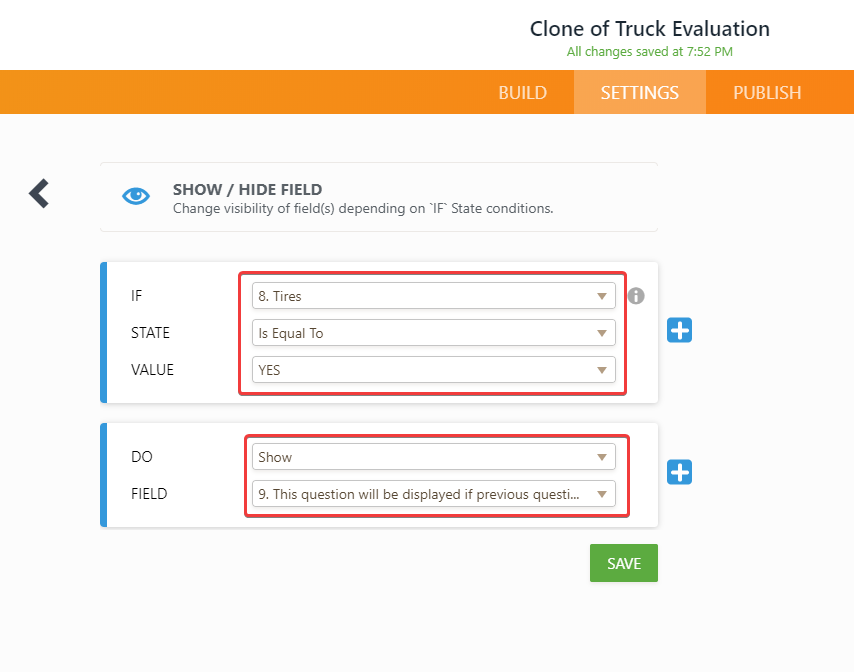
So, afterwards this text field would be displayed only if the answer for Tires would be yes.
Of course, using same approach you can make same for other fields as well.
Please check and let us know if you have any further questions.
Thank you in advance!
- Mobile Forms
- My Forms
- Templates
- Integrations
- INTEGRATIONS
- See 100+ integrations
- FEATURED INTEGRATIONS
PayPal
Slack
Google Sheets
Mailchimp
Zoom
Dropbox
Google Calendar
Hubspot
Salesforce
- See more Integrations
- Products
- PRODUCTS
Form Builder
Jotform Enterprise
Jotform Apps
Store Builder
Jotform Tables
Jotform Inbox
Jotform Mobile App
Jotform Approvals
Report Builder
Smart PDF Forms
PDF Editor
Jotform Sign
Jotform for Salesforce Discover Now
- Support
- GET HELP
- Contact Support
- Help Center
- FAQ
- Dedicated Support
Get a dedicated support team with Jotform Enterprise.
Contact SalesDedicated Enterprise supportApply to Jotform Enterprise for a dedicated support team.
Apply Now - Professional ServicesExplore
- Enterprise
- Pricing



























































