-
elijmartinezAsked on June 4, 2020 at 5:28 PM
The following form is now downloading: Executive Interview Guide - https://www.jotform.com/201408195200039.
After clicking Download PDF from the new editor, the page "hangs" and no file downloads. All other forms download fine.
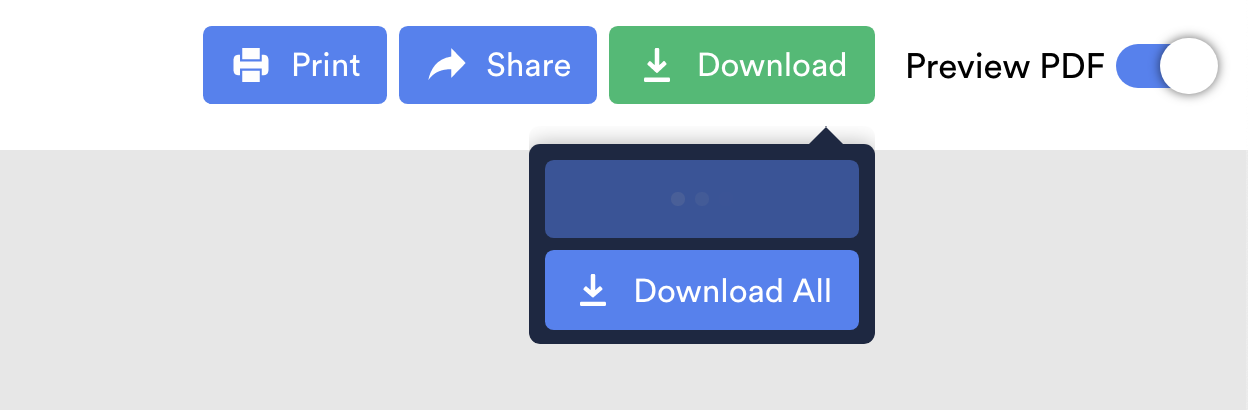
-
roneetReplied on June 4, 2020 at 10:01 PM
Could you please confirm if the issue is related to this particular submission as I am able to download the other submission PDF.
https://www.jotform.com/pdf-editor/201408195200039?submission=4669244972432193180
Looking forward to your response.
Thanks.
-
elijmartinezReplied on June 5, 2020 at 3:28 PMIt was specific to that submission.
Specific to the form – We continue getting a prompt that changes were made and to either accept or ignore. Also, some field/elements keep showing up in the wrong order on the document even after changing them.
Sincerely,
Eli Martinez, MBA, CSM
Talent Acquisition Partner
Hoag Memorial Hospital Presbyterian
Location | One Hoag Drive, Newport Beach, CA 92658-6100
Mailing | PO Box 6100 Newport Beach, CA 92658-6100
Direct: 949-391-2950 | Fax: 949-764-8099
[/Users/elijmartinez/Library/Containers/com.microsoft.Outlook/Data/Library/Caches/Signatures/signature_1043117393] [signature_812389780] [signature_285459842] [signature_1900703652] [signature_1213535948] [/Users/elijmartinez/Library/Containers/com.microsoft.Outlook/Data/Library/Caches/Signatures/signature_225018325]
**COVID-19 Update: Our preparedness for COVID-19 from a clinical standpoint mirrors our preparedness in Talent Acquisition to ensure hiring, interviewing, and candidate communication is conducted safely and abides by CDC guidelines. For more information on Hoag Hospital’s COVID-19 response, visit: https://covid19.hoag.org.
... -
jonathanReplied on June 5, 2020 at 6:18 PM
We apologize for inconvenience.
Specific to the form – We continue getting a prompt that changes were made and to either accept or ignore.
Please take note that the form in the Form Builder is connected to the PDF document also.
If you modified/updated the form in the Form Builder, the changes will be applied on the existing PDF form and document as well. This was the reason you were getting prompt on the changes when opening the PDF editor.
The PDF Editor will also auto update the PDF document for the changes from the Form Builder.
I also test downloading the specific submission PDF mentioned, and I was to as well.
What I can suggest for now is to try using first an incognito or private mode browser and try download the mentioned Submission again.
Let us know if issue persist.
- Mobile Forms
- My Forms
- Templates
- Integrations
- INTEGRATIONS
- See 100+ integrations
- FEATURED INTEGRATIONS
PayPal
Slack
Google Sheets
Mailchimp
Zoom
Dropbox
Google Calendar
Hubspot
Salesforce
- See more Integrations
- Products
- PRODUCTS
Form Builder
Jotform Enterprise
Jotform Apps
Store Builder
Jotform Tables
Jotform Inbox
Jotform Mobile App
Jotform Approvals
Report Builder
Smart PDF Forms
PDF Editor
Jotform Sign
Jotform for Salesforce Discover Now
- Support
- GET HELP
- Contact Support
- Help Center
- FAQ
- Dedicated Support
Get a dedicated support team with Jotform Enterprise.
Contact SalesDedicated Enterprise supportApply to Jotform Enterprise for a dedicated support team.
Apply Now - Professional ServicesExplore
- Enterprise
- Pricing




























































