-
lritterAsked on June 5, 2020 at 9:43 AM
I just discovered another issue with setting the conditional logic showing/hiding the last paragraph ("If you have selected...") and the last field ("Explain your reasons...").
When the 'Approve?' field is empty these two fields need to be hidden
When the 'Approve?' field = Approved, these two fields need to be hidden
When the 'Approve?' filed = Denied, these two fields need to show.
This works, except if you select Denied, then switch to Approved, the two fields do not hide again, they remain visible.
I really appreciate your help!
-
Sonnyfer JotForm SupportReplied on June 5, 2020 at 10:20 AM
I have checked your form and it looks like you have conflicting Show/Hide conditions.
When you select Approved, it would still show the "If you have select DENIED.." and "Explain your.." because they're set to show in your other condition.
To solve this, you have to remove the said fields from your "Get Page URL Contains.." condition.
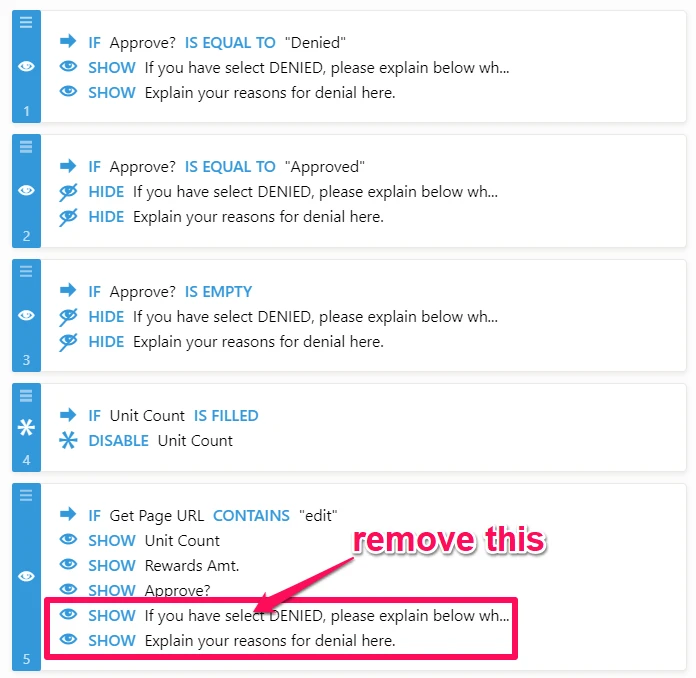
Here's how your form would behave afterward:

If you need further assistance, please let us know.
-
lritterReplied on June 5, 2020 at 10:54 AM
Genius! It works perfectly now. Thank you so much Sonnyfer!
- Mobile Forms
- My Forms
- Templates
- Integrations
- INTEGRATIONS
- See 100+ integrations
- FEATURED INTEGRATIONS
PayPal
Slack
Google Sheets
Mailchimp
Zoom
Dropbox
Google Calendar
Hubspot
Salesforce
- See more Integrations
- Products
- PRODUCTS
Form Builder
Jotform Enterprise
Jotform Apps
Store Builder
Jotform Tables
Jotform Inbox
Jotform Mobile App
Jotform Approvals
Report Builder
Smart PDF Forms
PDF Editor
Jotform Sign
Jotform for Salesforce Discover Now
- Support
- GET HELP
- Contact Support
- Help Center
- FAQ
- Dedicated Support
Get a dedicated support team with Jotform Enterprise.
Contact SalesDedicated Enterprise supportApply to Jotform Enterprise for a dedicated support team.
Apply Now - Professional ServicesExplore
- Enterprise
- Pricing




























































