-
EmilHomeAsked on June 5, 2020 at 10:43 AM
2. we sont out the link for this form to customers... how can I forward them to the new form??
-
Bojan Support Team LeadReplied on June 5, 2020 at 11:47 AM
Greetings and thank you for your message.
You can send the direct link of the form for your customers. You can find it in the Publish tab:
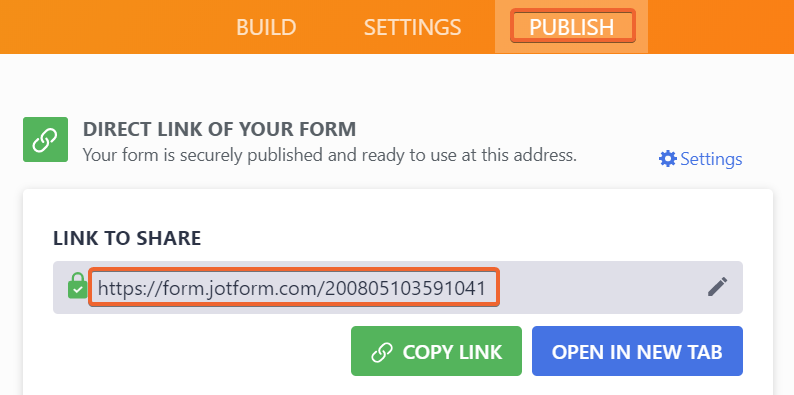
If you wish to send an email, you can go to the Email section of the publish tab, and select Share on email:
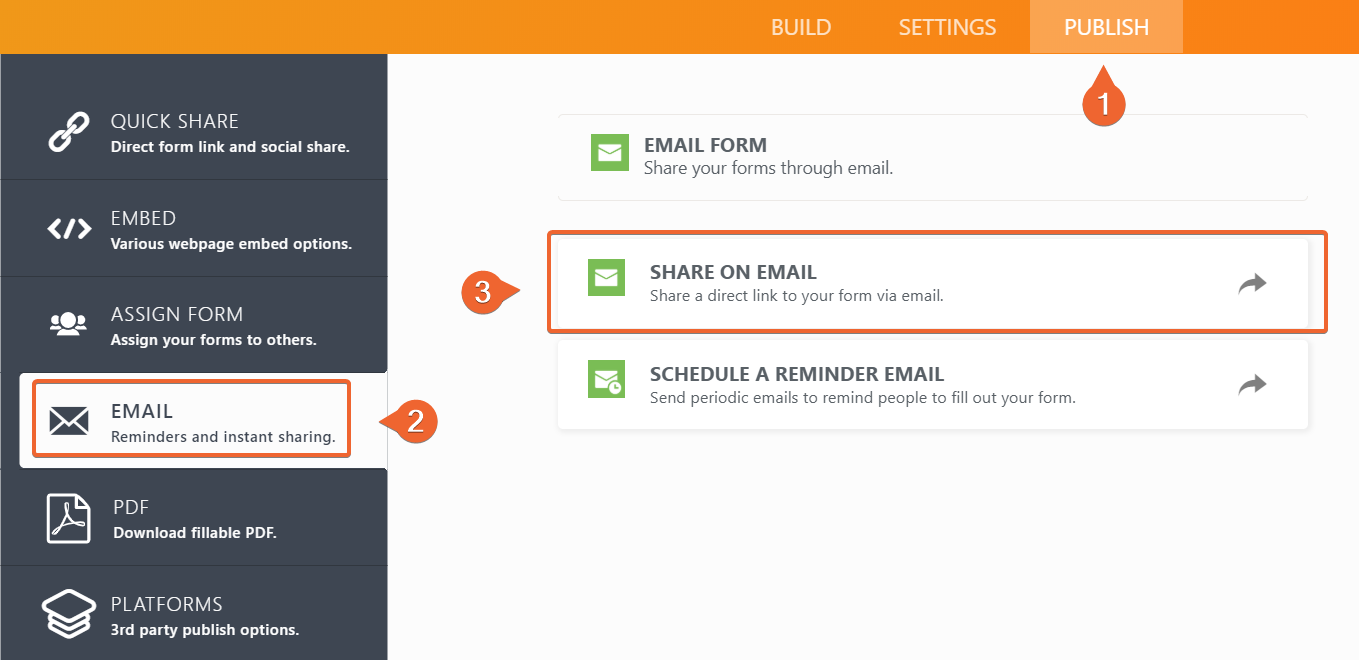
Please let us know if you have any additional questions.
-
EmilHomeReplied on June 5, 2020 at 12:06 PM
Hi again...
thanks for your reply. situation is a bit different.... we already sent out a link
https://form.jotform.com/201482681681357
unfortunatly we could'nt fix a problem with autosreponder mails in two different languages.
so your colleague cloned it for me and it works fine now.
the question now is, how to get customers with the old link on the new form?
(https://form.jotform.com/201555469819971)
many thanks, Chris
-
jherwinReplied on June 5, 2020 at 12:53 PM
Hello Chris - You can disable the old form and put the new form link in the warning message.
Please see my screenshot below for reference.
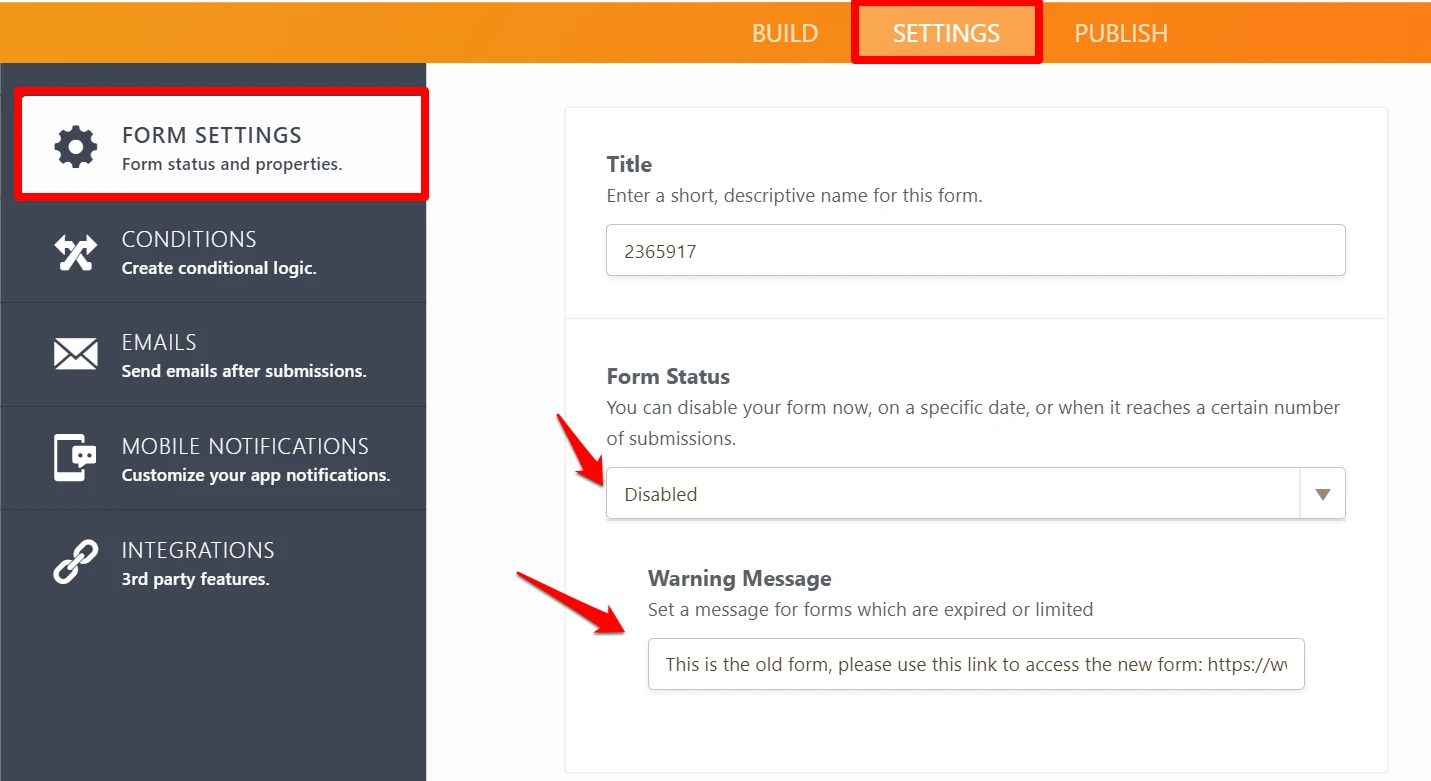
Give it a try and let us know how it goes.
- Mobile Forms
- My Forms
- Templates
- Integrations
- INTEGRATIONS
- See 100+ integrations
- FEATURED INTEGRATIONS
PayPal
Slack
Google Sheets
Mailchimp
Zoom
Dropbox
Google Calendar
Hubspot
Salesforce
- See more Integrations
- Products
- PRODUCTS
Form Builder
Jotform Enterprise
Jotform Apps
Store Builder
Jotform Tables
Jotform Inbox
Jotform Mobile App
Jotform Approvals
Report Builder
Smart PDF Forms
PDF Editor
Jotform Sign
Jotform for Salesforce Discover Now
- Support
- GET HELP
- Contact Support
- Help Center
- FAQ
- Dedicated Support
Get a dedicated support team with Jotform Enterprise.
Contact SalesDedicated Enterprise supportApply to Jotform Enterprise for a dedicated support team.
Apply Now - Professional ServicesExplore
- Enterprise
- Pricing




























































