-
Coffman_MatthewAsked on June 5, 2020 at 12:59 PM
When I open up my form, it automatically states that all fields are required. I there a way to stop this from doing this automatically. I have tried to work it out, but I simply can't figure it out.
-
KrisLei Jotform SupportReplied on June 5, 2020 at 2:39 PM
Hi,
I have cloned your form and ran some tests. It seems that the issue is caused by a conflict on the Skip to A Page conditions. The conditions below have the same DO statements which are to hide and skip to page 4:

Please disable or delete the condition which has "Hide page 4", since there's another condition to skip to page 4, it will automatically hide page 4 if any of the answers contain "I do not agree".
Then let us know if the issue persists.
-
Coffman_MatthewReplied on June 5, 2020 at 3:28 PM
Thanks for the response. I want to make sure that that page isn't seen if the person filling out the form selects I agree for all of the statements. Is there another way to do that?
Matthew -
KrisLei Jotform SupportReplied on June 5, 2020 at 7:22 PM
Hello Matthew,
The condition to Skip to page 4, will also hide the page if the user agrees to all the question because otherwise, it will only show page 4 if any of the answers is equal to 'no':
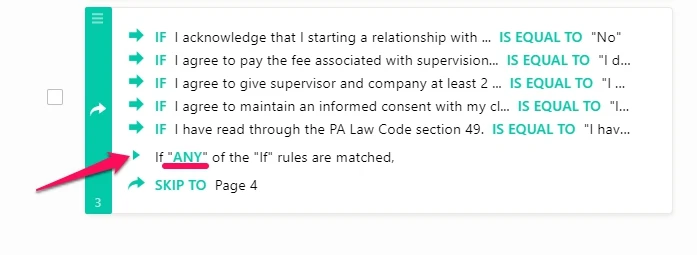
Feel free to run a test on my cloned form, wherein I deleted the other condition: https://form.jotform.com/201566958357973
Let us know if it didn't meet your requirements.
-
Coffman_MatthewReplied on June 5, 2020 at 11:28 PMI tested your form, but it still shows page four. Currently it doesn't show page four the way it is with the two conditions, but it shows the error immediately. Is there a way to stop this?
Matthew Coffman, MS, LPC (he, him, his)
Lead Business Operator | Clinician
Unpacked
matt@unpacked.care
Personal: 267.503.0304
Main Office: 267.573.9989
unpacked.care
Book an Appointment
... -
Vanessa_TReplied on June 6, 2020 at 2:06 AM
Kindly see this demo form and if this fits your needs, you may clone it back to your account:
-
Coffman_MatthewReplied on June 6, 2020 at 3:54 PM
It will not let me clone the form, it states that I don't have access to this form. The form above does what I would like for it to do, however, on the preview page is shows page four. After cloning this form, is there a way to change that? Thanks for your help.
-
KrisLei Jotform SupportReplied on June 6, 2020 at 6:36 PM
Please try this link: https://form.jotform.com/201576745683970.
however, on the preview page is shows page four
I accessed the form, and it's not showing page 4 if there's an "I do not agree" answer on any of the questions, and it only shows if all the answers are equivalent to "I agree/ I have/ Yes":

Can you perhaps provide us with further information on your form requirements or how would you like to hide page 4?
Thank you. We are looking forward to your response.
-
Coffman_MatthewReplied on June 6, 2020 at 8:10 PM
Thank you, It did exactly want I wanted it to do.
The only issue I was having was that the text from the now second page was showing up in my preview section. I didn't want that, so I ended up deleting that section. For the future, how do I find the exact name of that field so that I can remove it from the preview section?Thanks again!
-
Vanessa_TReplied on June 6, 2020 at 9:26 PM
I have moved your last question to another ticket and will answer you in the link below shortly:
- Mobile Forms
- My Forms
- Templates
- Integrations
- INTEGRATIONS
- See 100+ integrations
- FEATURED INTEGRATIONS
PayPal
Slack
Google Sheets
Mailchimp
Zoom
Dropbox
Google Calendar
Hubspot
Salesforce
- See more Integrations
- Products
- PRODUCTS
Form Builder
Jotform Enterprise
Jotform Apps
Store Builder
Jotform Tables
Jotform Inbox
Jotform Mobile App
Jotform Approvals
Report Builder
Smart PDF Forms
PDF Editor
Jotform Sign
Jotform for Salesforce Discover Now
- Support
- GET HELP
- Contact Support
- Help Center
- FAQ
- Dedicated Support
Get a dedicated support team with Jotform Enterprise.
Contact SalesDedicated Enterprise supportApply to Jotform Enterprise for a dedicated support team.
Apply Now - Professional ServicesExplore
- Enterprise
- Pricing






























































