-
ctarrantAsked on June 5, 2020 at 2:48 PM
-
Jimmy_DReplied on June 5, 2020 at 5:39 PM
It is possible to set the fees based on zip code. What you will have to do is create the product list and delivery options outside of the Payment widget, and use form calculation widget to calculate the total and pass it to the Payment widget. In some cases, you might have to use Conditional logic to do that.
You may take a look at this demo form that I have created to have a better idea. https://form.jotform.com/201566498899074
Here are some guides that may help you.-
How-to-Pass-a-Calculation-to-a-Payment-Field
How-to-Perform-Form-Calculation-Using-a-Widget
Kindly let us know should you need further assistance.
-
ctarrantReplied on June 7, 2020 at 7:21 AM
Wow. This is over my pay grade. It looks like this will tie all products to the calculation tool, but I just want to tie it to the delivery charge item. I want the customer to put in the zip code and the delivery fee will be added to the total. I will have to enter each zip code and assign it a fee. Help??
-
Elton Support Team LeadReplied on June 7, 2020 at 9:34 AM
Have you tried the Shipping tab on the Payment Settings? I think this will work best for you. You can enable it and then set Charge Basis Per Transaction.
Example:
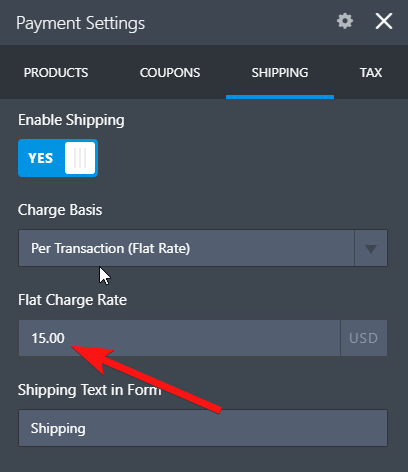
For the base of the additional charge on the Zip Code, you can use the Tax option. You can charge Tax based on the selected State from your Address Field.
Example:
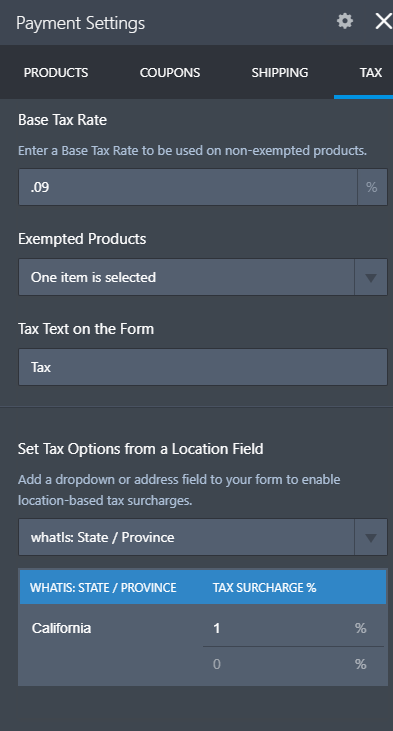
If you don't prefer these features, you can try my colleague's idea then instead of using dropdown as Zip Code, use a Short Text field for your users to enter their Zip Code. Then create an Update/Calculate Field Condition using CONTAINS state so you can add an additional delivery fee to the Total once the entered Zip Code match with one of your conditions.
Example:
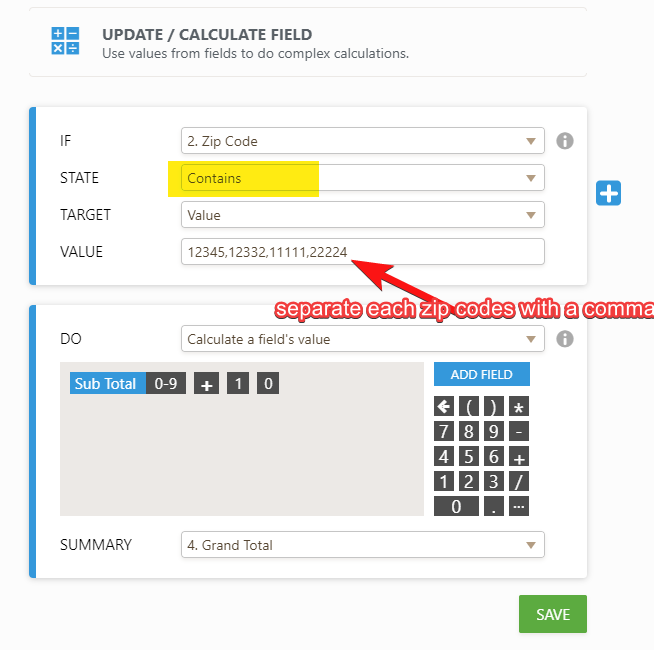
If you need further assistance, let us know.
-
ctarrantReplied on June 7, 2020 at 9:46 AM
Just to be sure you understand what I am trying to do: There are about 50 different zip codes in the metro Atlanta area. I want to assign a specific delivery fee to each and every code based upon the distance to be traveled. The customer will put in the delivery zip code, and the fee will populate in the products section. It is now set to charge every order $15.
I think I am following you until we get to the box where we calculate a field's values. I don't understand how I tie the zip code to a specific fee.
-
Basil JotForm SupportReplied on June 7, 2020 at 1:05 PM
Hi,
In my first colleague's suggestion, you can tie the fields to the zip field from the drop-down option using calculation values. Take a look at the image below:
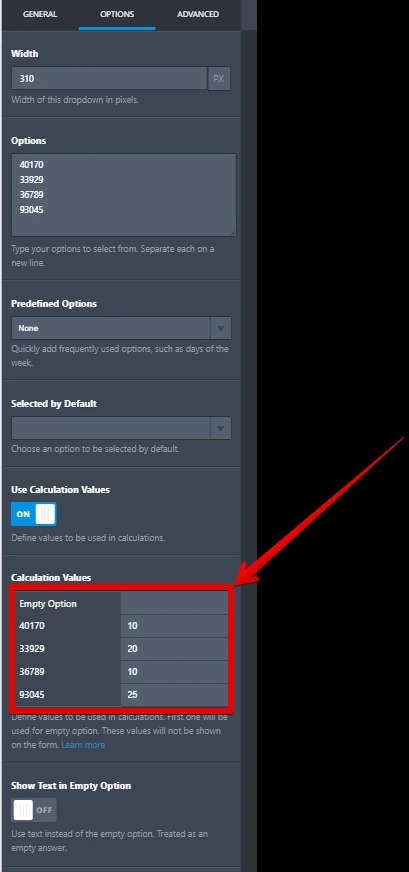
As you see in the image by going to the options of the drop-down field you can add a value that will represent the fee for each zip code, so you will need to manually insert each zip code and fill the shipment fee for it in the field next to it.
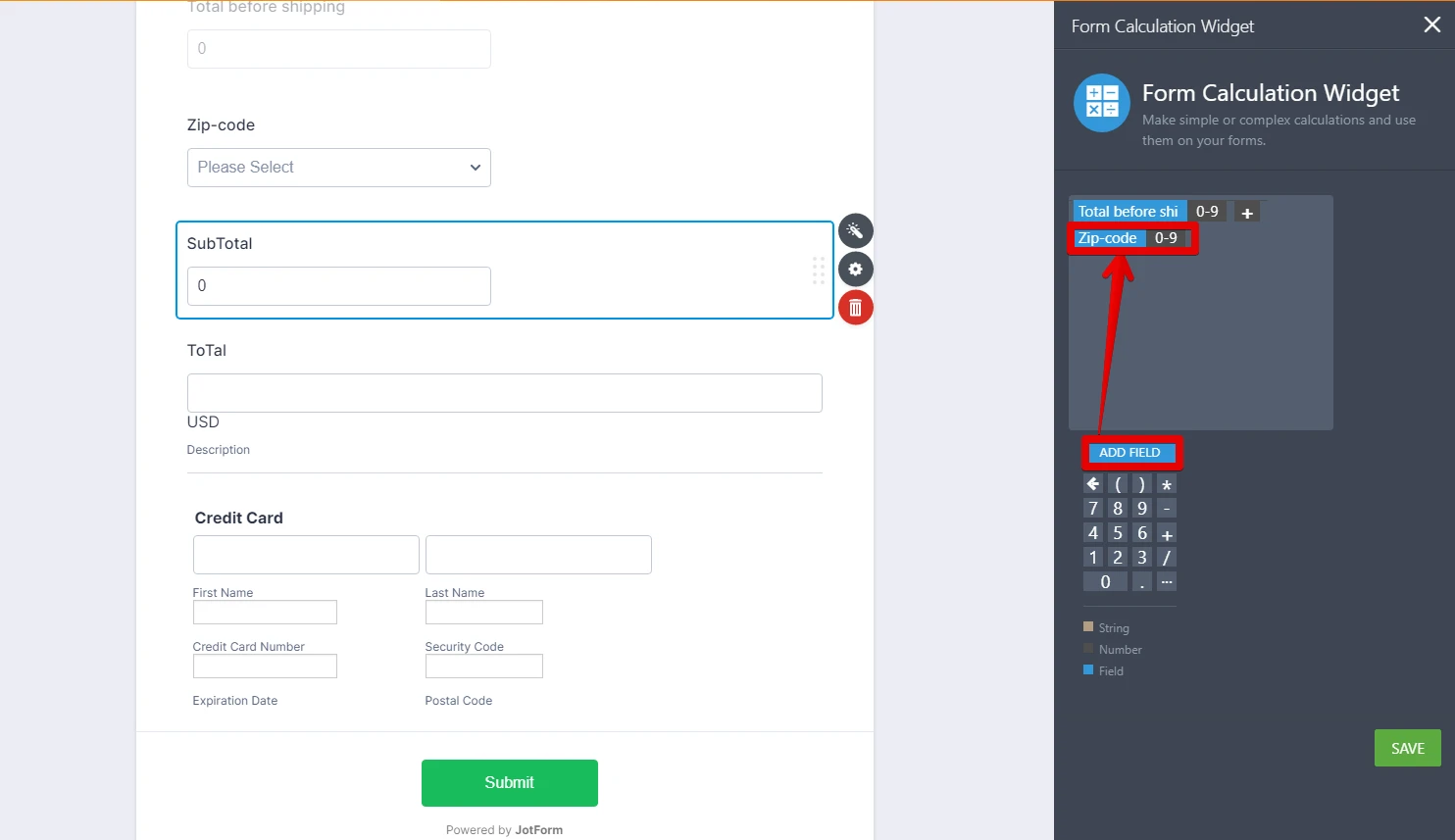
After that, you need to go to the calculation widget settings and create a calculation to add the zip code shipment value to the total before shipping.
Alternatively, you can use my second colleague's suggestion and use a condition which calculates how much the amount is based on the user's input, if each zip code has a different shipping value then you would have to make 50 conditions each would add the shipping value to the total amount.
I hope that this was helpful.
Let us know if you require further assistance.
-
ctarrantReplied on June 8, 2020 at 9:47 AM
I really appreciate all of these suggestions, but I'm afraid I just dont have the skill set to understand it. Is there any way one of you could either get on the phone with me and walk me through it, or just give me a step by step description on this forum. For example, I can't even find the chart you show in the above example.
-
Jimmy_DReplied on June 8, 2020 at 11:20 AM
Hi,
Allow me a moment. I will message you the detailed steps shortly.
Thank you.
-
Jimmy_DReplied on June 8, 2020 at 8:30 PM
Sorry for the Delay. Unfortunately, we don't provide phone support.
Here is what we recommend if you would like to change the price based on the inputted zip code.
1-) Create the product options outside of the Payment Widget.
2-) Add a Text field to your form that will contain the Zip-codes.
3-) Use Conditional logic to calculate the cost of shipping and past the result to a Form Calculation widget.

4-) Add another Form Calculation widget to your form that will contain the subtotal (a Sum of the cost of the selected products and the Shipping).

5-) In the Payment widget select "User Defined Amount" under Payment Type and the subtotal field under "Get Price From".

How the form is expected to perform.-

Related guides.-How-to-Pass-a-Calculation-to-a-Payment-Field
How-to-Perform-Form-Calculation-Using-a-Widget
I hope this is helpful. Feel free to contact us at any time should you need further assistance.
- Mobile Forms
- My Forms
- Templates
- Integrations
- INTEGRATIONS
- See 100+ integrations
- FEATURED INTEGRATIONS
PayPal
Slack
Google Sheets
Mailchimp
Zoom
Dropbox
Google Calendar
Hubspot
Salesforce
- See more Integrations
- Products
- PRODUCTS
Form Builder
Jotform Enterprise
Jotform Apps
Store Builder
Jotform Tables
Jotform Inbox
Jotform Mobile App
Jotform Approvals
Report Builder
Smart PDF Forms
PDF Editor
Jotform Sign
Jotform for Salesforce Discover Now
- Support
- GET HELP
- Contact Support
- Help Center
- FAQ
- Dedicated Support
Get a dedicated support team with Jotform Enterprise.
Contact SalesDedicated Enterprise supportApply to Jotform Enterprise for a dedicated support team.
Apply Now - Professional ServicesExplore
- Enterprise
- Pricing





























































