-
1919amylouAsked on June 6, 2020 at 1:21 PM
-
Niko_NReplied on June 6, 2020 at 2:46 PM
Hello,
You can follow these steps to add a link:
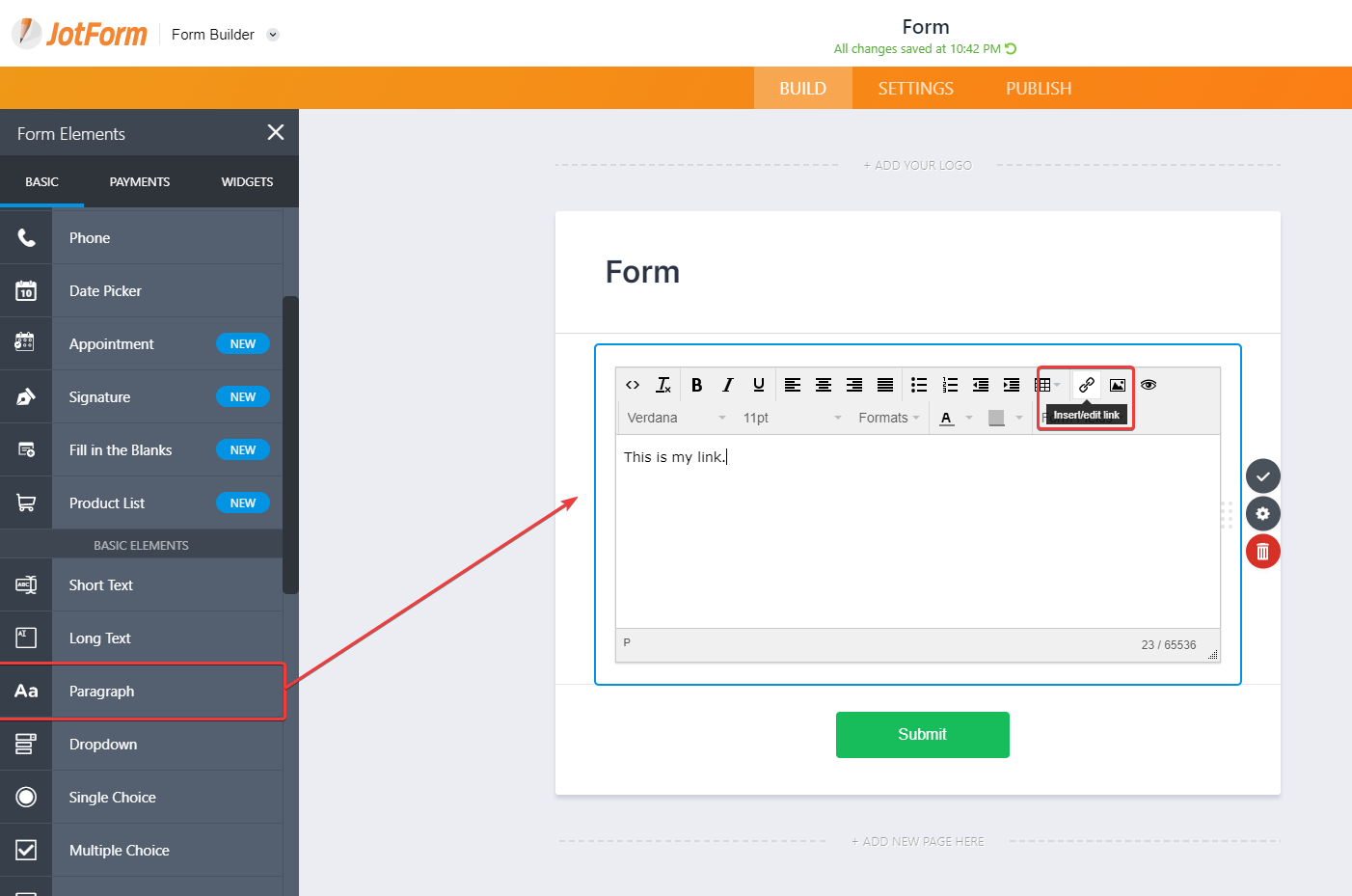
1. Add Paragraph element
2. Type in your URL or word that represents your link
3. Select / Highlight your URL or Word
4.Click on the Insert/Edit Link icon
5.A dialog will pop up asking you to put the URL link in and whether the user opens it on on a new tab or on current page.
6.Click OK
Hope this helps,
Please let us know if you have any further questions.
- Mobile Forms
- My Forms
- Templates
- Integrations
- INTEGRATIONS
- See 100+ integrations
- FEATURED INTEGRATIONS
PayPal
Slack
Google Sheets
Mailchimp
Zoom
Dropbox
Google Calendar
Hubspot
Salesforce
- See more Integrations
- Products
- PRODUCTS
Form Builder
Jotform Enterprise
Jotform Apps
Store Builder
Jotform Tables
Jotform Inbox
Jotform Mobile App
Jotform Approvals
Report Builder
Smart PDF Forms
PDF Editor
Jotform Sign
Jotform for Salesforce Discover Now
- Support
- GET HELP
- Contact Support
- Help Center
- FAQ
- Dedicated Support
Get a dedicated support team with Jotform Enterprise.
Contact SalesDedicated Enterprise supportApply to Jotform Enterprise for a dedicated support team.
Apply Now - Professional ServicesExplore
- Enterprise
- Pricing



























































