-
info.balancedinvestAsked on June 8, 2020 at 3:50 AM
I changed the form's CCS code, but when previewing the form it does not change the style I coded for. Any help would be appreciated!
Thanks!
-
Bojan Support Team LeadReplied on June 8, 2020 at 7:28 AM
Greetings and thank you for your message.
Please try to remove the form cache after you update the form CSS. You can do this from the account settings:
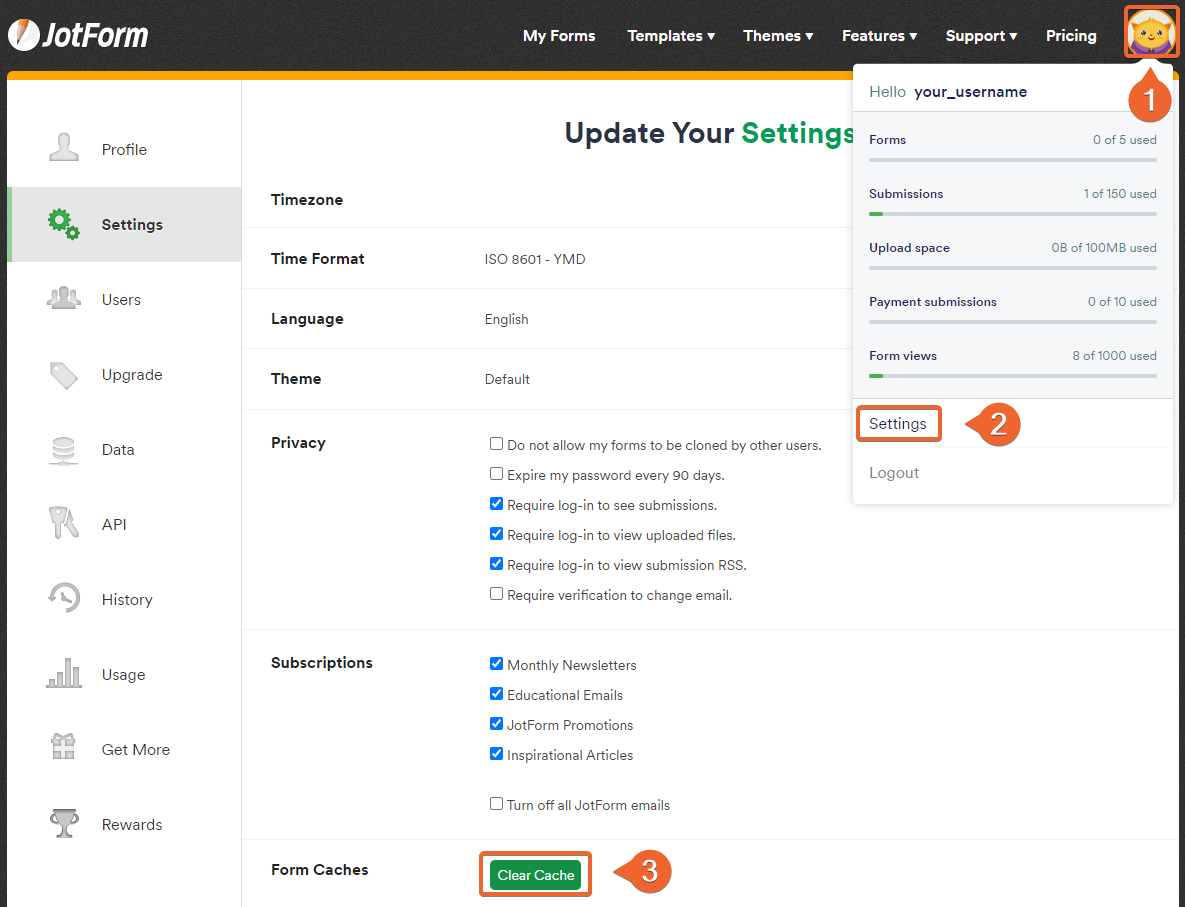
You can also try to hard-reload the page using Ctrl+Shit+R.
If this does not resolve your problem, can you please try to use the inspector to see if your CSS is applied to the form? Sometimes there are some values added by JavaScript or form theme overwrites the custom CSS. In this case, you can add !important to the CSS style.
If this does not resolve your problem, please send us the form URL, and we will be happy to see where the problem is.
Thank you for your cooperation.
- Mobile Forms
- My Forms
- Templates
- Integrations
- INTEGRATIONS
- See 100+ integrations
- FEATURED INTEGRATIONS
PayPal
Slack
Google Sheets
Mailchimp
Zoom
Dropbox
Google Calendar
Hubspot
Salesforce
- See more Integrations
- Products
- PRODUCTS
Form Builder
Jotform Enterprise
Jotform Apps
Store Builder
Jotform Tables
Jotform Inbox
Jotform Mobile App
Jotform Approvals
Report Builder
Smart PDF Forms
PDF Editor
Jotform Sign
Jotform for Salesforce Discover Now
- Support
- GET HELP
- Contact Support
- Help Center
- FAQ
- Dedicated Support
Get a dedicated support team with Jotform Enterprise.
Contact SalesDedicated Enterprise supportApply to Jotform Enterprise for a dedicated support team.
Apply Now - Professional ServicesExplore
- Enterprise
- Pricing



























































