-
REALURBANAPPSAsked on June 8, 2020 at 4:48 AM
Dear Support,
Despite having to use our forms externally outside of our native Apps, they are used extensively.
Now the signature has become a basic field. Previously it could be more easily deformed or reduced in the form.
We are upgrading the following form a bit, but the last part will not work, namely:
https://form.jotform.com/201562646499364
- Place 2 signature fields next to each other in the form.
How can this be redone?
The current settings are insufficient to adjust this. There is no more left or right alignment of the fields or actually manually making the field smaller as you want, except entering pixels, which then no longer fit in the reduced field.
Help.
Kind regards,
Eveline
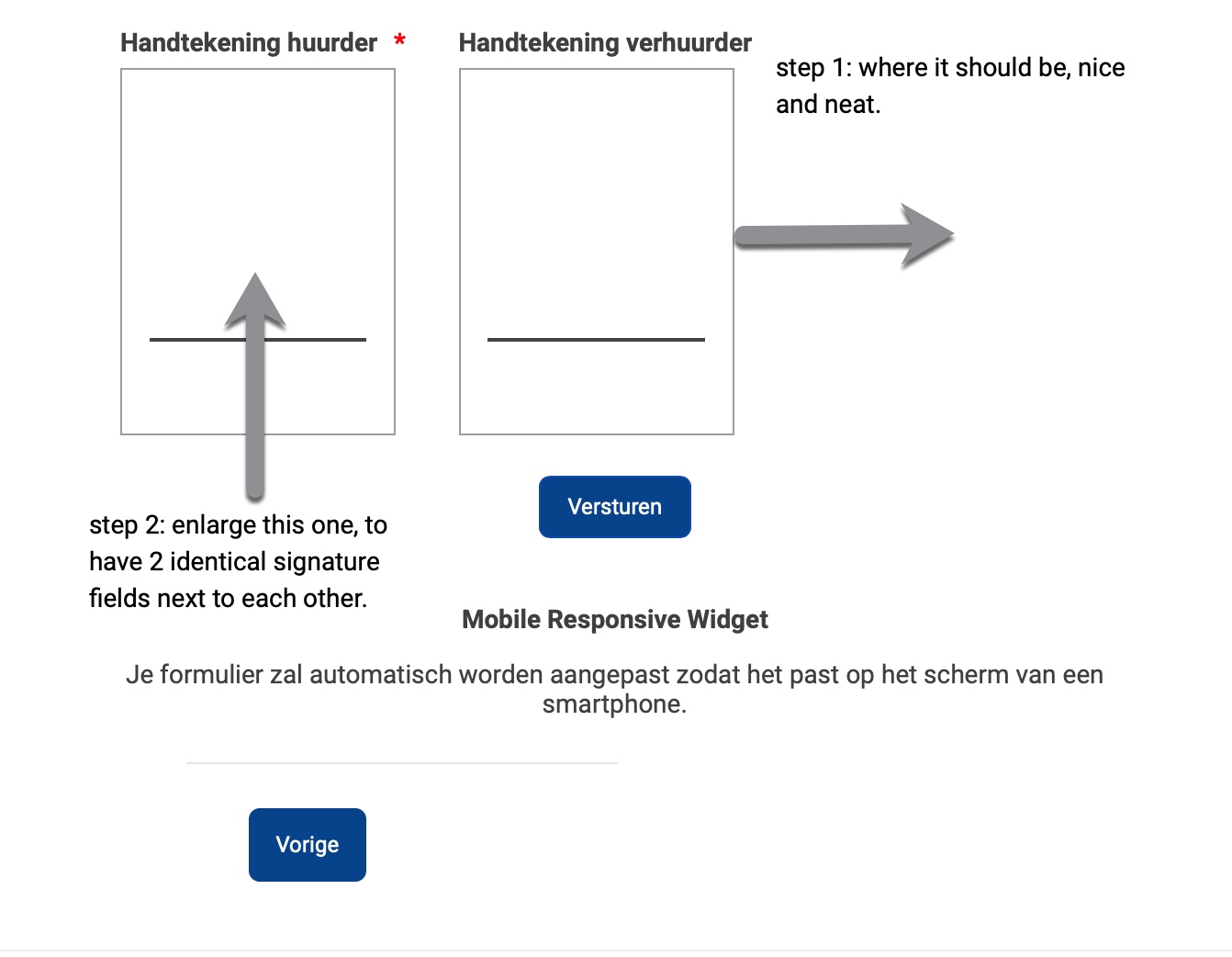 Page URL: https://form.jotform.com/201562646499364
Page URL: https://form.jotform.com/201562646499364 -
Girish JotForm SupportReplied on June 8, 2020 at 7:48 AM
We may be able to achieve this using CSS, but before that I would like to confirm the below:

Please review and let us know.
-
REALURBANAPPSReplied on June 9, 2020 at 5:53 AM
Dear Support,
I looked again at the current form and there we put these signature fields together. Mainly because it must be possible to fill in on a smartphone. So on closer inspection it is not necessary for the form itself, but for the PDF that rolls out. This is sent as an attachment to the tenant and landlord.
In summary: the 2 signature fields must be neatly arranged next to each other in the PDF attachment on the last page and NOT in the form itself.
I hope it is clear.
Next time, I understand, it goes through CSS for the form itself. Only I'm not a CSS miracle in that.
Kind regards,
Eveline
-
Girish JotForm SupportReplied on June 9, 2020 at 7:13 AM
Hello Eveline,
Thank you for the clarification. In that case, you can customize your PDF document from your PDF Editor by dragging and resizing the signature fields to appear side-by-side:

Once the form is submitted, you can get the PDF document with the two signatures as shown:

Do try and let us know if you face any issues.
- Mobile Forms
- My Forms
- Templates
- Integrations
- INTEGRATIONS
- See 100+ integrations
- FEATURED INTEGRATIONS
PayPal
Slack
Google Sheets
Mailchimp
Zoom
Dropbox
Google Calendar
Hubspot
Salesforce
- See more Integrations
- Products
- PRODUCTS
Form Builder
Jotform Enterprise
Jotform Apps
Store Builder
Jotform Tables
Jotform Inbox
Jotform Mobile App
Jotform Approvals
Report Builder
Smart PDF Forms
PDF Editor
Jotform Sign
Jotform for Salesforce Discover Now
- Support
- GET HELP
- Contact Support
- Help Center
- FAQ
- Dedicated Support
Get a dedicated support team with Jotform Enterprise.
Contact SalesDedicated Enterprise supportApply to Jotform Enterprise for a dedicated support team.
Apply Now - Professional ServicesExplore
- Enterprise
- Pricing






























































