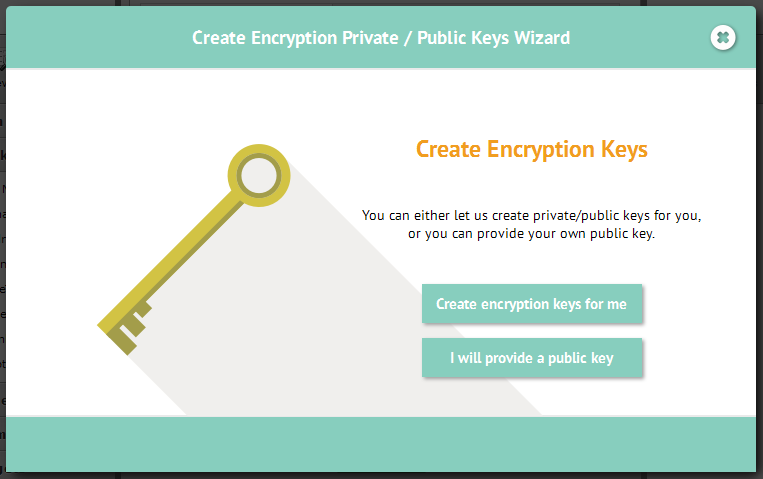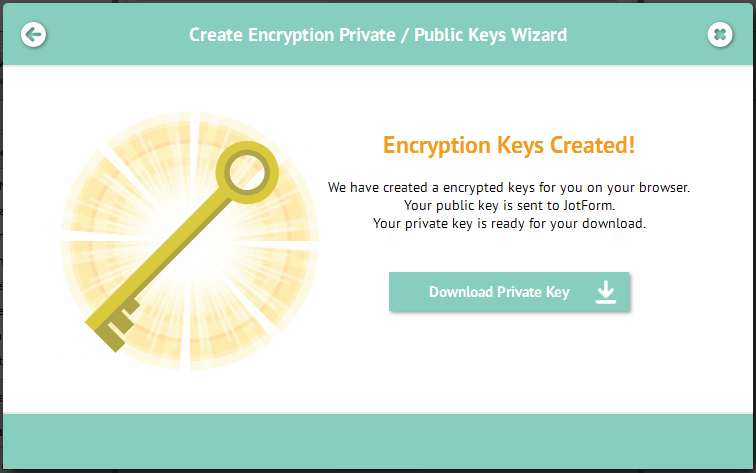-
sheila.oquinAsked on June 8, 2020 at 12:12 PM
I am trying to see how to make the form I am creating encrypted as well, but it asks for a password to continue. What is the public key?
-
Eduardo_HReplied on June 8, 2020 at 3:14 PM
Hello, thank you for reaching out to us.
As soon as you activate encryption under your form's settings, you will get a modal popup that will ask you to add your own public key or to have one generated for you.
It is recommended to have the keys generated by JotForm if you're not sure how to create private and public keys.
To get it done, just click the CREATE ENCRYPTION KEYS FOR ME button.
After seeing it rotating a bit, you will be prompted to save the key.
If you're not prompted to download it, don't worry because we got that covered. You can just click on the DOWNLOAD PRIVATE KEY button and that's it.
Our recommendation is to save it in a place that is both easy to find and you can be sure that it will not be removed. This is an important step since no one will be able to decrypt the data if the private key is lost.
For more details, kindly refer to this documentation:
Let us know if you need further help.
- Mobile Forms
- My Forms
- Templates
- Integrations
- INTEGRATIONS
- See 100+ integrations
- FEATURED INTEGRATIONS
PayPal
Slack
Google Sheets
Mailchimp
Zoom
Dropbox
Google Calendar
Hubspot
Salesforce
- See more Integrations
- Products
- PRODUCTS
Form Builder
Jotform Enterprise
Jotform Apps
Store Builder
Jotform Tables
Jotform Inbox
Jotform Mobile App
Jotform Approvals
Report Builder
Smart PDF Forms
PDF Editor
Jotform Sign
Jotform for Salesforce Discover Now
- Support
- GET HELP
- Contact Support
- Help Center
- FAQ
- Dedicated Support
Get a dedicated support team with Jotform Enterprise.
Contact SalesDedicated Enterprise supportApply to Jotform Enterprise for a dedicated support team.
Apply Now - Professional ServicesExplore
- Enterprise
- Pricing