-
EmeraldDonorsAsked on June 9, 2020 at 3:28 AM
Hi there,
I have set up my conditions as follows:
1. Apply & submit - you get a confirmation email that we have received your form (this is great & working)2. The team goes over and finalises the hidden fields once the document is finalised... one of them being submitted! HOWEVER, this is not being sent? I tested it and I receive nothing. So they should receive an email whether they are approved or denied with the next step. Could you please assist? Not sure what I am doing wrong!


-
Bojan Support Team LeadReplied on June 9, 2020 at 7:03 AM
Greetings and thank you for your message.
Can you please convert Approved and Denied Autoresponder to the Notification email, and then create the conditional email on them?
The fastest way for this would be to copy the source code of the current Autoresponder message. You can get the source code from the email toolbar:
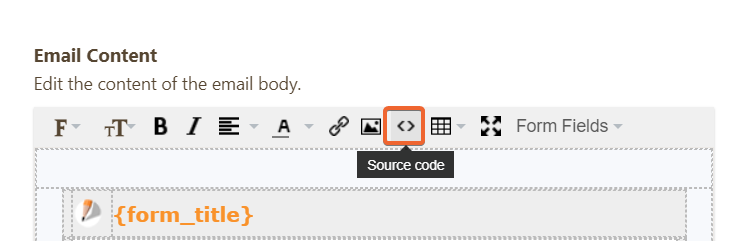
Once you copy the code of Approved Autoresponder, create a new Notification email, and paste the source code there. Then you need to do the same for Denied Autoresponder. Finally, you can remove/disable two Autoresponders and associated conditions, and create new conditional logic for the newly created Notifications.
Let us know if this solution resolved your problem.
-
EmeraldDonorsReplied on June 9, 2020 at 11:18 AM
Ok great! That makes a lot more sense & works - I tested it. However, the email looks weird it says it is from the person who filled it out... I want it to look like it is from us (because it is) not them. So just confused on how to go about it? See sender name!

-
Bojan Support Team LeadReplied on June 9, 2020 at 12:35 PM
Thank you for your reply.
To overcome this you can add a hidden field to your form, and add predefined value. Then you can use this as a Sender name:
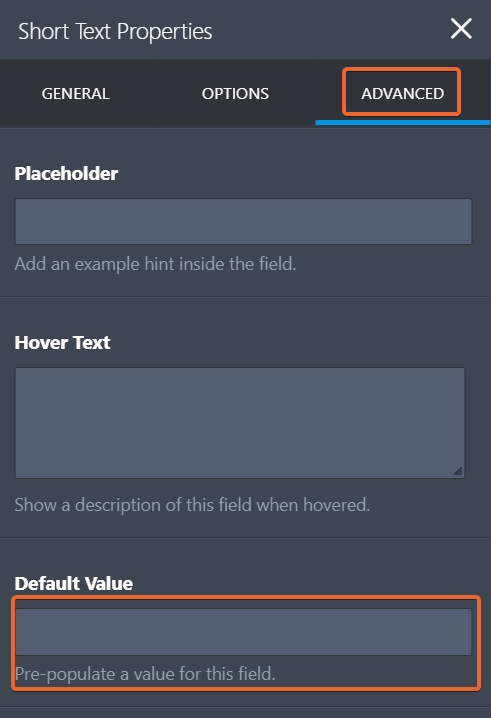
Let us know if this solution will work for you.
- Mobile Forms
- My Forms
- Templates
- Integrations
- INTEGRATIONS
- See 100+ integrations
- FEATURED INTEGRATIONS
PayPal
Slack
Google Sheets
Mailchimp
Zoom
Dropbox
Google Calendar
Hubspot
Salesforce
- See more Integrations
- Products
- PRODUCTS
Form Builder
Jotform Enterprise
Jotform Apps
Store Builder
Jotform Tables
Jotform Inbox
Jotform Mobile App
Jotform Approvals
Report Builder
Smart PDF Forms
PDF Editor
Jotform Sign
Jotform for Salesforce Discover Now
- Support
- GET HELP
- Contact Support
- Help Center
- FAQ
- Dedicated Support
Get a dedicated support team with Jotform Enterprise.
Contact SalesDedicated Enterprise supportApply to Jotform Enterprise for a dedicated support team.
Apply Now - Professional ServicesExplore
- Enterprise
- Pricing






























































