-
dclngoiAsked on June 9, 2020 at 9:42 PM
Hi, I have two questions in relation to the quiz form.
First, how to provide 'correct answers' in 'text' / 'image' other than just a 'tick' to show if it is correct or not.
Second, using 'Orderable List,' how to provide the 'correct answer' so that the tick can be turned green when the user's answer matches the one entered?
As shown in second graphic below, the user didn't get it right (a 'green tick') even after providing the correct answer. Note that the 'expected answers' was provided with phrases in the text box (see first graphic).
Please suggest.
Thanks,
David


-
Richie JotForm SupportReplied on June 10, 2020 at 5:37 AM
First, how to provide 'correct answers' in 'text' / 'image' other than just a 'tick' to show if it is correct or not.
To clarify, do you want to show the answers in your form or in the quiz app?
In your quiz app, you have the option to show results after submission and include the correct answer.

Second, using 'Orderable List,' how to provide the 'correct answer' so that the tick can be turned green when the user's answer matches the one entered?
Unfortunately, it seems the order list widget will not work correctly with the quiz app.
You may need to use conditions to determine if the answer is correct.
You can use the form calculation widget to get the value of the order list then use condition to determine if its correct or wrong.
Sample condition:

Please check it out and let us know if this fits your requirements.
-
dclngoiReplied on June 10, 2020 at 6:01 AM
Hi, many thanks.
For your suggestion on my second, I will try and let you know if I understand.
I would like to clarify my first question. I want to know how to show the answers through the quiz app. I would like to display text/image as correct solution in addition to the green tick/red cross as indication of right/wrong answer by the user.
Please suggest.
David
-
dclngoiReplied on June 10, 2020 at 6:23 AM
Hi, now I just read your suggestion for my second question. It seems it is beyond me to follow as I am rather new with JF. If possible please show me a demo using Orderable List. I would like to know how i can assign a value to the correct order and how I can use such value in the conditional logic to determine if the order provided by the user is correct or not.
-
Richie JotForm SupportReplied on June 10, 2020 at 8:05 AM
To set this up,
1) Add a form calculation widget to get the value of the order list.
Please make sure to double click on the end part to change it from Integer to String

https://www.jotform.com/help/259-How-to-Perform-Form-Calculation-Using-a-Widget
2) Add a number field to hold the score
3) Use the update/calculate condition to check if the value added in the calculation is correct and if its, you add 1 to your score field.

Sample output screenshot

Here is my sample form:https://form.jotform.com/201612135689960
Do note that you can hide your calculation field.
Please check it out and let us know if you have further questions.
-
dclngoiReplied on June 10, 2020 at 8:45 AM
Hi, many thanks for your demo. However, for some reason, I wasn't able to reproduce it.
I tried to implement for:
https://www.jotform.com/build/201607690013446/settings/conditions#previewAs shown in first graphic, I did as suggested by you.
But, as shown in second graphic, I couldn't get '1' to display in the number field 'Score'.
What could have done wrong? Please advise.


-
Richie JotForm SupportReplied on June 10, 2020 at 10:00 AM
I have checked your form condition and instead of using the question field, you would have to use the form calculation widget to compare if the value is correct.
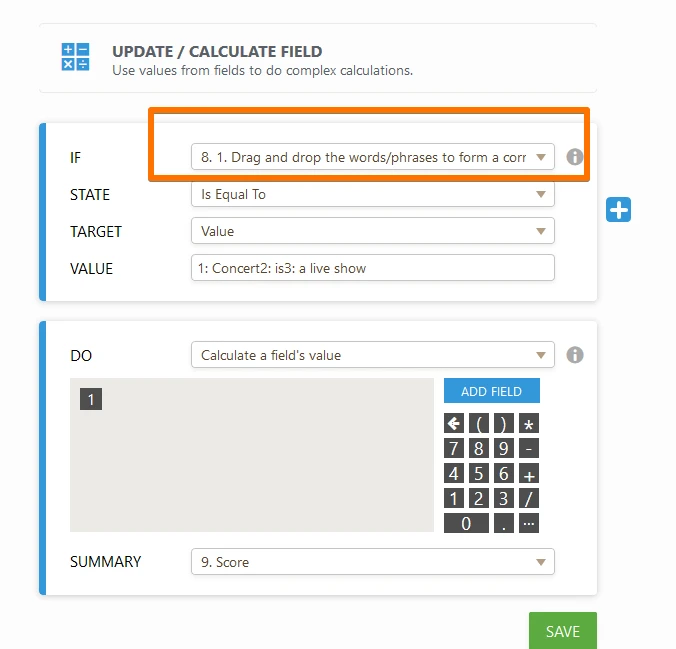
I have made the changes in your condition.
Please check your form again and let us know if you need further assistance.
-
dclngoiReplied on June 10, 2020 at 10:46 AM
Haha that's right, many thanks!
-
dclngoiReplied on June 10, 2020 at 11:04 AM
Hi, this brings me to my next challenge. How can I turn the results to a 'green tick' if the answer is correct, the score of '1'? Please advise.
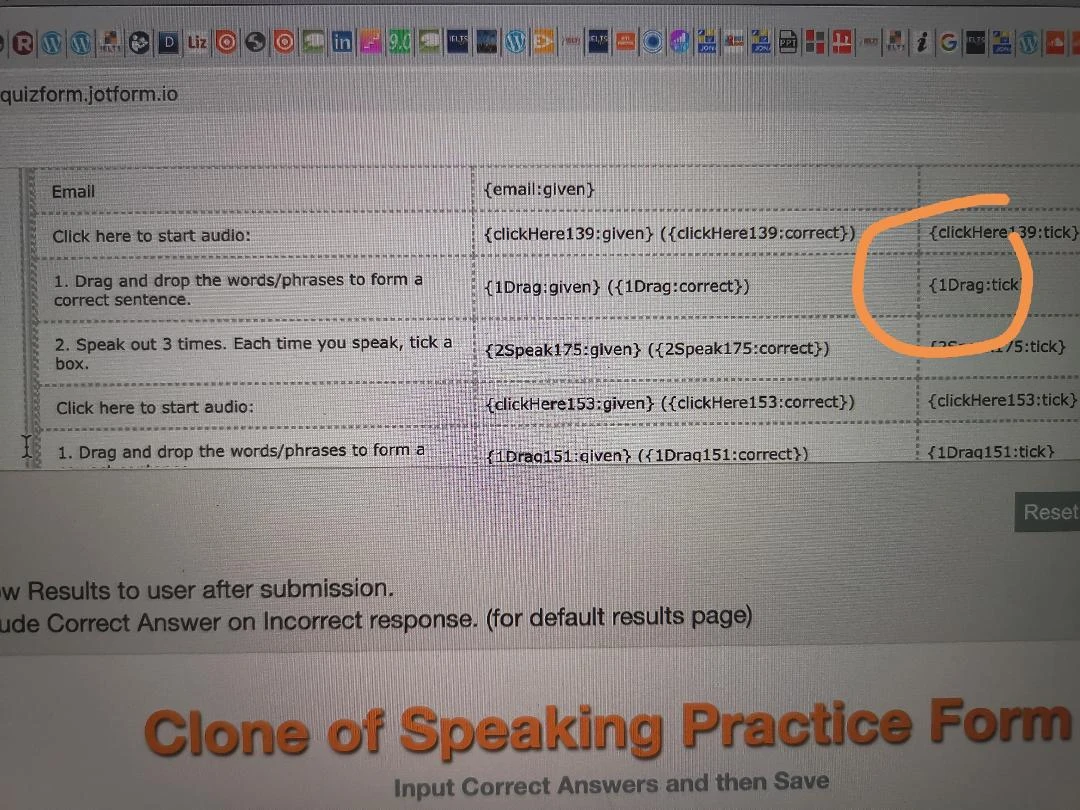
-
Richie JotForm SupportReplied on June 10, 2020 at 12:24 PM
Instead of using the field drag and drop you would have to use the score field. Unfortunately, we cannot pass the field value to your drag and drop field.
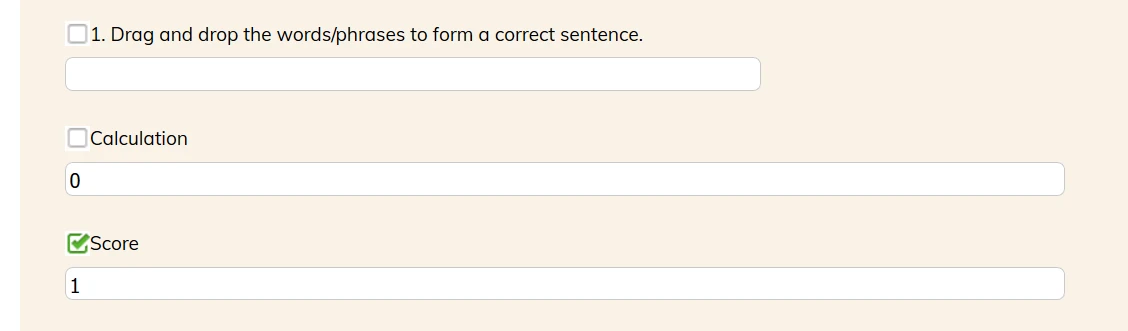
Please give it a try and let us know how it goes.
-
dclngoiReplied on June 11, 2020 at 1:21 AM
It works! Many thanks. I also discovered that I can use 'Calculation' for my purpose to give an indication if the user performs the field 'Drag' correctly or not.

- Mobile Forms
- My Forms
- Templates
- Integrations
- INTEGRATIONS
- See 100+ integrations
- FEATURED INTEGRATIONS
PayPal
Slack
Google Sheets
Mailchimp
Zoom
Dropbox
Google Calendar
Hubspot
Salesforce
- See more Integrations
- Products
- PRODUCTS
Form Builder
Jotform Enterprise
Jotform Apps
Store Builder
Jotform Tables
Jotform Inbox
Jotform Mobile App
Jotform Approvals
Report Builder
Smart PDF Forms
PDF Editor
Jotform Sign
Jotform for Salesforce Discover Now
- Support
- GET HELP
- Contact Support
- Help Center
- FAQ
- Dedicated Support
Get a dedicated support team with Jotform Enterprise.
Contact SalesDedicated Enterprise supportApply to Jotform Enterprise for a dedicated support team.
Apply Now - Professional ServicesExplore
- Enterprise
- Pricing





































































