-
micauwvitaAsked on June 15, 2020 at 4:30 PM
Hello,
I've created and edited a jotform that originated from a PDF and now need to remove one of the pages from the original PDF. I've been unable to figure out how to do so within the PDF editor and would like to avoid having to recreate it, as the original PDF is a bit finicky and took a while to edit within jotform. Any help that can be offered is appreciated.
Thank you!
Sincerely,
Nick Miller
-
Elton Support Team LeadReplied on June 15, 2020 at 9:18 PM
Hello Nick,
You can still keep you original form and the mapped fields by simply updating your existing PDF.
Here's how:
1. Go back to UPLOAD tab then click Update PDF
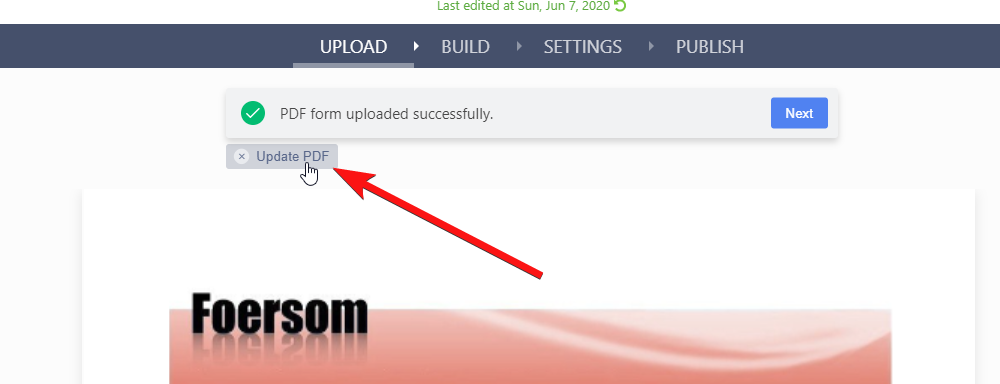
2. Select Update this PDF file and upload your updated PDF.
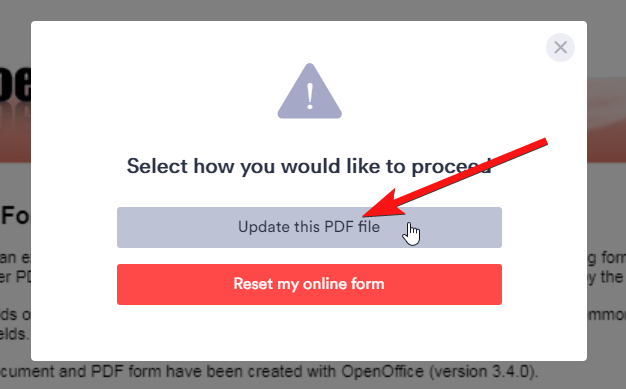
That's it. If you have any other questions, let us know.
-
micauwvitaReplied on June 16, 2020 at 10:31 AM
Hi Thanks for the quick response,
Unfortunately, since it shifted the pages up one, it moved all of the fillable fields with it. Better than recreating them, so thank you for the help!
Nick
- Mobile Forms
- My Forms
- Templates
- Integrations
- INTEGRATIONS
- See 100+ integrations
- FEATURED INTEGRATIONS
PayPal
Slack
Google Sheets
Mailchimp
Zoom
Dropbox
Google Calendar
Hubspot
Salesforce
- See more Integrations
- Products
- PRODUCTS
Form Builder
Jotform Enterprise
Jotform Apps
Store Builder
Jotform Tables
Jotform Inbox
Jotform Mobile App
Jotform Approvals
Report Builder
Smart PDF Forms
PDF Editor
Jotform Sign
Jotform for Salesforce Discover Now
- Support
- GET HELP
- Contact Support
- Help Center
- FAQ
- Dedicated Support
Get a dedicated support team with Jotform Enterprise.
Contact SalesDedicated Enterprise supportApply to Jotform Enterprise for a dedicated support team.
Apply Now - Professional ServicesExplore
- Enterprise
- Pricing



























































