-
ceemjayAsked on June 21, 2020 at 5:44 AM
What is the maximum number of items you anticipate this field coping with?
It is a great start and has lots of potential but ...
It is almost useless for more than a few items until you can upload a CSV file with the product items and options - it cant be that hard!
The item should be ticked automatically when more than 0 selected. It is confusing to have a quantity showing but the item not be ordered (ticked).
Need both a unit price and an item total price - again it's confusing you select 3 items and still only see the unit price. Maybe the Show Subtotal on Form is supposed to do that but I cant get it to display.Thanks
Page URL: https://form.jotform.com/201722408153345 -
Kevin Support Team LeadReplied on June 21, 2020 at 4:04 PM
I can see you have a ticket for the matter about importing products on this ticket: https://www.jotform.com/answers/2402444
In order to avoid confusion, we will continue assisting you there.
The item should be ticked automatically when more than 0 selected. It is confusing to have a quantity showing but the item not be ordered (ticked).
The payment list field actually works like this, example:

May you please provide us more details about the feature you would like to have implemented?
Regarding your last question, this was moved to a different ticket, we will continue assisting you here: https://www.jotform.com/answers/2402690
Please post any follow-up replies there.
Thanks.
-
ceemjayReplied on June 21, 2020 at 5:02 PM
There is no quantity field in your example - or maybe there is and it's going too fast for me to see it.
Did you look at the form I referenced.
Each product item has an option to show a sub total - as I interpret it - however I cannot see it even though its set. There is a global total for all products and that works. What am I missing?
Thanks
-
Jimmy_DReplied on June 21, 2020 at 7:14 PM
The product checkbox is checked automatically is quantity is more than one.-

And for the Subtotal to show you need to enable special pricing per Quantity on the Quantity Selector.
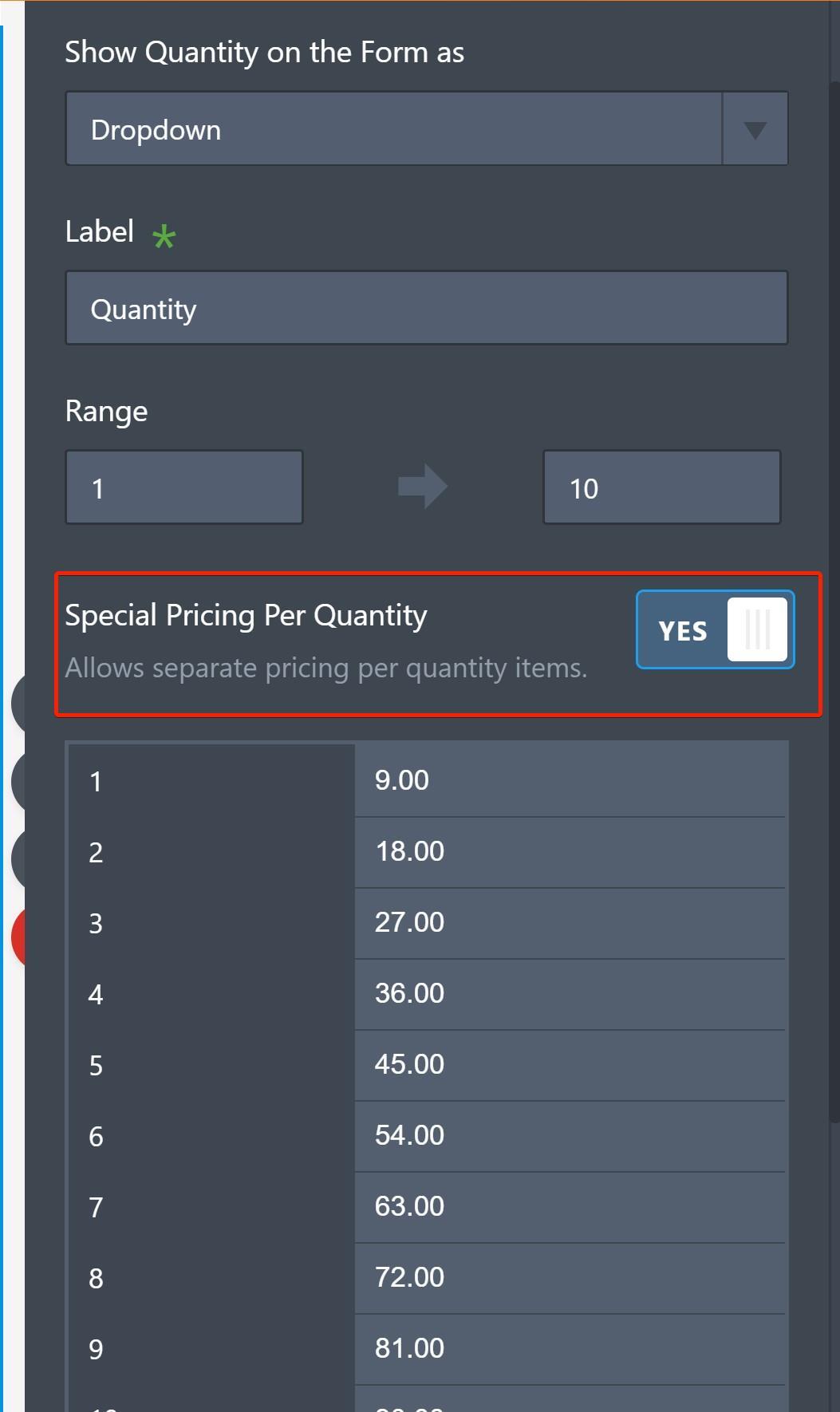 https://form.jotform.com/201727630757963
https://form.jotform.com/201727630757963
Note that fries doesn't have Special prices per quantity enabled.
Let us know should you have more questions.
- Mobile Forms
- My Forms
- Templates
- Integrations
- INTEGRATIONS
- See 100+ integrations
- FEATURED INTEGRATIONS
PayPal
Slack
Google Sheets
Mailchimp
Zoom
Dropbox
Google Calendar
Hubspot
Salesforce
- See more Integrations
- Products
- PRODUCTS
Form Builder
Jotform Enterprise
Jotform Apps
Store Builder
Jotform Tables
Jotform Inbox
Jotform Mobile App
Jotform Approvals
Report Builder
Smart PDF Forms
PDF Editor
Jotform Sign
Jotform for Salesforce Discover Now
- Support
- GET HELP
- Contact Support
- Help Center
- FAQ
- Dedicated Support
Get a dedicated support team with Jotform Enterprise.
Contact SalesDedicated Enterprise supportApply to Jotform Enterprise for a dedicated support team.
Apply Now - Professional ServicesExplore
- Enterprise
- Pricing





























































