-
f.icazaAsked on June 24, 2020 at 6:33 PM
Hello I have a gold account, and have two questions:
1. I integrated my form with sheets, the form has an upload file element, I shared the sheets file with some collaborators but they can´t access the link to the uploaded files. Is there a way to grant this access?
2. I just assigned a form to a colleague in my organization, my intention is to allow him to fill out the form in offline mode (with the jotform app). He received the email invitation, but when he opens the invitation the form is nowhere to be found , the form is also not available for him in the app. Am I missing something?Thanks,
Flavio
-
John Support Team LeadReplied on June 24, 2020 at 8:57 PM
1. I integrated my form with sheets, the form has an upload file element, I shared the sheets file with some collaborators but they can´t access the link to the uploaded files. Is there a way to grant this access?\
I just checked that your account's Privacy Setting has been set to "Enabled". It means that the attachments can only be viewed if you are logged on to the said account, otherwise, it will return a 404 error (not found).
Please try disabling it by going to the account's settings and uncheck the following options:
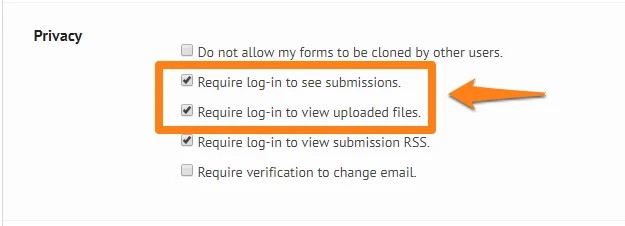
Here's a quick guide for that:

2. I just assigned a form to a colleague in my organization, my intention is to allow him to fill out the form in offline mode (with the jotform app). He received the email invitation, but when he opens the invitation the form is nowhere to be found , the form is also not available for him in the app. Am I missing something?
I have moved this question to a separate ticket so we can discuss it further. I will be addressing that via this link shortly: https://www.jotform.com/answers/2410612
- Mobile Forms
- My Forms
- Templates
- Integrations
- INTEGRATIONS
- See 100+ integrations
- FEATURED INTEGRATIONS
PayPal
Slack
Google Sheets
Mailchimp
Zoom
Dropbox
Google Calendar
Hubspot
Salesforce
- See more Integrations
- Products
- PRODUCTS
Form Builder
Jotform Enterprise
Jotform Apps
Store Builder
Jotform Tables
Jotform Inbox
Jotform Mobile App
Jotform Approvals
Report Builder
Smart PDF Forms
PDF Editor
Jotform Sign
Jotform for Salesforce Discover Now
- Support
- GET HELP
- Contact Support
- Help Center
- FAQ
- Dedicated Support
Get a dedicated support team with Jotform Enterprise.
Contact SalesDedicated Enterprise supportApply to Jotform Enterprise for a dedicated support team.
Apply Now - Professional ServicesExplore
- Enterprise
- Pricing



























































