-
cameliablackcamAsked on June 26, 2020 at 10:16 AM
Hello. I've changed the form theme but it's still looking default green and white, but the standart logo I've changed is now my own. how can I change the appierence of my form?
and second, when I integrate it with my site using the code it opens in a full screen mode by default when I start to fill the form. how can I turn it off?
and can I turn off the shade under the form?
thank you for the answer, have a good day
 Page URL: http://lakesandflakes.tilda.ws/form
Page URL: http://lakesandflakes.tilda.ws/form -
Welvin Support Team LeadReplied on June 26, 2020 at 11:24 AM
The color is a bit stuck and only needs to be entered again. I did that. It's all good now.
The fullscreen option is available in the Publish tab. I see you have sorted that out already.
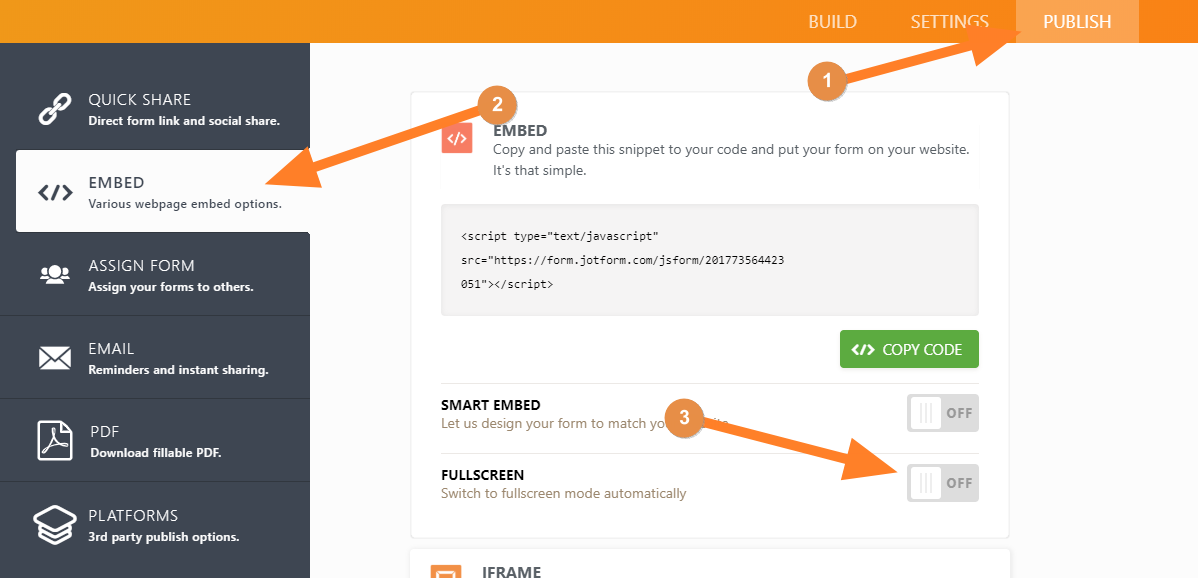
The shade is available when you embed the form through the Inline Embed options, see screenshot below:
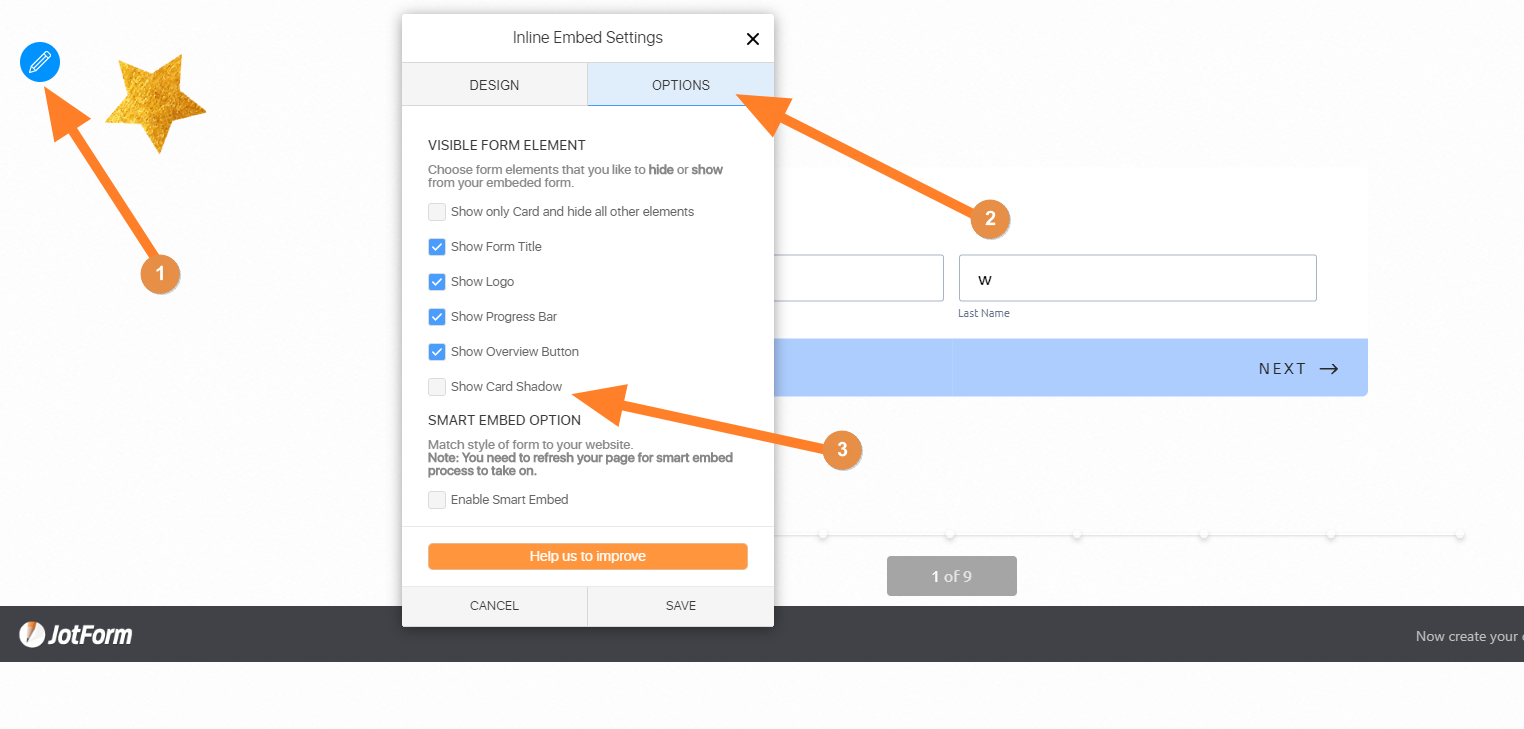
Note that I already did this.
I hope that helps. Please let us know if you need further assistance.
- Mobile Forms
- My Forms
- Templates
- Integrations
- INTEGRATIONS
- See 100+ integrations
- FEATURED INTEGRATIONS
PayPal
Slack
Google Sheets
Mailchimp
Zoom
Dropbox
Google Calendar
Hubspot
Salesforce
- See more Integrations
- Products
- PRODUCTS
Form Builder
Jotform Enterprise
Jotform Apps
Store Builder
Jotform Tables
Jotform Inbox
Jotform Mobile App
Jotform Approvals
Report Builder
Smart PDF Forms
PDF Editor
Jotform Sign
Jotform for Salesforce Discover Now
- Support
- GET HELP
- Contact Support
- Help Center
- FAQ
- Dedicated Support
Get a dedicated support team with Jotform Enterprise.
Contact SalesDedicated Enterprise supportApply to Jotform Enterprise for a dedicated support team.
Apply Now - Professional ServicesExplore
- Enterprise
- Pricing



























































