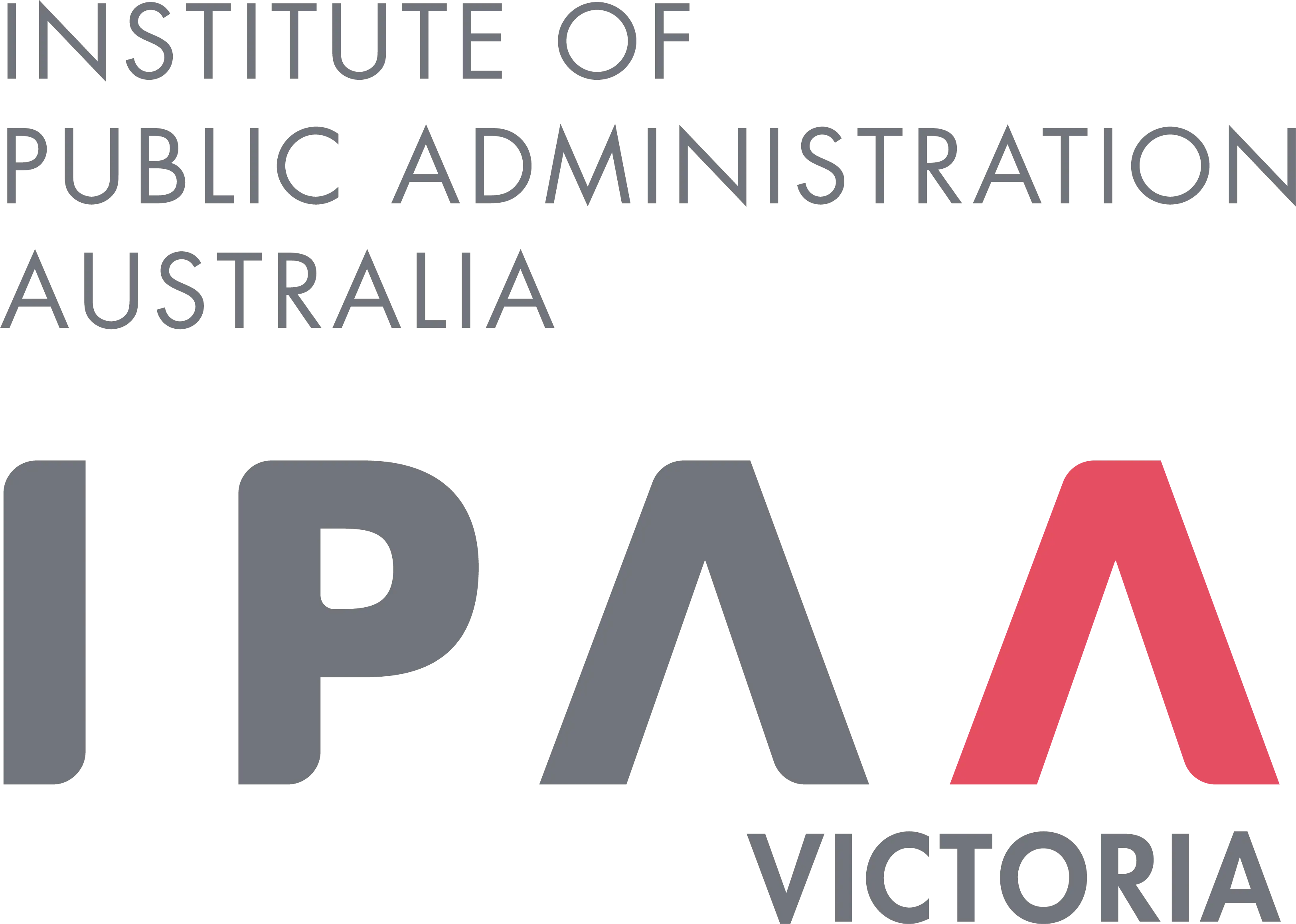-
IPAAVictoriaAsked on June 29, 2020 at 10:24 PM
I have now also tried your "random value generator" widget. Whilst this does create a random value (not a sequential invoice number which is required for invoices). The field does not show on the "fetch data from a text field" list.
I have now also tried setting up an invoice in the payment gateway settings in jotform which I am happy to use as it creates a unique invoice ID, however it still does not push the invoice ID through to EWAY.
It has been 1 month since we first raised this issue. Can you please look into it and advise how we can
1. have a unique sequential invoice ID created
2. this ID flow through to eway so our payments can be matched against the invoice.
Thanks in advance,
-
Jed_CReplied on June 29, 2020 at 10:49 PM
Here's my suggestion.
1). Add Random Value Generator
2). Set the widget to numbers only

3). Pass that value of the Random Value Generator widget into a short text entry field using a condition.

4). You can now assign the short text entry field to your eWay's "fetch data from a text field".

This method only provides random numbers, but doesn't provide an incremental value.
I hope this method works, since Jotform only has the unique ID that works with increment, but won't work with your requirement.
Let us know if you have any questions.
- Mobile Forms
- My Forms
- Templates
- Integrations
- INTEGRATIONS
- See 100+ integrations
- FEATURED INTEGRATIONS
PayPal
Slack
Google Sheets
Mailchimp
Zoom
Dropbox
Google Calendar
Hubspot
Salesforce
- See more Integrations
- Products
- PRODUCTS
Form Builder
Jotform Enterprise
Jotform Apps
Store Builder
Jotform Tables
Jotform Inbox
Jotform Mobile App
Jotform Approvals
Report Builder
Smart PDF Forms
PDF Editor
Jotform Sign
Jotform for Salesforce Discover Now
- Support
- GET HELP
- Contact Support
- Help Center
- FAQ
- Dedicated Support
Get a dedicated support team with Jotform Enterprise.
Contact SalesDedicated Enterprise supportApply to Jotform Enterprise for a dedicated support team.
Apply Now - Professional ServicesExplore
- Enterprise
- Pricing