-
NJPADAAsked on June 30, 2020 at 12:37 PM
https://form.jotform.com/201805160873149
-
Eduardo_HReplied on June 30, 2020 at 2:05 PM
Hello @NJPADA
After logging into your account, you'll be directed to the My Forms page:
This page lists all your forms. To edit a form, just hover it and click EDIT FORM.
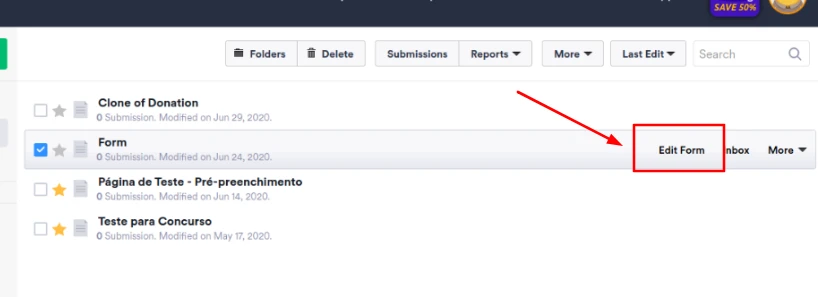
You'll be then redirected to the Form Builder.
User Guides: Getting Started with JotForm
Kindly note that upon checking I found that the form you mentioned is not under the NJPADA account, so you won't find it on the My Forms page unless you're logged into the account that originally created the form.
You can, however, on most cases, clone a form from another account. For more details, kindly refer to this documentation:
https://www.jotform.com/help/42-How-to-Clone-an-Existing-Form-from-a-URL
I hope that was helpful. Let us know if you need any further assistance.
-
NJPADAReplied on July 1, 2020 at 12:28 PMif i didn't create it in the NJPADA account, than what other account
would it be in. I don't believe i have any other accounts.
... -
NJPADAReplied on July 1, 2020 at 12:28 PMAlso, the NJPADA login says I've created 2 out of 5 firms. the only form i
ve created for NJPADA, you tell me, is registered with another account.
what account is that??
... -
NJPADAReplied on July 1, 2020 at 12:34 PM
hey Eduardo,
can you give some clue as to what other account ii may have with jotform? i need to fix that form
This is the form: https://form.jotform.com/201805160873149
-
Richie JotForm SupportReplied on July 1, 2020 at 1:36 PM
The form 201805160873149 is under the account anewfrank.
If you would like to edit the form, you would have to login to that account.
Hope this information helps.
If you have further questions, let us know.
- Mobile Forms
- My Forms
- Templates
- Integrations
- INTEGRATIONS
- See 100+ integrations
- FEATURED INTEGRATIONS
PayPal
Slack
Google Sheets
Mailchimp
Zoom
Dropbox
Google Calendar
Hubspot
Salesforce
- See more Integrations
- Products
- PRODUCTS
Form Builder
Jotform Enterprise
Jotform Apps
Store Builder
Jotform Tables
Jotform Inbox
Jotform Mobile App
Jotform Approvals
Report Builder
Smart PDF Forms
PDF Editor
Jotform Sign
Jotform for Salesforce Discover Now
- Support
- GET HELP
- Contact Support
- Help Center
- FAQ
- Dedicated Support
Get a dedicated support team with Jotform Enterprise.
Contact SalesDedicated Enterprise supportApply to Jotform Enterprise for a dedicated support team.
Apply Now - Professional ServicesExplore
- Enterprise
- Pricing




























































