-
EvolationAsked on July 2, 2020 at 5:22 PM
Hi,
Whenever I make custom CSS code in Advanced Designer and go back to Builder, the changes are not saved. I see the basic design.
Please advice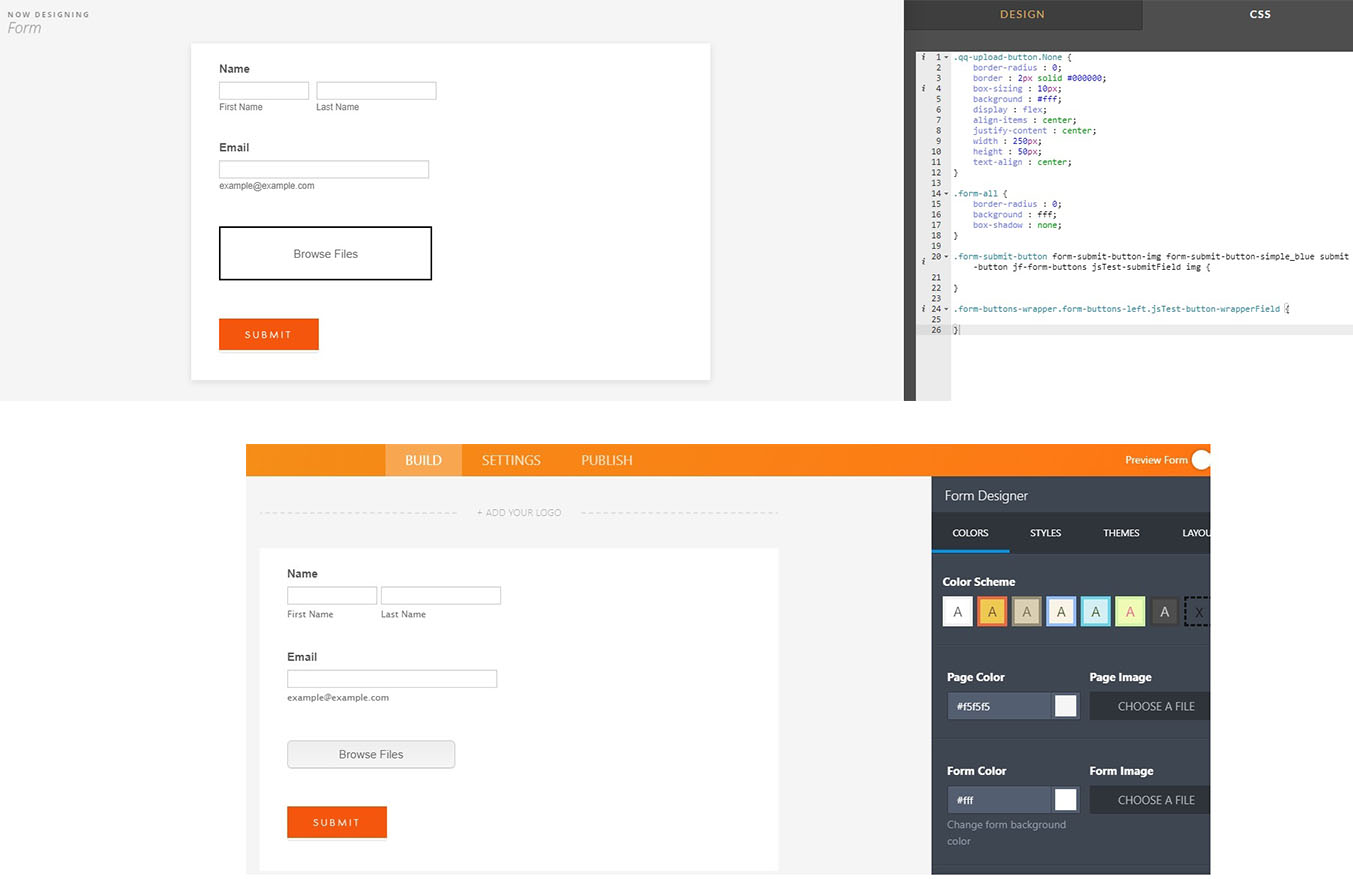
-
Kevin Support Team LeadReplied on July 2, 2020 at 8:25 PM
Try adding the "!important" property to the CSS code you have, it's possible that the current settings are overwriting the CSS code you have injected, note that each setting you change on the form such as color, font size, font style and the rest are applied as CSS code, the system generates the needed code to set the layout.
If the problem, persists, let us know.
-
EvolationReplied on July 3, 2020 at 2:25 PM
The problem is the same, no changes at all
-
Kevin Support Team LeadReplied on July 3, 2020 at 3:59 PM
It seems like the issue happens due to the ".None" class on the CSS code targeting the button, kindly replace your code with this one:
.qq-upload-button {
border-radius : 0 ;
border : 2px solid #000000 ;
box-sizing : 10px ;
background : #fff ;
display : flex ;
align-items : center ;
justify-content : center ;
width : 250px ;
height : 50px ;
text-align : center ;
}
.form-all {
border-radius : 0 ;
background : fff ;
box-shadow : none ;
}
I hope this helps.
- Mobile Forms
- My Forms
- Templates
- Integrations
- INTEGRATIONS
- See 100+ integrations
- FEATURED INTEGRATIONS
PayPal
Slack
Google Sheets
Mailchimp
Zoom
Dropbox
Google Calendar
Hubspot
Salesforce
- See more Integrations
- Products
- PRODUCTS
Form Builder
Jotform Enterprise
Jotform Apps
Store Builder
Jotform Tables
Jotform Inbox
Jotform Mobile App
Jotform Approvals
Report Builder
Smart PDF Forms
PDF Editor
Jotform Sign
Jotform for Salesforce Discover Now
- Support
- GET HELP
- Contact Support
- Help Center
- FAQ
- Dedicated Support
Get a dedicated support team with Jotform Enterprise.
Contact SalesDedicated Enterprise supportApply to Jotform Enterprise for a dedicated support team.
Apply Now - Professional ServicesExplore
- Enterprise
- Pricing



























































