-
JWSWasteAsked on July 8, 2020 at 10:17 AM
Hi
I have quote a complex holiday form with many conditions set behind it and notifications using Get URL widget.
Everything is working perfectly apart from one small issue.
Once the manager completes their section notification "PAYROLL ON-BOARDING" then gets sent to HR for authorisation who sign and submit. two different email notifications then get sent to the manager who authorised the form and the employee who submitted it (that works ok).
The issue i have is that notification PAYROLL ON-BOARDING then gets sent to HR again for review and signature although this is the end of the flow. How do i stop this notification from being sent again. Am i doing something wrong in my conditions?
Many thanks
Page URL: https://form.jotform.com/201893731974364 -
Basil JotForm SupportReplied on July 8, 2020 at 11:17 AM
Hi,
I cannot find any conditions for the PAYROLL ON-BOARDING notification.
Could you try to add a condition for that notification, so that it's only sent when the manager fills the form?
Let us know if the issue still persists.
-
JWSWasteReplied on July 8, 2020 at 11:41 AM
i seem to have sorted this now thanks by applying a condition as you said.
Now i have another issue. I have set a condition so that :
IF get Page URL contains - role=manager
and
If Department = Senior Management (Board)
Are selected it disables a number of fields including:
Manager Name
Manager signature
However all fields are disabled i have inputted into the condition but the Manager Signature will not disable. Why is this?
I have also tried to hide the fields based on the condition above but this also does not work.
-
Jimmy_DReplied on July 8, 2020 at 2:06 PM
Hi!
You can add another rule to the conditional logic that checks if the manger signature field is filled as well and disables it.
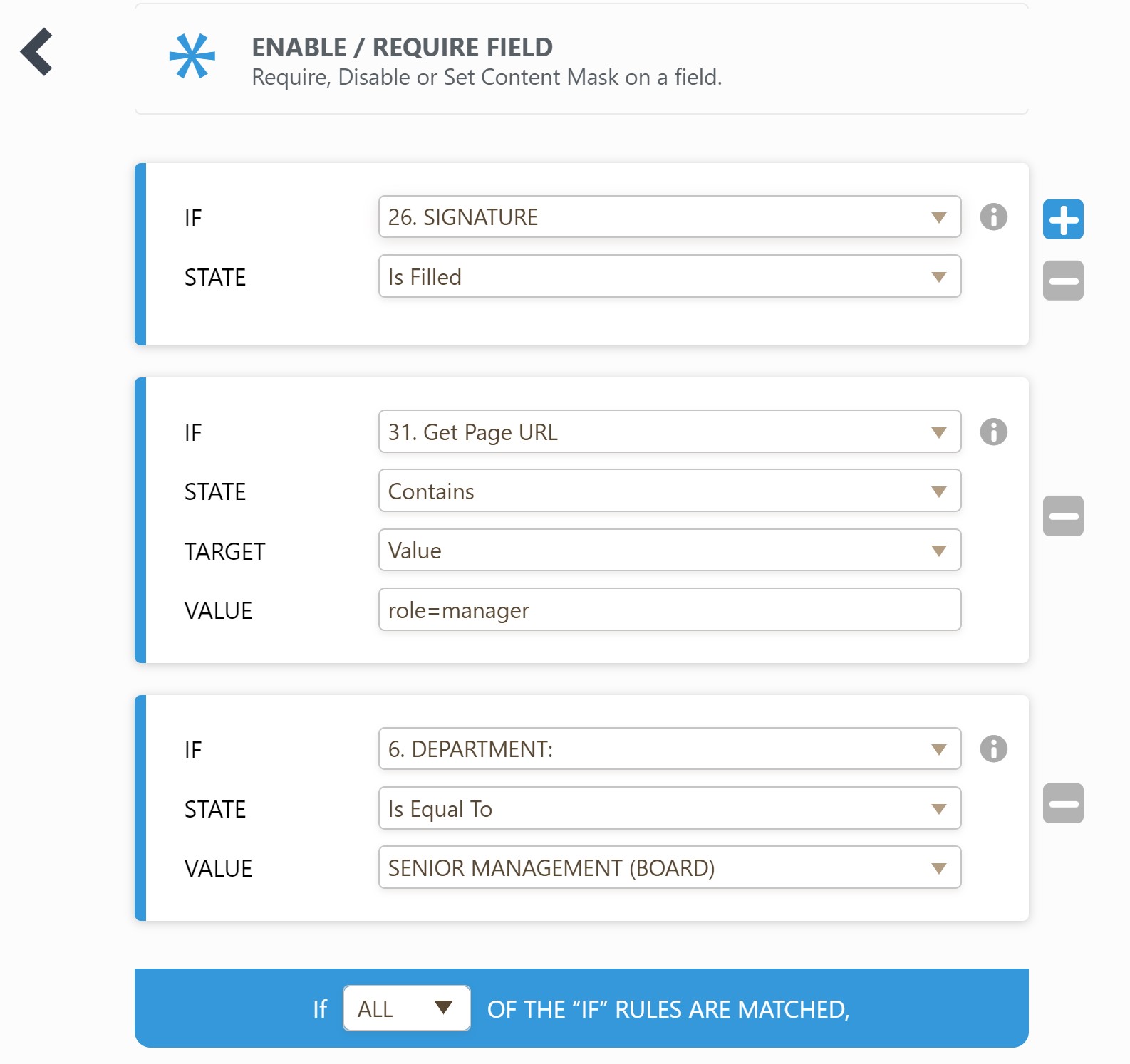
Let us know should you need further assistance. We will gladly assist you.
-
JWSWasteReplied on July 9, 2020 at 4:28 AM
Thank you - however this doesn't resolve.
If Senior Management is chosen a notification gets sent to HR showing all fields, the manager sections and signature for the management authorisation section will not be filled but shown as the form is then printed off for the director to sign this section, all fields in the manager section need to be disabled to prevent HR from filling, however all fields are disabled apart from the empty signature field - check hyperlink below for an example.
Senior Manager Holiday Request
You will see you can still sign in signature field for the manager section but i need this to be disabled so it cant be signed. I have tried to do your condition but stating "if signature fields is empty - disable signature field" but again this doesn't work.
-
Richie JotForm SupportReplied on July 9, 2020 at 7:14 AM
Unfortunately, the E-signature field cannot be disabled using condition. However, you may use the hide condition.
However, its seems the field is set to hidden already. Please make sure that you don't add the field in your show condition.
Please check it out and let us know how it goes.
-
JWSWasteReplied on July 9, 2020 at 7:16 AM
Hi Richie - i resolved this - i created a new get URL just for this and hid the fields i wanted to to disable which has done the job.
-
jherwinReplied on July 9, 2020 at 8:12 AM
Thanks for updating us!
Glad to know that you found a way to resolve your issue.
Let us know if you need any further assistance. We will be happy to help.
- Mobile Forms
- My Forms
- Templates
- Integrations
- INTEGRATIONS
- See 100+ integrations
- FEATURED INTEGRATIONS
PayPal
Slack
Google Sheets
Mailchimp
Zoom
Dropbox
Google Calendar
Hubspot
Salesforce
- See more Integrations
- Products
- PRODUCTS
Form Builder
Jotform Enterprise
Jotform Apps
Store Builder
Jotform Tables
Jotform Inbox
Jotform Mobile App
Jotform Approvals
Report Builder
Smart PDF Forms
PDF Editor
Jotform Sign
Jotform for Salesforce Discover Now
- Support
- GET HELP
- Contact Support
- Help Center
- FAQ
- Dedicated Support
Get a dedicated support team with Jotform Enterprise.
Contact SalesDedicated Enterprise supportApply to Jotform Enterprise for a dedicated support team.
Apply Now - Professional ServicesExplore
- Enterprise
- Pricing






























































