-
healthy_girlsAsked on July 12, 2020 at 12:34 AM
I'm so frustrated I could cry. I have spoken with several people, they cleared the form cache and NOTHING. And now I can't even find my thread!!!
PayPal Standard doesn't work.
Paypal Personal doesn't work.
Paypal Business or Checkout ONLY work if my client has a business PayPal account (they don't). I've been working on this for over 7 hours.
Lastly, I removed the payment question, cloned the form, put the payment method in and it STILL doesn't work. When I test I get this message "Things don't appear to be working at the moment. Please try again later."
I NEED to get this set up for my client and I have never had this problem in all the years I've used Jotform and I'm so concerned.
I'm linking the cloned form below (and yes, this form is under my client's account: healthy_girls.
Page URL: https://form.jotform.com/201931114431138 -
roneetReplied on July 12, 2020 at 2:04 AM
That error typically occurs for two reasons:
1. You have entered an incorrect PayPal email address in the Paypal payment settings. Please ensure that you have entered the correct Paypal email address in the payment settings of your Paypal payment field. Check for typos and also make sure there are no extra spaces after or before the email address. After that, preview your form and make an actual submission again.
2. You may also see this if Encrypted Website Payments is set to ON in your Paypal account. Setting it to OFF will resolve the issue. This setting can be adjusted from within your PayPal account by navigating to Profile > Selling Preferences > Website Payment Preferences and selecting OFF under Encrypted Website Payments.
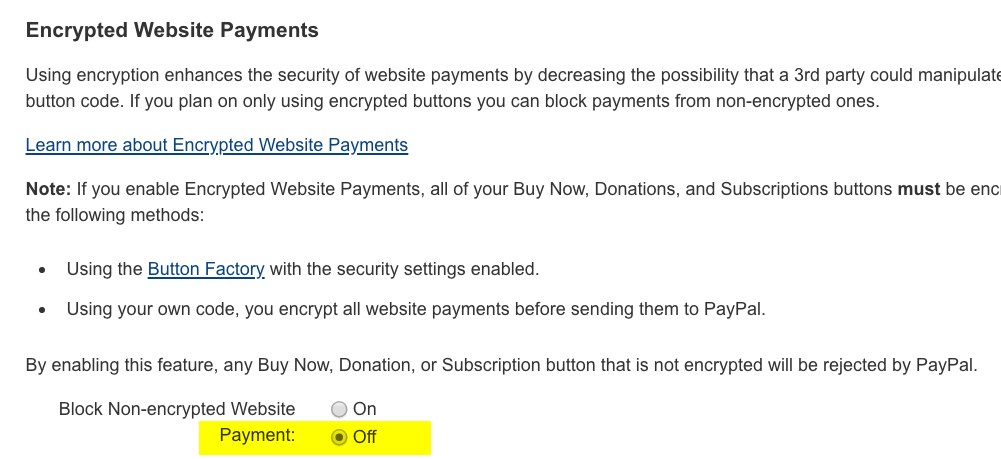
We request you to get in touch with PayPal support to check if there is an issue with the PayPal account.
May we know the link to the previous ticket?
Thanks!
-
mrsp31wannabeReplied on July 12, 2020 at 12:17 PM
I've triple checked the email, it is correct.
I checked the encryption feature, and it is OFF.
This is a problem I have frequently had with Jotform's integration with PayPal with a number of my other clients, so I'm not convinced it is a PayPal issue. If the client has a business account, things work seamlessly. But with a personal account, I have this issue over and over. It DOES seem to be an issue with your integration.
-
Mike_G JotForm SupportReplied on July 12, 2020 at 4:39 PM
We would like to apologize for any inconvenience you are experiencing with your form. I have tested the issue you are having on my end and I can't seem to reproduce it.
Here are other troubleshooting options you can do to determine what is causing the error you are getting on your PayPal forms.
1. Try creating a new form. One with only the PayPal Standard/Personal field in it and use the same PayPal account.
2. Try doing #1 on another account.
3. Try doing #1 and/or #2 using a different PayPal account.
With #1, we will be able to know if the issue is with a specific form in your account and its cloned version.
With #2, we will know if the issue is with your account.
And for #3, we will know if the issue is with the PayPal account you are using.
Another test that you can do are the following:
- Try testing the form you integrated with your PayPal account on a different device (mobile, tablet, computer, etc) and/or web browser (Google Chrome, Mozilla Firefox, Microsoft Edge, Safari, etc).
- Try using a different internet connection.
- Try checking if there is anything in your device that's preventing your PayPal form to be submitted. Check your browser extensions, your computer's firewall settings, antivirus app settings, etc.
-
mrsp31wannabeReplied on July 12, 2020 at 8:03 PM
Mike, those are all good suggestions and I'll get on it tonight. Thank you.
-
roneetReplied on July 12, 2020 at 9:20 PM
Do get back to us with your observations on my colleague's suggestion. We will assist you further with this ticket.
Thanks.
- Mobile Forms
- My Forms
- Templates
- Integrations
- INTEGRATIONS
- See 100+ integrations
- FEATURED INTEGRATIONS
PayPal
Slack
Google Sheets
Mailchimp
Zoom
Dropbox
Google Calendar
Hubspot
Salesforce
- See more Integrations
- Products
- PRODUCTS
Form Builder
Jotform Enterprise
Jotform Apps
Store Builder
Jotform Tables
Jotform Inbox
Jotform Mobile App
Jotform Approvals
Report Builder
Smart PDF Forms
PDF Editor
Jotform Sign
Jotform for Salesforce Discover Now
- Support
- GET HELP
- Contact Support
- Help Center
- FAQ
- Dedicated Support
Get a dedicated support team with Jotform Enterprise.
Contact SalesDedicated Enterprise supportApply to Jotform Enterprise for a dedicated support team.
Apply Now - Professional ServicesExplore
- Enterprise
- Pricing





























































