-
mariGameiroAsked on July 29, 2020 at 2:06 PM
In the pdf report, I need to decrease a lot the column height of my tables, so that it is very thight to the words.
How can I do that?
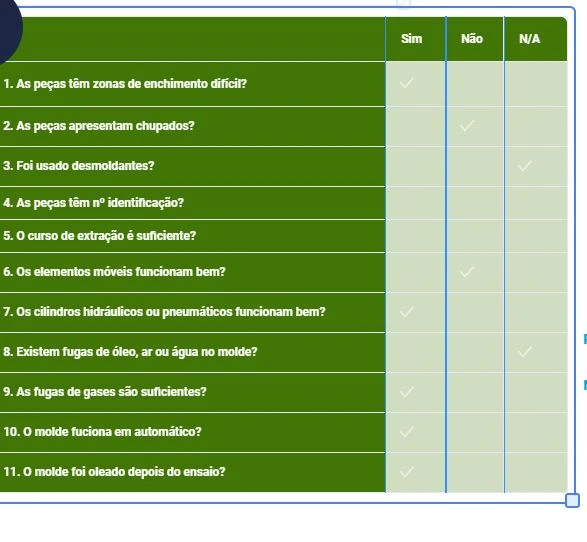
-
John Support Team LeadReplied on July 29, 2020 at 6:18 PM
Unfortunately, there is no option to resize each row of the INPUT TABLE on the PDF report to tighten the spaces. It's only possible to resize the entire element.

-
mariGameiroReplied on July 30, 2020 at 4:09 AM
Would that be possible if I’d subscribe to a paid version of jotform?
-
John Support Team LeadReplied on July 30, 2020 at 6:57 AM
It is not possible as well even when you upgrade the account. Using a FREE account allows you to use all paid features, though limited in terms of submissions.
So currently, you may increase the font size in case you want to reduce spaces on each cell.
But let me forward this as a feature request to our developers. I cannot provide an assurance that this will be implemented in the future, but we'll inform you here once an update is available.
-
trhcuxReplied on August 26, 2020 at 2:26 PM
I am also facing this challenge. I have a PDF form, with a table that I created using a Text element.
In my local dev environment, the table looks like this:

In the PDF editor, the table looks like this:

Please update the PDF Editor version to allow for custom row height, and more height control in general.
-
trhcuxReplied on August 26, 2020 at 2:38 PM
Update:
I've made some progress by setting a height on eachand putting the same height inline with CSS.
This is where I have it now:

Hopefully I have solved this problem.
-
trhcuxReplied on August 26, 2020 at 3:36 PM
Update II:
• To keep row height down, I've found that using a SPAN to create my checkboxes is working better than nesting a table.
• I've set a height on each TD of 16px using height="16" on the TD and style="height:16px; with an inline style tag
This is the checkbox markup:
These are the checkboxes as they appear in the table:
I can now increase the height a bit to make it more usable when printed.
-
John Support Team LeadReplied on August 26, 2020 at 5:10 PM
Thank you for sharing this workaround, @trhcux. However, I believe this only applies if you want to create a custom Table in the PDF Editor. It is not associated with the data submitted to the form.
So when you fill out the form and submits it, the table will remain unfilled because it is not connected to a field in the form and is not fillable.
- Mobile Forms
- My Forms
- Templates
- Integrations
- INTEGRATIONS
- See 100+ integrations
- FEATURED INTEGRATIONS
PayPal
Slack
Google Sheets
Mailchimp
Zoom
Dropbox
Google Calendar
Hubspot
Salesforce
- See more Integrations
- Products
- PRODUCTS
Form Builder
Jotform Enterprise
Jotform Apps
Store Builder
Jotform Tables
Jotform Inbox
Jotform Mobile App
Jotform Approvals
Report Builder
Smart PDF Forms
PDF Editor
Jotform Sign
Jotform for Salesforce Discover Now
- Support
- GET HELP
- Contact Support
- Help Center
- FAQ
- Dedicated Support
Get a dedicated support team with Jotform Enterprise.
Contact SalesDedicated Enterprise supportApply to Jotform Enterprise for a dedicated support team.
Apply Now - Professional ServicesExplore
- Enterprise
- Pricing


































































