-
ThemeekinsAsked on July 29, 2020 at 4:56 PM
I am having a hard time with my jotform accepting the API key for google maps. I went through all the steps and added it and restricted it, but it keeps saying "oops something went wrong" and wont allow me to enter an address.
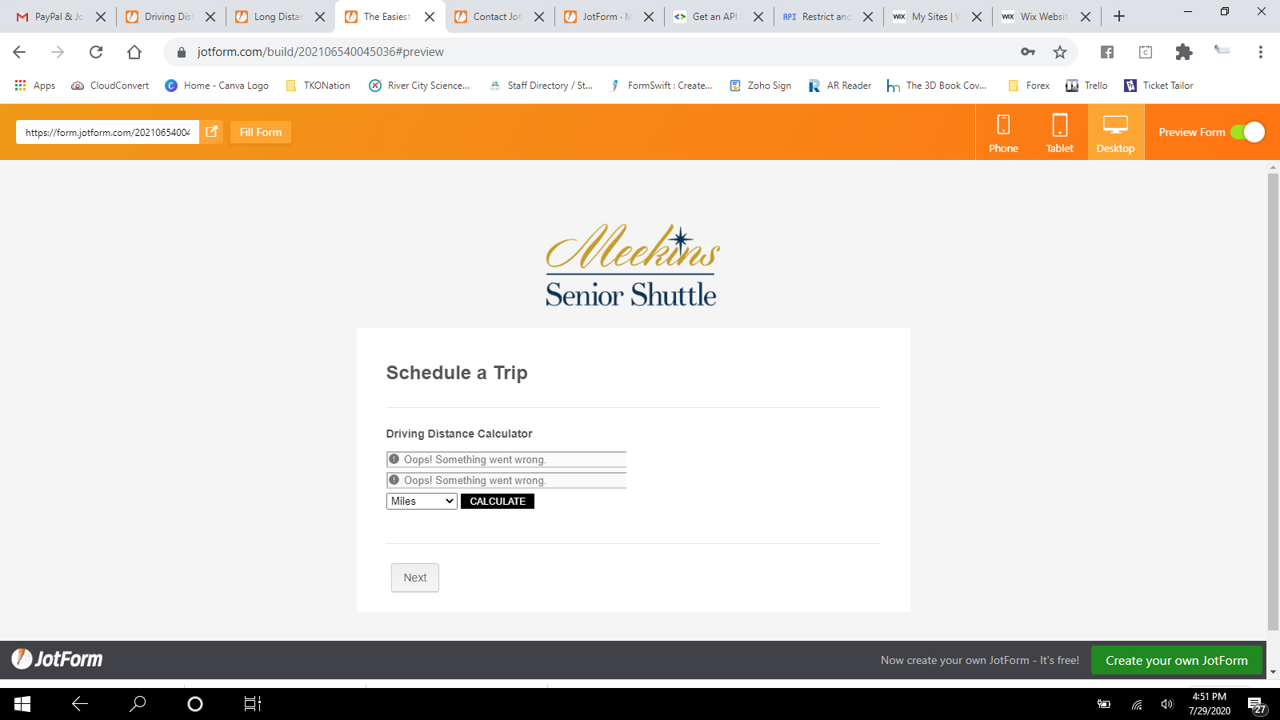
-
Jed_CReplied on July 29, 2020 at 9:12 PM
We apologize for the inconvenience.
Upon checking the error (RefererNotAllowedMapError) in your form, it shows that Maps Javascript API hasn't been added to your allowed referrer list.


Reference: https://developers.google.com/maps/documentation/javascript/error-messages
Try adding Jotform in the referrer list and try again.
ex.

Let us know how it goes.
-
ThemeekinsReplied on August 4, 2020 at 8:00 PM
I have added a referrer and removed the restrict key and it is still giving me an error message:



-
Jed_CReplied on August 4, 2020 at 9:11 PM
Kindly also try adding the links below (HTTP and HTTPS links).
Also, try the suggestion provided by our dev team below.

Let us know how it goes.
-
ThemeekinsReplied on August 5, 2020 at 5:54 PM
Ive created a new API key, added the 2 jotform websites under referrers, added the Maps API, Geolocation and Geocoding APIs under restrictions and still getting the same message.
I am not sure what is going wrong here... I have followed all of your suggestions and it is still not working but when I run the demo on the site for the driving calculator it works just fine. Is there someone there that can generate the form for us? Also when I an uploading the API Key on the form should i just enter the API key or add in the additional characters suggested by google?
-
Jed_CReplied on August 5, 2020 at 8:09 PM
If everything is enabled and allowed on your Google Account, but still not working. It would be best to reach out to Google Support to have your account checked.
You may reach their support via chat or phone.
Chat — https://console.cloud.google.com/support/chat?
Phone — https://console.cloud.google.com/support/phone?
Let us know if you have any questions or if you need further assistance.
- Mobile Forms
- My Forms
- Templates
- Integrations
- INTEGRATIONS
- See 100+ integrations
- FEATURED INTEGRATIONS
PayPal
Slack
Google Sheets
Mailchimp
Zoom
Dropbox
Google Calendar
Hubspot
Salesforce
- See more Integrations
- Products
- PRODUCTS
Form Builder
Jotform Enterprise
Jotform Apps
Store Builder
Jotform Tables
Jotform Inbox
Jotform Mobile App
Jotform Approvals
Report Builder
Smart PDF Forms
PDF Editor
Jotform Sign
Jotform for Salesforce Discover Now
- Support
- GET HELP
- Contact Support
- Help Center
- FAQ
- Dedicated Support
Get a dedicated support team with Jotform Enterprise.
Contact SalesDedicated Enterprise supportApply to Jotform Enterprise for a dedicated support team.
Apply Now - Professional ServicesExplore
- Enterprise
- Pricing

































































