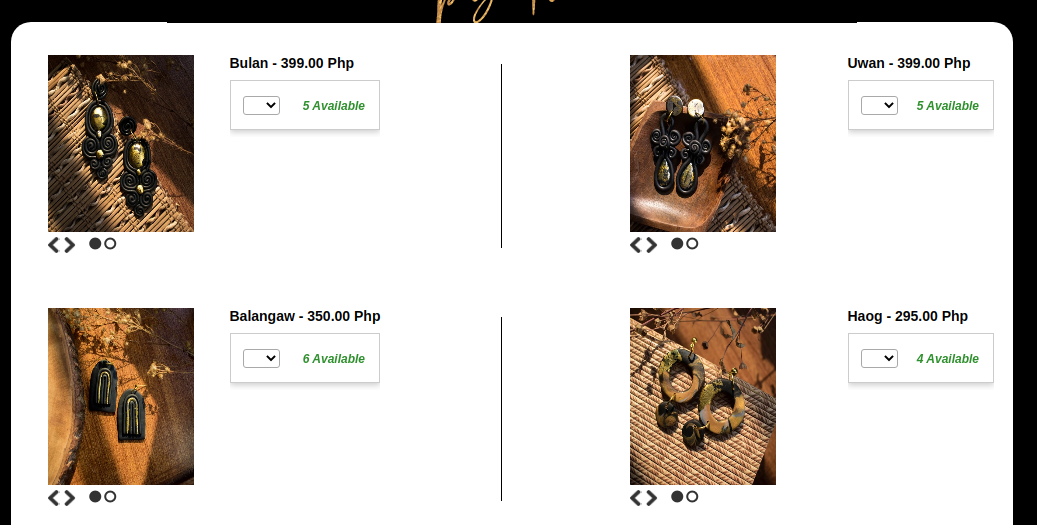-
obrapagitanAsked on July 30, 2020 at 10:50 AM
Hi,
I'm using the Product List widget and I'm trying to find a way to automatically deduct a quantity once a customer checked out with that product. Is there a way that I can do that?
-
Bojan Support Team LeadReplied on July 30, 2020 at 12:02 PM
Greetings.
For this, you need to use the Inventory widget. You will also need to add a Form calculation widget, to calculate the total. Then you can use this total for the payment.
For more information, you can click here.
Let us know if you need any further assistance.
-
obrapagitanReplied on July 30, 2020 at 12:34 PM
Okay thank you for the response but I have tried the inventory form and I'm having problems with uploading my url/photo. Is there any other way to insert a photo beside each inventory widget/item so that the format would be like the product list's?
-
Bojan Support Team LeadReplied on July 30, 2020 at 1:47 PM
You can add images to the Inventory widget as well.
You can use imgbb to upload your images. After you upload them, open the provided link, and the image should show. Then you need to right-click on it and select Copy Image Address. You need to paste the copied value to the widget.
Alternatively, you can use Image field to add images anywhere to the form:
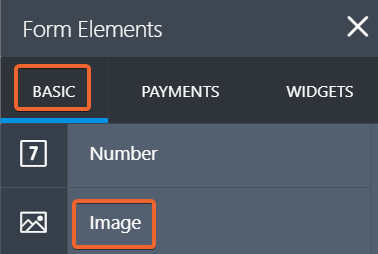
Let us know if these solutions will work for you.
-
obrapagitanReplied on July 31, 2020 at 11:16 AM
Thank you for your quick response :) so here's my form and I used image slider and inventory widget. When viewed in mobile I feel like it's confusing as to what product does the inventory widget belongs. Is there a way where I can group each product? Something like the red box on this photo:
-
obrapagitanReplied on July 31, 2020 at 11:21 AM
Also is it possible to have the form aligned in the center when viewed in mobile?
-
Anita_KReplied on July 31, 2020 at 12:54 PM
Hi,
please allow us some time to look into this.
We will get back to you on this as soon as possible.
-
Anita_KReplied on July 31, 2020 at 1:10 PM
-
obrapagitanReplied on July 31, 2020 at 1:15 PM
Hi,
I couldn't clone the form, it says I do not have access to it. Really appreciate this
-
obrapagitanReplied on July 31, 2020 at 1:31 PM
I just viewed the form you made on my mobile but it doesn't work. Sorry, maybe I can just have them centered rather than grouped using a divider so that it'll be easier. Is it possible to do that?
-
VincentJayReplied on July 31, 2020 at 3:03 PM
Hi,
It looks like a privacy issue, please use this link: https://form.jotform.com/202125995408963
It will not look good for mobile devices. I suggest using the Product image of the Inventory widget. The image will be automatically resized to 40x40 but we can provide you a custom CSS code to make it bigger.

Let us know if you need further help. Thank you!
-
obrapagitanReplied on July 31, 2020 at 11:11 PM
Hi, yes please how can I make the icon bigger?
-
obrapagitanReplied on July 31, 2020 at 11:14 PM
Although, I still couldn't see the icon I uploaded through imgbb
-
roneetReplied on August 1, 2020 at 12:32 AM
Please allow me some time to work on the CSS. I'll get back to you.
Thanks.
-
roneetReplied on August 1, 2020 at 7:33 AM
Could you please check if this Demo Form would work for you:
https://jotform.com/202129327686964
You just need to place the Image URL in each of the Inventory widgets.
You may use this tool to upload the product's image:
https://www.jotform.com/help/image_upload.php?naked=true?naked=true
Let us know if it works for you.
Thanks.
- Mobile Forms
- My Forms
- Templates
- Integrations
- INTEGRATIONS
- See 100+ integrations
- FEATURED INTEGRATIONS
PayPal
Slack
Google Sheets
Mailchimp
Zoom
Dropbox
Google Calendar
Hubspot
Salesforce
- See more Integrations
- Products
- PRODUCTS
Form Builder
Jotform Enterprise
Jotform Apps
Store Builder
Jotform Tables
Jotform Inbox
Jotform Mobile App
Jotform Approvals
Report Builder
Smart PDF Forms
PDF Editor
Jotform Sign
Jotform for Salesforce Discover Now
- Support
- GET HELP
- Contact Support
- Help Center
- FAQ
- Dedicated Support
Get a dedicated support team with Jotform Enterprise.
Contact SalesDedicated Enterprise supportApply to Jotform Enterprise for a dedicated support team.
Apply Now - Professional ServicesExplore
- Enterprise
- Pricing