-
scottingramAsked on August 2, 2020 at 1:47 PM
I'm having similar issues to what others have described here: https://www.jotform.com/answers/2105868-Autocompleted-Address-widget-is-not-working-
I've enabled billing, but the problem persists.
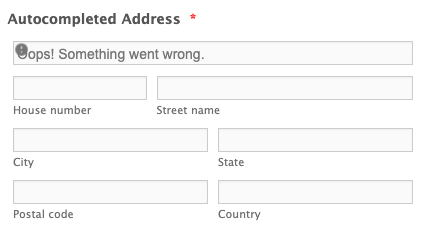 Page URL: https://form.jotform.com/202144184478052
Page URL: https://form.jotform.com/202144184478052 -
Flavio_AReplied on August 2, 2020 at 3:04 PM
Hi @scottingram
Please log in to https://console.developers.google.com/?pli=1 and check if your API is currently enabled. Also, do check if there are API Restrictions for your API key. If you find one, switch it to None.
Have a look and let us know how it goes.
-
scottingramReplied on August 2, 2020 at 3:59 PM
Aha! That did the trick. Man is that ever NOT an intuitive process. That's on Google, not you.
Now... I seem to be completely missing the point of this entire widget though.
The goal was to improve the user experience with the form and allow submitters to quickly and easily include their address details.
However, my understanding now after looking through some other Forum threads like this one (https://www.jotform.com/answers/2217118-Autocompleted-Address-Widget-How-to-map-address-inputs-to-Infusionsoft-Keap-fields) is that there's no way to actually get at the resulting data fields that it populates? We want to be able to pass those fields over to Hubspot and then trigger workflows accordingly.
Country for example is probably the most important.
Is there ANY way to make that happen? Could we get that data over to corresponding hidden address fields and then base the integration on those fields?
Otherwise we're going to have to have people enter their complete address, which is a much more significant ask and will likely reduce our completion rates.
-
VincentJayReplied on August 2, 2020 at 4:42 PM
Hi,
Unfortunately, it is still not possible to pass separate address data to another field for mapping purposes. Here's the demo form: https://form.jotform.com/202146331025036

You can pass the country data to a Paragraph field (demo form - last page) but not on other form fields. Please try the demo and let us know if you need further help. Thank you!
-
scottingramReplied on August 2, 2020 at 5:00 PM
That could work actually. The country is the only time sensitive field.
Can that happen on a single page form? Can I accomplish the same thing using hidden fields? If so, can you provide instructions or a link to another article so I can understand how to set it up?
-
jonathanReplied on August 2, 2020 at 5:37 PM
Hi,
I created the following separate ticket to your next question so we can raise a feature request ticket if needed.
https://www.jotform.com/answers/2487078
We will attend to it shortly.
- Mobile Forms
- My Forms
- Templates
- Integrations
- INTEGRATIONS
- See 100+ integrations
- FEATURED INTEGRATIONS
PayPal
Slack
Google Sheets
Mailchimp
Zoom
Dropbox
Google Calendar
Hubspot
Salesforce
- See more Integrations
- Products
- PRODUCTS
Form Builder
Jotform Enterprise
Jotform Apps
Store Builder
Jotform Tables
Jotform Inbox
Jotform Mobile App
Jotform Approvals
Report Builder
Smart PDF Forms
PDF Editor
Jotform Sign
Jotform for Salesforce Discover Now
- Support
- GET HELP
- Contact Support
- Help Center
- FAQ
- Dedicated Support
Get a dedicated support team with Jotform Enterprise.
Contact SalesDedicated Enterprise supportApply to Jotform Enterprise for a dedicated support team.
Apply Now - Professional ServicesExplore
- Enterprise
- Pricing






























































