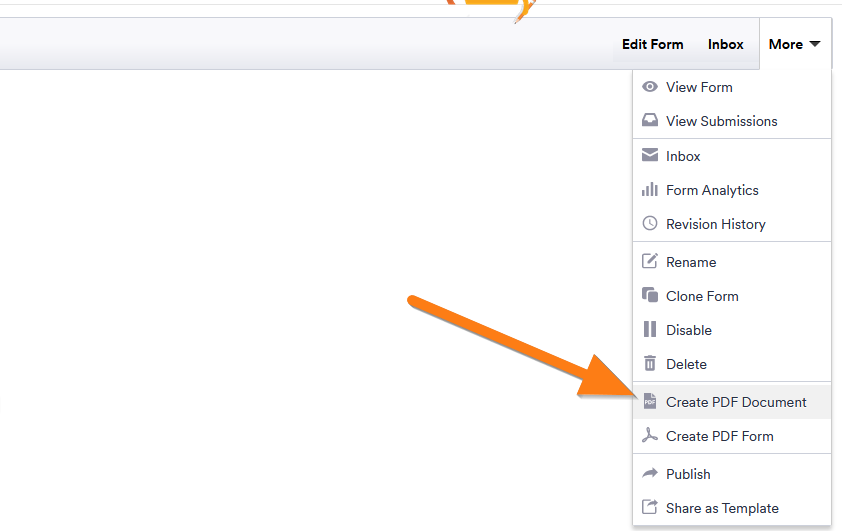-
landoverAsked on August 5, 2020 at 9:58 AM
-
Sam_GReplied on August 5, 2020 at 10:27 AM
Hi Landover,
May we ask for a screenshot of the PDF that you're referring to?
Guide: https://www.jotform.com/help/438-How-to-Post-Screenshots-to-Our-Support-Forum
We will wait for your response.
-
landoverReplied on August 6, 2020 at 10:28 AMI deleted the form and created a new one and just didn't do that again so its ok now.
I do have another question.
Some questions and answers in my form do not transfer over when downloading as a PDF.
Please advise.
Thank you 😊
LANDOVER NATIONAL, LLC.
"Ensuring Meaningful Results"
[cid:055df5d6-2fba-484c-b1ac-9c54e897deae]
5731A Crain Highway Ste 33
Upper Marlboro, Maryland. 20772
LN@LandoverNational.com
240-206-5551
240-482-8841 Fax
http://www.LandoverNational.com
LN™ is a registered Trademark to Landover National, LLC. The information in this email is confidential and may be legally privileged. It is intended solely for the intended recipient(s). Access to this email by anyone else is unauthorized. If you are not the intended recipient, please return this message to the sender and delete it from your computer. Any disclosure, copying, distribution or any action taken or omitted in reliance on it, is prohibited and therefore deemed unlawful. This message is also subject to Landover National, LLC's Proprietary & Confidentiality Agreement. The United States Patent, Trademark and Copyright Laws also protect certain Landover National, LLC products and services. Certain Landover National, LLC products and services are PATENT PENDING. All Rights Reserved
________________________________
... -
Bert_AReplied on August 6, 2020 at 11:39 AM
Hi there,
Would you mind providing the URL of the form in question so that we can have a closer look?https://www.jotform.com/pdf-editor/201066216623042?preview=true
You can access the PDF Editor by clicking the PDF icon at the top of the submissions page.
Or, through My Forms page > Select form > Create PDF Document option:

- Mobile Forms
- My Forms
- Templates
- Integrations
- FEATURED INTEGRATIONS
PayPal
Slack
Google Sheets
Mailchimp
Zoom
Dropbox
Google Calendar
Hubspot
Salesforce
- See more Integrations
- See 100+ integrations
- Products
- PRODUCTS
Form Builder
Jotform Enterprise
Jotform Apps
Store Builder
Jotform Tables
Jotform Inbox
Jotform Mobile App
Jotform Approvals
Report Builder
Smart PDF Forms
PDF Editor
Jotform Sign
Jotform for Salesforce Discover Now
- Support
- GET HELP
- Contact Support
- Help Center
- FAQ
- Dedicated Support
Get a dedicated support team with Jotform Enterprise.
Contact Sales - Professional ServicesExplore
- Enterprise
- Pricing