-
everydaysupperatlAsked on August 10, 2020 at 7:34 PM
Hi !
I'm working on a Jotform integration with Stripe, that I thought automatically pulled in API keys for smooth integration. Unfortunately, I continue to receive the same error message, no matter how many ways I edit the form, settings, etc.I've done a few Google searches and still couldn't find an answer. I've attached a photo of the error message that I receive and the text is below as well."No API key provided. (HINT: set your API key using "Stripe::setApiKey()". You can generate API keys from the Stripe web interface. See https://stripe.com/api for details, or email support@stripe.com if you have any questions."Thank you in advance for your help! -
Jed_CReplied on August 10, 2020 at 11:49 PM
We apologize for the inconvenience.
Can you please try to reconnect your Stripe account by following this guide https://www.jotform.com/help/190-How-to-Integrate-Stripe-with-your-Form.
Let us know if you are still getting that error after reconnecting it.
-
everydaysupperatlReplied on August 14, 2020 at 11:02 AM
Did that, didn't work. Still receiving the same error message. Also reached out to Stripe and they informed me it's on Jotform. I'm attempting to migrate from another platform but this has proven to be more difficult than the other options I've used. I'm not a novice to utilizing plug-ins or editing APIs but this has failed to work for almost a week with no solution.
I have included a screenshot below.
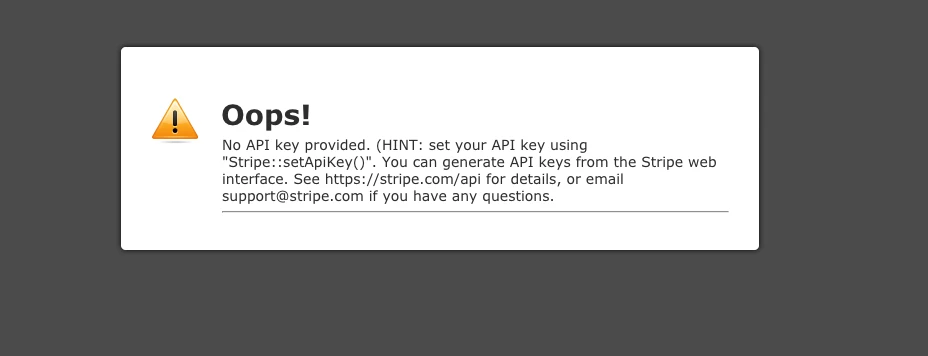
-
Welvin Support Team LeadReplied on August 14, 2020 at 11:52 AM
I'm sorry for the test, I don't mean to do that in your form. I intend to do it through the following cloned version of your form https://www.jotform.com/202226971391051. Well, that works, so I believe it is the connection. Feel free to test my cloned form, and used the Stripe test cards here: https://stripe.com/docs/testing.
As for the solution, please try doing the following to see if it will work:
1. Remove the Product List field.
2. Reload the form builder.
3. Add Stripe directly from the Payment Tabs instead of the Product List.
4. Connect your Stripe account.
-
Welvin Support Team LeadReplied on August 14, 2020 at 11:54 AM
I'm sorry, but when you remove the Product List, the product items, and their settings and saved for you. They will be added automatically when you add the Stripe field. The only thing you need to do after adding Stripe is to connect and click the Continue button at the bottom.
Thanks
- Mobile Forms
- My Forms
- Templates
- Integrations
- INTEGRATIONS
- See 100+ integrations
- FEATURED INTEGRATIONS
PayPal
Slack
Google Sheets
Mailchimp
Zoom
Dropbox
Google Calendar
Hubspot
Salesforce
- See more Integrations
- Products
- PRODUCTS
Form Builder
Jotform Enterprise
Jotform Apps
Store Builder
Jotform Tables
Jotform Inbox
Jotform Mobile App
Jotform Approvals
Report Builder
Smart PDF Forms
PDF Editor
Jotform Sign
Jotform for Salesforce Discover Now
- Support
- GET HELP
- Contact Support
- Help Center
- FAQ
- Dedicated Support
Get a dedicated support team with Jotform Enterprise.
Contact SalesDedicated Enterprise supportApply to Jotform Enterprise for a dedicated support team.
Apply Now - Professional ServicesExplore
- Enterprise
- Pricing




























































