-
drseraAsked on August 12, 2020 at 1:55 AM
How can I change out the forms are saved?
rather than time, form id, id? I would like them to be saved under: name, date
Also, once the integration is completed- how do i send the forms to the folder?
-
Anita_KReplied on August 12, 2020 at 5:40 AM
Hi,
you can easily change the folder name when you are setting up the integration.
1. Click on the pencil icon:
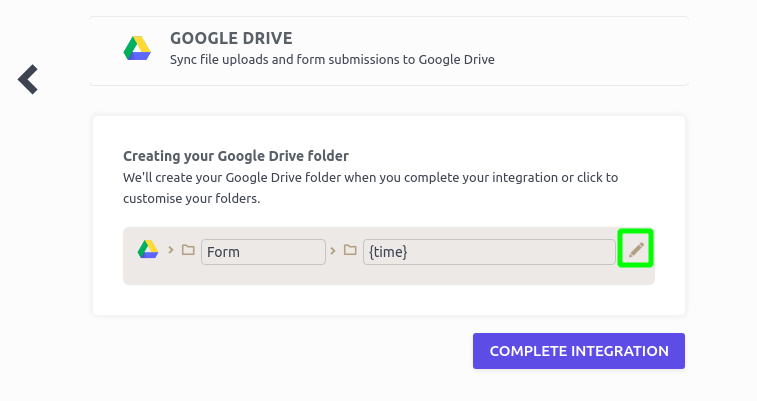
2. Choose the fields you would like to include in the name:
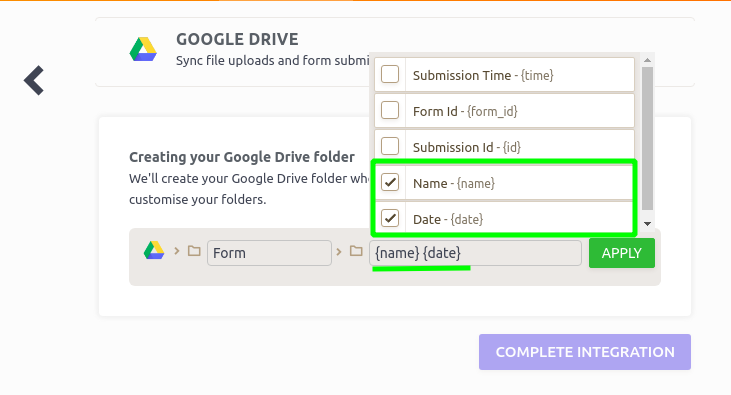
Please note that it is necessary that you have a "Name" and a "Date" field on the form in order to see these options.
If you would like to send the old submissions to Google Drive, you will need to re-submit them. You can do this by editing the submissions and clicking the submit button.
I hope this helps, please let us know if you have any questions.
- Mobile Forms
- My Forms
- Templates
- Integrations
- INTEGRATIONS
- See 100+ integrations
- FEATURED INTEGRATIONS
PayPal
Slack
Google Sheets
Mailchimp
Zoom
Dropbox
Google Calendar
Hubspot
Salesforce
- See more Integrations
- Products
- PRODUCTS
Form Builder
Jotform Enterprise
Jotform Apps
Store Builder
Jotform Tables
Jotform Inbox
Jotform Mobile App
Jotform Approvals
Report Builder
Smart PDF Forms
PDF Editor
Jotform Sign
Jotform for Salesforce Discover Now
- Support
- GET HELP
- Contact Support
- Help Center
- FAQ
- Dedicated Support
Get a dedicated support team with Jotform Enterprise.
Contact SalesDedicated Enterprise supportApply to Jotform Enterprise for a dedicated support team.
Apply Now - Professional ServicesExplore
- Enterprise
- Pricing



























































