-
LetterboxDoughnutsAsked on August 13, 2020 at 9:44 AM
Hi,
We have recently started using Jotform and have had multiple people (ourselves included) run into an issue with how the form is displayed on mobile. For the most part the questions are simply half on and half off the screen, and if reopened will eventually fit properly. However, there has been one case where it was completely broken.
Can you advise on how to resolve this issue.
Look forward to hearing from you.
Jon
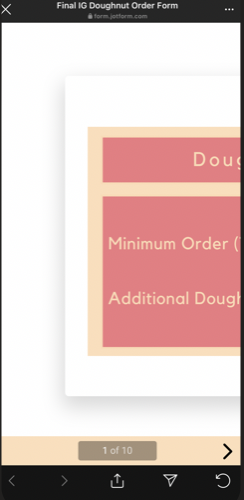
-
Anita_KReplied on August 13, 2020 at 11:15 AM
Hi,
we apologize for the inconvenience. I've checked the forms on your account to test it but unfortunately couldn't find a form called "Final IG Dougnut Order Form". Can you please share the link with us, so that we can investigate the issue?
Meanwhile, I've cleared your form cache in the hopes that this might resolve the issue.
Looking forward to your reply.
-
LetterboxDoughnutsReplied on August 14, 2020 at 10:28 AMHi,
Here is the link - https://form.jotform.com/202097035343247
Thanks for clearing the cache!
Jon
... -
Lorenz JotForm SupportReplied on August 14, 2020 at 11:11 AM
Thank you for sharing with us your form.
I checked your form using a mobile phone, but I can't seem to replicate the issue you've mentioned. The form looks fine on my end, and nothing is broken.

Was the issue resolved after clearing your form's cache? If not, do you happen to know what mobile phone was used mostly when this issue occurred?
We look forward to your response.
-
LetterboxDoughnutsReplied on October 6, 2020 at 8:55 AM
I am not sure - I have never cleared the forms cache. I know it happens on iOS devices.
-
Lorenz JotForm SupportReplied on October 6, 2020 at 10:18 AM
Hi there,
I mean was the issue resolved after my colleague has cleared your form's cache? I opened your form using an iPhone, but I'm still not able to replicate the issue.
.png)
Can you please confirm if this is still an ongoing issue? I have cleared your form's cache again as a precaution.
We look forward to your response.
-
LetterboxDoughnutsReplied on October 6, 2020 at 1:03 PM
Hi,
No, I am still getting the issue when I open the link from Instagram. If I open from a website or via browser it seems to work. Do links not work properly within IG?
-
jonathanReplied on October 6, 2020 at 5:56 PM
We apologize for inconvenience. I assumed you were opening the form link from the IG profile bio page.
From what I understand, when you open the form link from IG, the form was being loaded only within the IG app -- so this was the cause of issue. The IG app does not support loading the form similar to how a browser does.
A workaround you can do is to just always open the form link using the browser instead. Make sure it was not being loaded within the IG app.
I hope this help. Please let us know if issue persist.
- Mobile Forms
- My Forms
- Templates
- Integrations
- INTEGRATIONS
- See 100+ integrations
- FEATURED INTEGRATIONS
PayPal
Slack
Google Sheets
Mailchimp
Zoom
Dropbox
Google Calendar
Hubspot
Salesforce
- See more Integrations
- Products
- PRODUCTS
Form Builder
Jotform Enterprise
Jotform Apps
Store Builder
Jotform Tables
Jotform Inbox
Jotform Mobile App
Jotform Approvals
Report Builder
Smart PDF Forms
PDF Editor
Jotform Sign
Jotform for Salesforce Discover Now
- Support
- GET HELP
- Contact Support
- Help Center
- FAQ
- Dedicated Support
Get a dedicated support team with Jotform Enterprise.
Contact SalesDedicated Enterprise supportApply to Jotform Enterprise for a dedicated support team.
Apply Now - Professional ServicesExplore
- Enterprise
- Pricing






























































