-
JohnCupidoAsked on August 14, 2020 at 4:51 AM
Hi there,
Namibia Customs requires a specific form (see attached) from our customers filled in and signed.
Problem is that many of our customers are older and/or not very tech savvy.
I did make a Google Form which we would WhatsApp or email the customer to fill in. I have recreated the form on Google docs (the attached is a screenshot of the recreated one) which would then be populated via a service called Document Studio.
All great till this part. We have since found that just getting our customers to print, sign , scan and email back to us is a mission on its own.
I have created a JotForm (see link below) that gets all the info i need, especially that elusive signature and have link Google Sheets to JotForm and then populated the Google Doc via Document Studio. All is perfect except as you can see in the red ellipse, the signature is inserted as a link instead of an image file (png).
Do you have any advice on how to resolve this or is it possible to recreated the Customs document exactly as is (they are very fussy, I even had to keep their layout and spelling mistakes as is) on JotForm, or can you upload an existing PDF and get JotForm to populate the data into specified textboxes or fields I specify on the existing pdf?
I'm ready to pull the trigger on a Bronze or Silver subscription (with your awesome Summer Sale, but it is all dependent if we can make this document work.
Please help!
Warm Regards,
John Cupido.
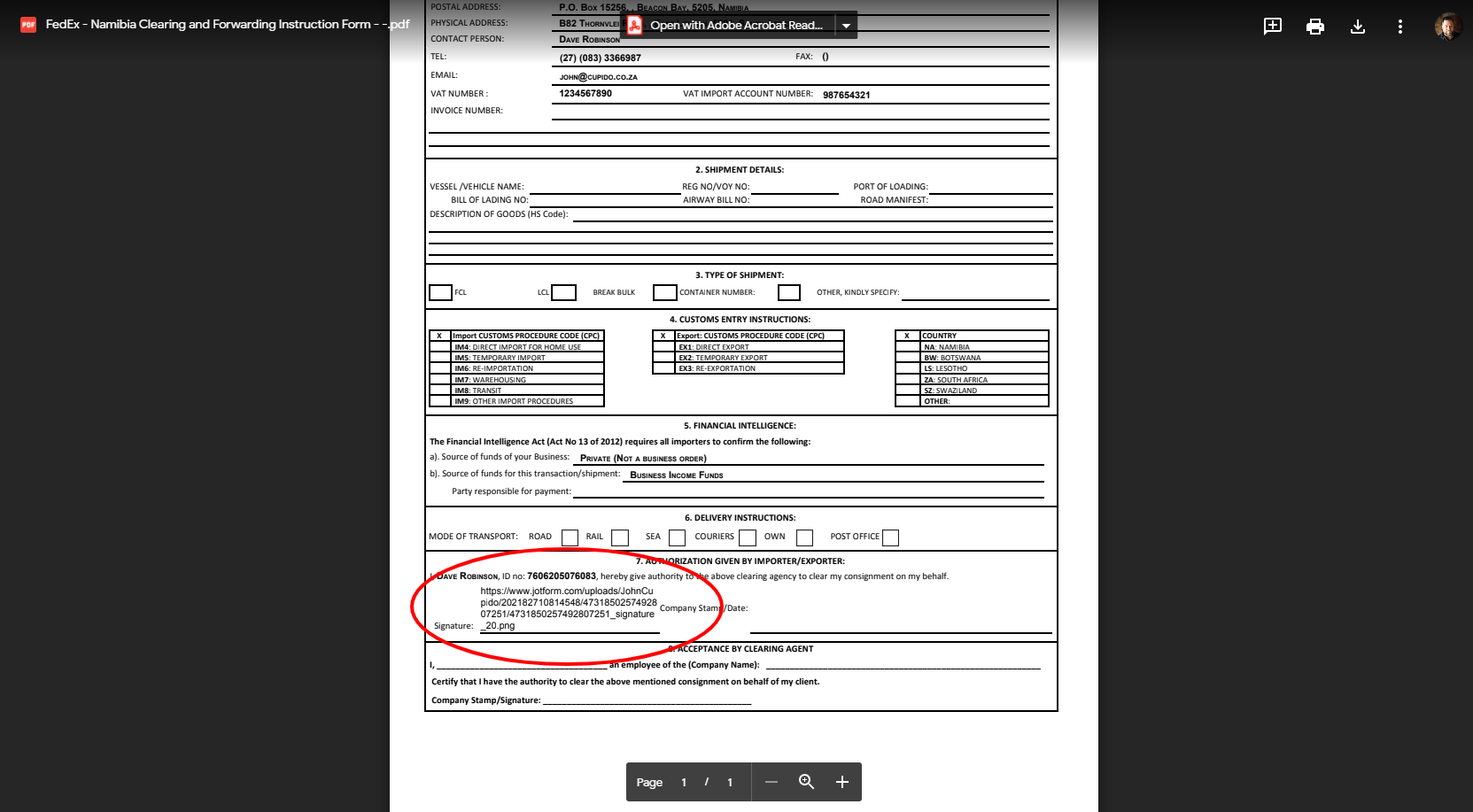 Page URL: https://form.jotform.com/202182710814548
Page URL: https://form.jotform.com/202182710814548 -
Jed_CReplied on August 14, 2020 at 7:54 AM
Unfortunately, I'm unable to see the PDF you have uploaded in your form. Currently, you are using the regular form which I'm seeing a different output.
When I download your submission as PDF, here's what I see and not the one in your screenshot.

I'm assuming that you have converted a PDF file into a form. Can you please share to us the PDF file you have uploaded so we can test from our end?
By the way, I've tried it on my end and it shows the signature correctly.

Kindly share the file so we can test it. Looking forward for your response.
- Mobile Forms
- My Forms
- Templates
- Integrations
- INTEGRATIONS
- See 100+ integrations
- FEATURED INTEGRATIONS
PayPal
Slack
Google Sheets
Mailchimp
Zoom
Dropbox
Google Calendar
Hubspot
Salesforce
- See more Integrations
- Products
- PRODUCTS
Form Builder
Jotform Enterprise
Jotform Apps
Store Builder
Jotform Tables
Jotform Inbox
Jotform Mobile App
Jotform Approvals
Report Builder
Smart PDF Forms
PDF Editor
Jotform Sign
Jotform for Salesforce Discover Now
- Support
- GET HELP
- Contact Support
- Help Center
- FAQ
- Dedicated Support
Get a dedicated support team with Jotform Enterprise.
Contact SalesDedicated Enterprise supportApply to Jotform Enterprise for a dedicated support team.
Apply Now - Professional ServicesExplore
- Enterprise
- Pricing





























































