-
radekAsked on August 14, 2020 at 6:34 PM
how can I make a contact form with a city selection list. I mean 3 locations in 3 cities and I would like the client to be able to choose a specific location from the list and send an email there. Haven't seen a plug like this yet .. can it be done with your plug ?? in this photo that I sent you, I would like it to look like this, where I marked it in green it says: office "city", and then analogously. I mean, I choose the headquarters to which I will send this email.
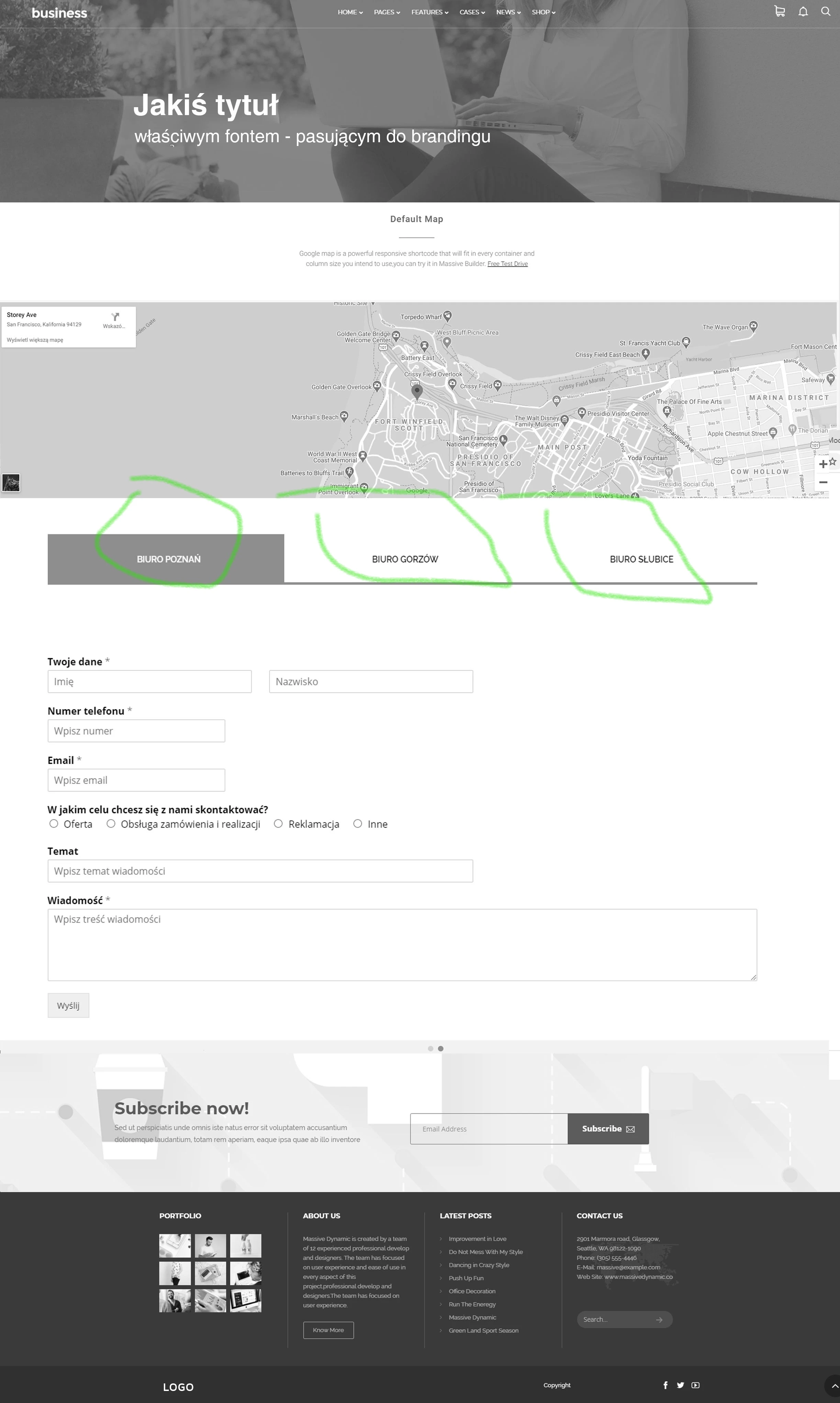
-
Mike_G JotForm SupportReplied on August 14, 2020 at 10:34 PM
You can create tabs in JotForm by using the Form Tabs widget. You can create your form having multiple pages which will be divided automatically into tabs by the said widget. Each page of the form will contain different fields.
Now based on what fields on the form are filled, you can send an email conditionally.
How-to-send-to-a-specific-email-address-based-on-a-selection
Another option would be is to create the tabs on the website where you will be embedding your form, then on each tab, you can embed 3 different forms that will send an email to different recipients.
Lastly, you can also use a Single Choice (also known as a radio button) field and have its options to represent the tabs. You can try to style each option in the Single Choice field using custom CSS codes to make it appear like tabs. Then, based on the option selected in the Single Choice field, you can show different fields on the form or send email to different recipients conditionally instead.
How-to-Show-or-Hide-Fields-Base-on-User-s-Answer
How-to-send-to-a-specific-email-address-based-on-a-selection
I hope this helps. If you have any further questions, please do not hesitate to let us know.
- Mobile Forms
- My Forms
- Templates
- Integrations
- INTEGRATIONS
- See 100+ integrations
- FEATURED INTEGRATIONS
PayPal
Slack
Google Sheets
Mailchimp
Zoom
Dropbox
Google Calendar
Hubspot
Salesforce
- See more Integrations
- Products
- PRODUCTS
Form Builder
Jotform Enterprise
Jotform Apps
Store Builder
Jotform Tables
Jotform Inbox
Jotform Mobile App
Jotform Approvals
Report Builder
Smart PDF Forms
PDF Editor
Jotform Sign
Jotform for Salesforce Discover Now
- Support
- GET HELP
- Contact Support
- Help Center
- FAQ
- Dedicated Support
Get a dedicated support team with Jotform Enterprise.
Contact SalesDedicated Enterprise supportApply to Jotform Enterprise for a dedicated support team.
Apply Now - Professional ServicesExplore
- Enterprise
- Pricing



























































