-
freeandempowerAsked on August 18, 2020 at 2:24 PM
Hello,
Many of my applicants are complaining that they are not able to submit the appropriate documents and I am not able to get insight into the unfinished applications in order to help. How can I either A) See the incomplete applications in order to help or B) Be able to direct them correctly on how to submit documents? Any other solutions to issues like this would also be appreciated.
Thank you,
Spencer
-
Ed Enterprise Customer Success EngineerReplied on August 18, 2020 at 5:26 PM
Hi Spencer,
i've tried here on a clone, but it seems to be ok. Have they told you the specific error message that they see when they try and upload attachments?
To see incomplete submissions, on the submission view click on this icon:
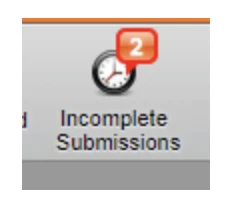
Thank you!
-
freeandempowerReplied on August 18, 2020 at 6:28 PMI was able to resolve the issue over the phone with the submission. When I
go to the incomplete forms (there are 14/15 of them) I see non descriptive
session numbers but cannot see the actual forms; only delete them. How do
I see the actual incomplete Forms so that I can call the applicants and
encourage completion?
Thank you.
... -
Ed Enterprise Customer Success EngineerReplied on August 18, 2020 at 7:47 PM
Hi @freeandempower,
For the incomplete submissions if you take the URL below, and then replace the XXXX bit with your form ID (201926976344161) and then the {sess_ID} with the session ID you see on the incomplete page, you can then see the stored value.
https://www.jotform.com/XXXXXXXXXXXX?session={sess_ID}
You can also implement the ability to save and continue later for the users, by following this guide here.
Hope this helps!
- Mobile Forms
- My Forms
- Templates
- Integrations
- INTEGRATIONS
- See 100+ integrations
- FEATURED INTEGRATIONS
PayPal
Slack
Google Sheets
Mailchimp
Zoom
Dropbox
Google Calendar
Hubspot
Salesforce
- See more Integrations
- Products
- PRODUCTS
Form Builder
Jotform Enterprise
Jotform Apps
Store Builder
Jotform Tables
Jotform Inbox
Jotform Mobile App
Jotform Approvals
Report Builder
Smart PDF Forms
PDF Editor
Jotform Sign
Jotform for Salesforce Discover Now
- Support
- GET HELP
- Contact Support
- Help Center
- FAQ
- Dedicated Support
Get a dedicated support team with Jotform Enterprise.
Contact SalesDedicated Enterprise supportApply to Jotform Enterprise for a dedicated support team.
Apply Now - Professional ServicesExplore
- Enterprise
- Pricing



























































