-
mikeikophAsked on August 18, 2020 at 3:49 PM
Hi! I'm not sure but I've been spending several hours trying to make the invoice not use the Simple Invoice Template. I followed the instructions on the FAQs to no avail.
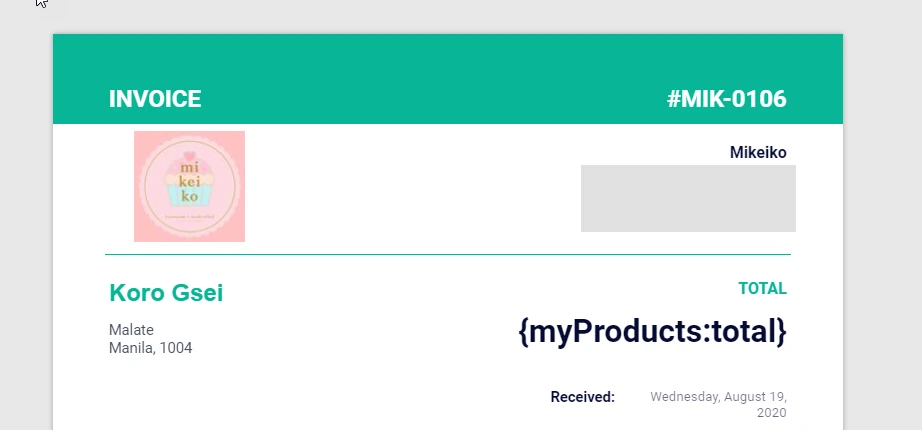
I want my created private template to be the template to be sent to those who submitted the form. This template is the one below, which I have already saved several times.
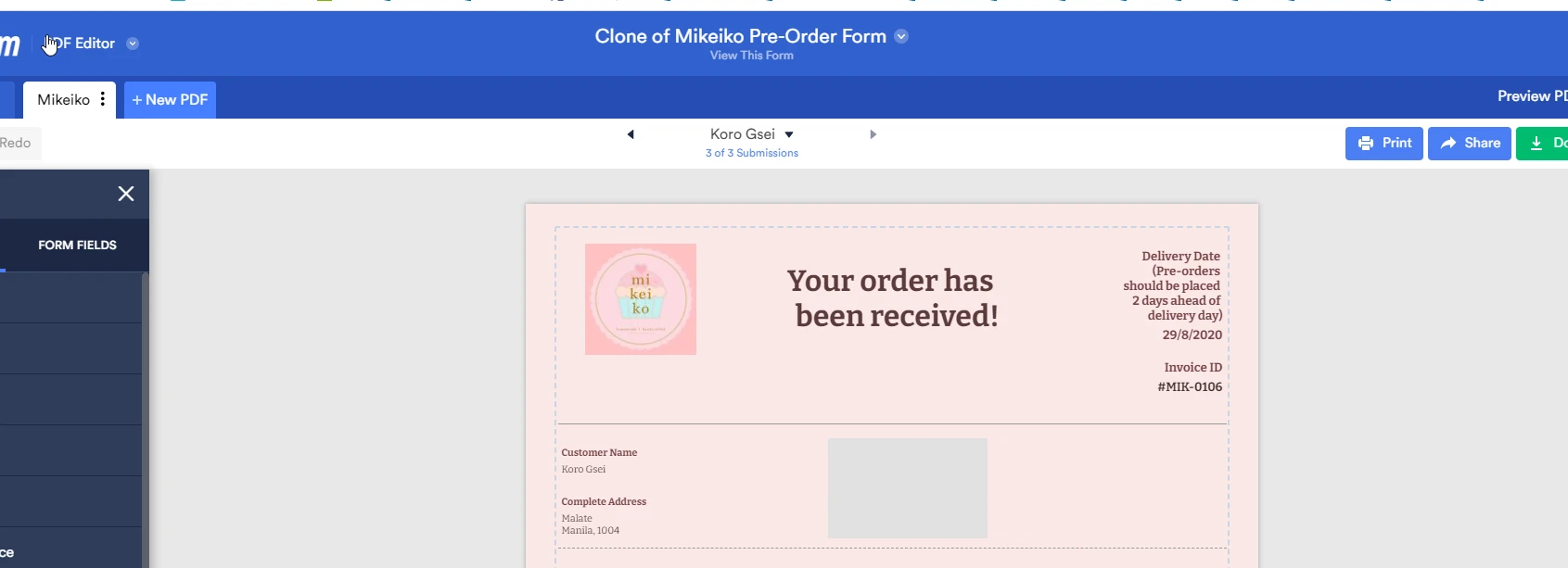
Hoping that this would be noticed and answered.
Thanks!
-
Carlos_CReplied on August 18, 2020 at 7:26 PM
Hello,
Thank you for your message.
After checking your form I can see that you have 3 PDF:
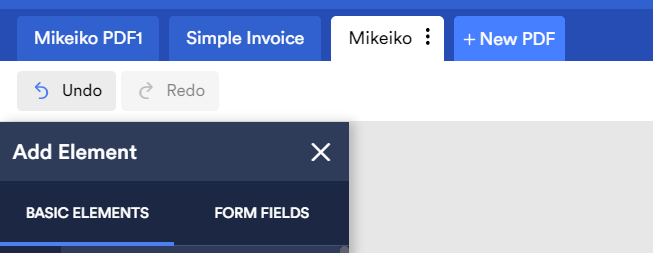
In order to send the right PDF, please go to the Email Notification and select the PDF name under the Advanced Settings:
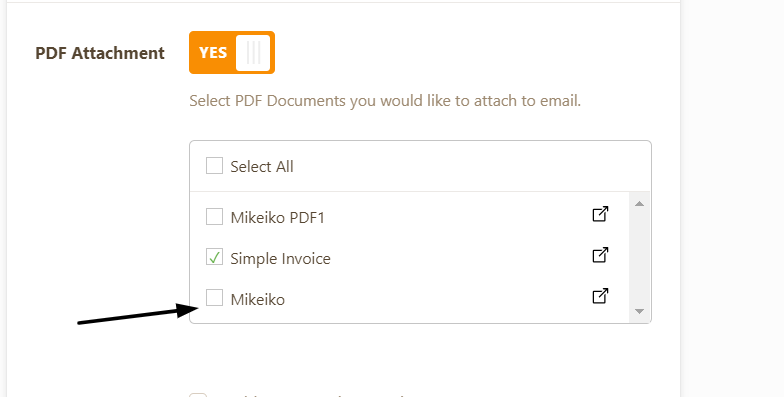
If you need any further assistance, please let us know. We will be happy to help.
-
mikeikophReplied on August 18, 2020 at 7:39 PM
Thank you so much Carlos_C. Helped a lot!
Stay safe!
- Mobile Forms
- My Forms
- Templates
- Integrations
- INTEGRATIONS
- See 100+ integrations
- FEATURED INTEGRATIONS
PayPal
Slack
Google Sheets
Mailchimp
Zoom
Dropbox
Google Calendar
Hubspot
Salesforce
- See more Integrations
- Products
- PRODUCTS
Form Builder
Jotform Enterprise
Jotform Apps
Store Builder
Jotform Tables
Jotform Inbox
Jotform Mobile App
Jotform Approvals
Report Builder
Smart PDF Forms
PDF Editor
Jotform Sign
Jotform for Salesforce Discover Now
- Support
- GET HELP
- Contact Support
- Help Center
- FAQ
- Dedicated Support
Get a dedicated support team with Jotform Enterprise.
Contact SalesDedicated Enterprise supportApply to Jotform Enterprise for a dedicated support team.
Apply Now - Professional ServicesExplore
- Enterprise
- Pricing



























































