-
GetInsuredAsked on August 20, 2020 at 3:42 PM
Hello, I'm using the Configurable List Widget mainly because the "Add More" rows feature is vital for the form. However, I'm having trouble getting the total number of items ordered and using that to calculate the total due.
Can you help me with this problem? What widget can help me get these results?
1) Total the number it items ordered in the Quantity field
2) Calculate a total amount due based on the Quantity * 15 = $TotalDue
3) Retain the "Add More" feature on the rows
This is the form I'm using.
https://form.jotform.com/GetInsured/orders
Thank you,
Charlie
-
Elton Support Team LeadReplied on August 20, 2020 at 9:33 PM
Unfortunately, the configurable list widget doesn't support calculation as of the moment. I can only open the following feature request for this so hopefully, this will be implemented in the future.
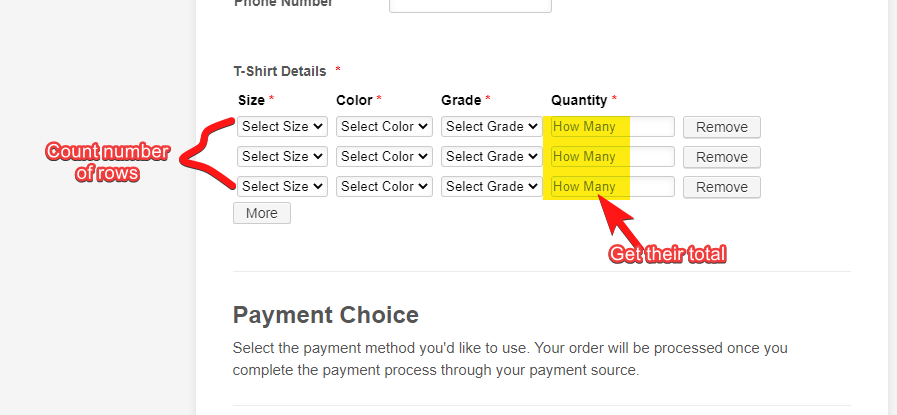
For now, I suggest using the Input Table field. This supports calculation but you will have to define how many rows you want to allow since this doesn't support dynamic fields. Here's a cloned version of your form which I modified with Input Table and added the calculation.
https://form.jotform.com/202327742779968
You can clone this form back if you like. Guide: https://www.jotform.com/help/42-How-to-Clone-an-Existing-Form-from-a-URL
You can check the calculation formula in the Total Due field. I added all the quantity fields and multiplied by 15.
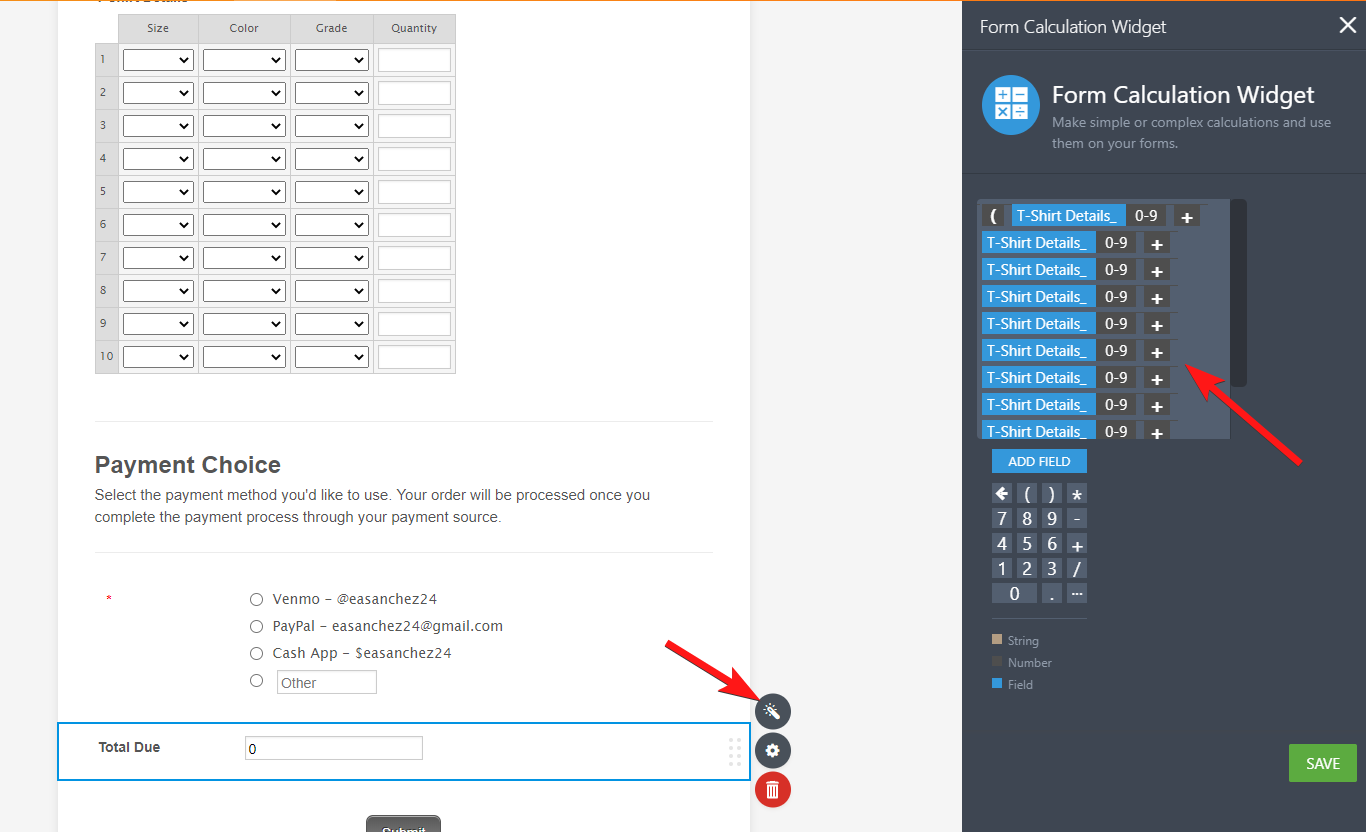
- Mobile Forms
- My Forms
- Templates
- Integrations
- INTEGRATIONS
- See 100+ integrations
- FEATURED INTEGRATIONS
PayPal
Slack
Google Sheets
Mailchimp
Zoom
Dropbox
Google Calendar
Hubspot
Salesforce
- See more Integrations
- Products
- PRODUCTS
Form Builder
Jotform Enterprise
Jotform Apps
Store Builder
Jotform Tables
Jotform Inbox
Jotform Mobile App
Jotform Approvals
Report Builder
Smart PDF Forms
PDF Editor
Jotform Sign
Jotform for Salesforce Discover Now
- Support
- GET HELP
- Contact Support
- Help Center
- FAQ
- Dedicated Support
Get a dedicated support team with Jotform Enterprise.
Contact SalesDedicated Enterprise supportApply to Jotform Enterprise for a dedicated support team.
Apply Now - Professional ServicesExplore
- Enterprise
- Pricing



























































