-
lcondryAsked on August 25, 2020 at 3:13 PM
We are utilizing the form linked below to schedule appointment times for one of our facilities. However, I am trying to "re-activate" appointment slots when someone needs to cancel and they inform me. I am doing this through the "inbox" feature on our submissions, and then "trashing" the selection. This results in the appointment slot showing as available again on the form, but the user receives an error message when completing the reservation. I have attached the screenshot of the error message below. Am I going about this wrong, or is this a glitch in the code? Please advise. Thank you.
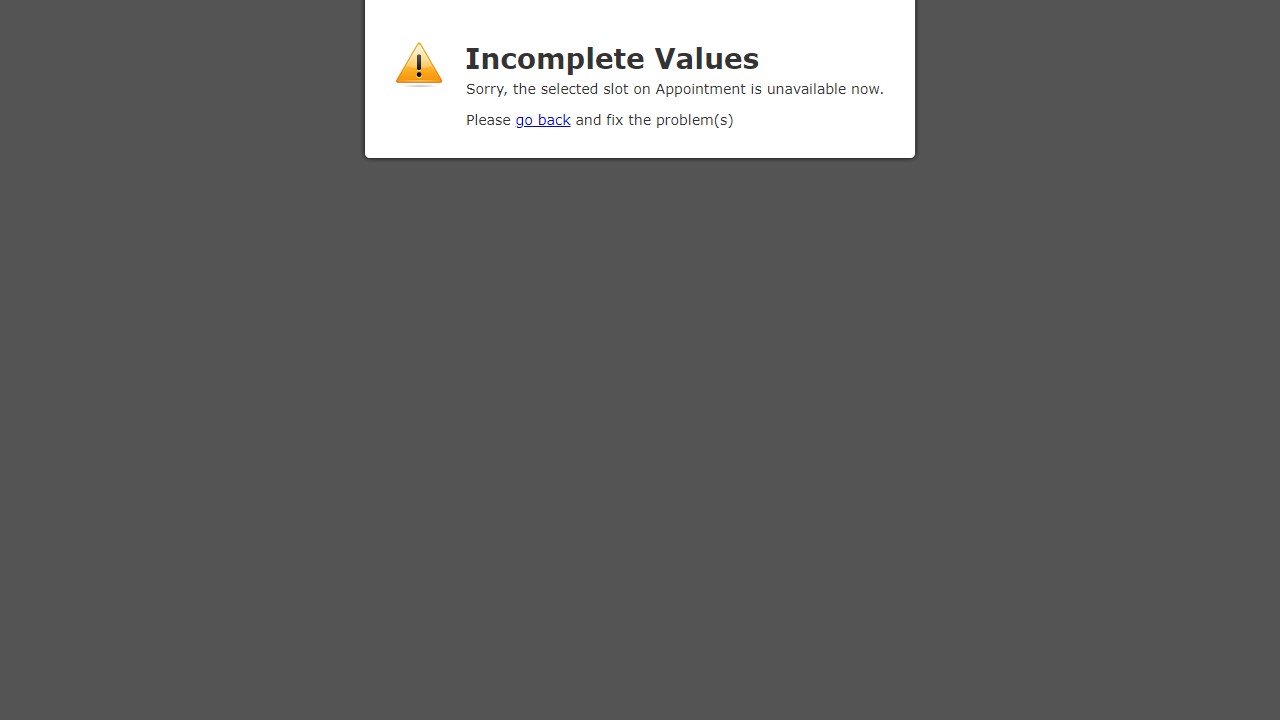 Page URL: https://form.jotform.com/201946104817151
Page URL: https://form.jotform.com/201946104817151 -
Elton Support Team LeadReplied on August 25, 2020 at 8:30 PM
I couldn't reproduce the problem on my test form. To cancel the subscription, you can edit the submission and unselect the selected time slot then resubmit the form. Or you can also delete the submission on inbox and on the trash tab after. This should enable the previously selected time slot.
Example:

I also cleared your form cache, could you please try it again?
-
lcondryReplied on August 26, 2020 at 10:53 AM
Hi Cris,
This did not fix the problem, unfortunately. And deleting the submission from the inbox and using the trash tab is exactly what I did. It made the scheduled slot reappear (slot time was Friday, September 4 at 4:00pm), but I still encounter the error message. I just tried it again.
You should be able to replicate the problem if you select that time slot.
-
BJoannaReplied on August 26, 2020 at 12:39 PM
I tested your form and I was able to replicate the issue when I selected Friday, September 4 at 4:00pm. This is happening because you did not delete the submission where Friday, September 4 at 4:00pm was selected from the Trash folder.
Please delete the submission from the Trash folder and test the form again.

-
lcondryReplied on August 26, 2020 at 12:59 PM
Perfect! That fixed it. Thank you so much!
- Mobile Forms
- My Forms
- Templates
- Integrations
- INTEGRATIONS
- See 100+ integrations
- FEATURED INTEGRATIONS
PayPal
Slack
Google Sheets
Mailchimp
Zoom
Dropbox
Google Calendar
Hubspot
Salesforce
- See more Integrations
- Products
- PRODUCTS
Form Builder
Jotform Enterprise
Jotform Apps
Store Builder
Jotform Tables
Jotform Inbox
Jotform Mobile App
Jotform Approvals
Report Builder
Smart PDF Forms
PDF Editor
Jotform Sign
Jotform for Salesforce Discover Now
- Support
- GET HELP
- Contact Support
- Help Center
- FAQ
- Dedicated Support
Get a dedicated support team with Jotform Enterprise.
Contact SalesDedicated Enterprise supportApply to Jotform Enterprise for a dedicated support team.
Apply Now - Professional ServicesExplore
- Enterprise
- Pricing





























































