-
englishprfrdngAsked on August 27, 2020 at 11:13 AM
Dear Jotform,
I prepared a Price Calculator on JotForm: https://form.jotform.com/62624672906360
This form does calculations in Euros. However, I would like to add another field where users can calculate the price in other currencies as well.
For instance, the present form multiplies the value in "Word Count" with 0,0269, 0,0239 or 0,0199, depending on what users select in the "Within" part.
I would like to add USD, GBP, JPY to the calculation. Of course, when I add them, they will be multiplied not by 0,0269 etc. but by other numbers.
How can I add such a dropdown option to my form?
Page URL: https://form.jotform.com/62624672906360 -
Kiran Support Team LeadReplied on August 27, 2020 at 1:53 PM
You may use the dropdown field with the currency list and assign the calculation values as you already set for the Within field with the conversion rate.
Then the existing Euros calculation field can be used as the generic pricing field and by multiplying the currency field.
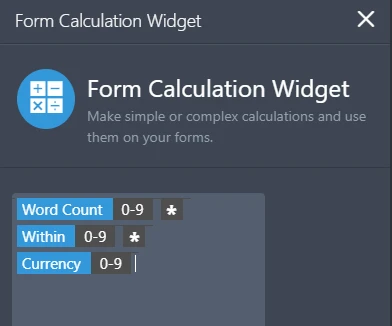
Please see the cloned form with the changes below:
https://form.jotform.com/202395479243966
Hope this information helps!
- Mobile Forms
- My Forms
- Templates
- Integrations
- INTEGRATIONS
- See 100+ integrations
- FEATURED INTEGRATIONS
PayPal
Slack
Google Sheets
Mailchimp
Zoom
Dropbox
Google Calendar
Hubspot
Salesforce
- See more Integrations
- Products
- PRODUCTS
Form Builder
Jotform Enterprise
Jotform Apps
Store Builder
Jotform Tables
Jotform Inbox
Jotform Mobile App
Jotform Approvals
Report Builder
Smart PDF Forms
PDF Editor
Jotform Sign
Jotform for Salesforce Discover Now
- Support
- GET HELP
- Contact Support
- Help Center
- FAQ
- Dedicated Support
Get a dedicated support team with Jotform Enterprise.
Contact SalesDedicated Enterprise supportApply to Jotform Enterprise for a dedicated support team.
Apply Now - Professional ServicesExplore
- Enterprise
- Pricing



























































