-
AnalytiqAsked on September 25, 2020 at 11:31 AM
Hi I'm trying to connect some fields into Airtable but some of the fields are greyed out on the Jotform side and I can't assign an Airtable field to the field. Why would that be? It allows me to do it for Name, email, but the other fields are not being allowed.
FC
-
Welvin Support Team LeadReplied on September 25, 2020 at 3:27 PM
If the field is greyed out, that means they don't match. The field type should be the same. In the integration, you have the guide on what fields are accepted by hovering to the 'more info' icon. This one:
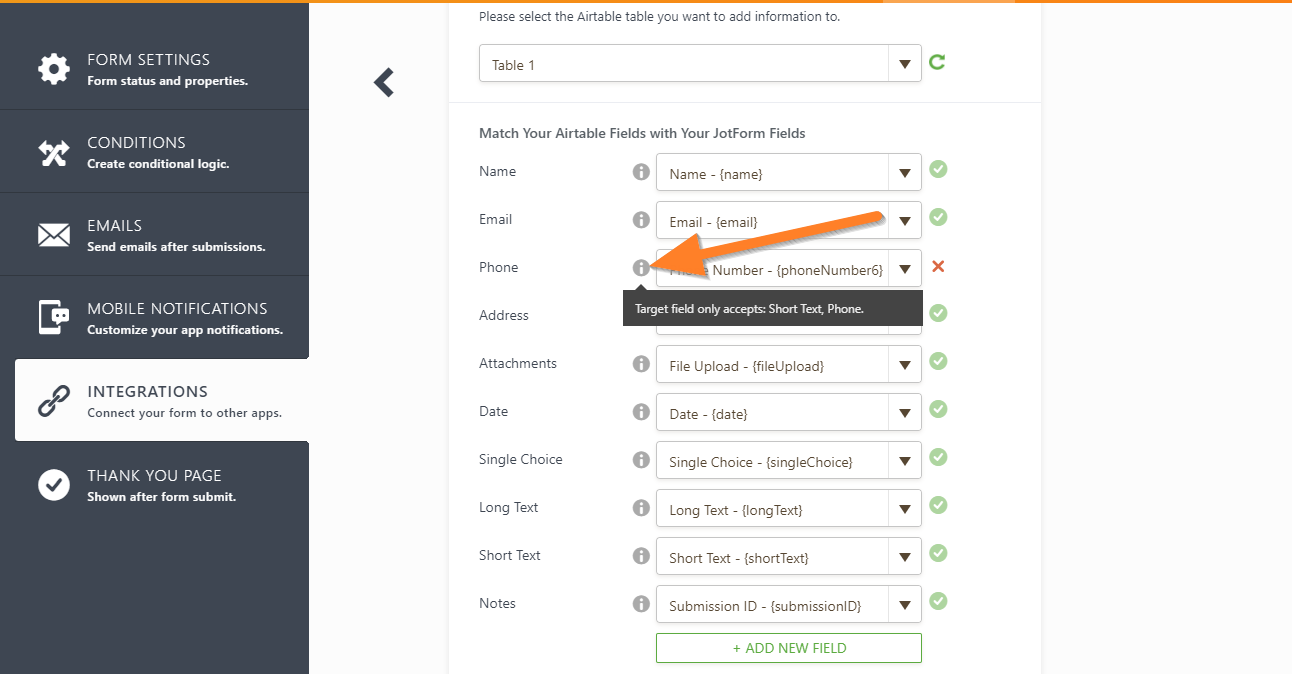
You have to correct the fields first before doing the integration again.
Thanks
-
Sewell_BillReplied on October 22, 2020 at 11:43 PM
Jotform's product feature looks amazing but is supremely challenging to work with. I can't find a setting which will allow the Product information to come into Airtable. I've tried Airtable short text and long text formats and both are greyed out. What should I try?
-
Sam_GReplied on October 23, 2020 at 5:33 AM
Hi Sewell_Bill,
Are you referring to the payment field on your form? If so, unfortunately, it is not possible to pass the payment field to another field to map with Airtable. This is due to the payment field is a composite field and the final value can only be passed.
If you are referring to a different field, please let us know. We will be happy to take a look again.
-
Sewell_BillReplied on October 23, 2020 at 1:28 PM
Greetings Sam,
Yes I wanted to pull out the individual values out of the product widget so I could build my invoices in Xero. Ive even gone so far to export the information to Google Sheets and then regex the product text field but am getting stuck between orders that select 1 product vs orders with 2. You have so much power packed into that little widget its a shame that it cant be accessed programmatically.
Kind Regards,
-
Welvin Support Team LeadReplied on October 23, 2020 at 5:48 PM
Hello Bill,
We understand, but none of our payment tools can be passed to any integration that requires mapping of fields such as the Airtable.
If it's for Xero, we can request integration to our developers if you wish. However, we can't guarantee that such a feature will be implemented in a short period of time. The workaround to this would be to connect through third-party connectors such as Zapier.
https://zapier.com/apps/jotform/integrations/xero
Thank you.
- Mobile Forms
- My Forms
- Templates
- Integrations
- INTEGRATIONS
- See 100+ integrations
- FEATURED INTEGRATIONS
PayPal
Slack
Google Sheets
Mailchimp
Zoom
Dropbox
Google Calendar
Hubspot
Salesforce
- See more Integrations
- Products
- PRODUCTS
Form Builder
Jotform Enterprise
Jotform Apps
Store Builder
Jotform Tables
Jotform Inbox
Jotform Mobile App
Jotform Approvals
Report Builder
Smart PDF Forms
PDF Editor
Jotform Sign
Jotform for Salesforce Discover Now
- Support
- GET HELP
- Contact Support
- Help Center
- FAQ
- Dedicated Support
Get a dedicated support team with Jotform Enterprise.
Contact SalesDedicated Enterprise supportApply to Jotform Enterprise for a dedicated support team.
Apply Now - Professional ServicesExplore
- Enterprise
- Pricing





























































