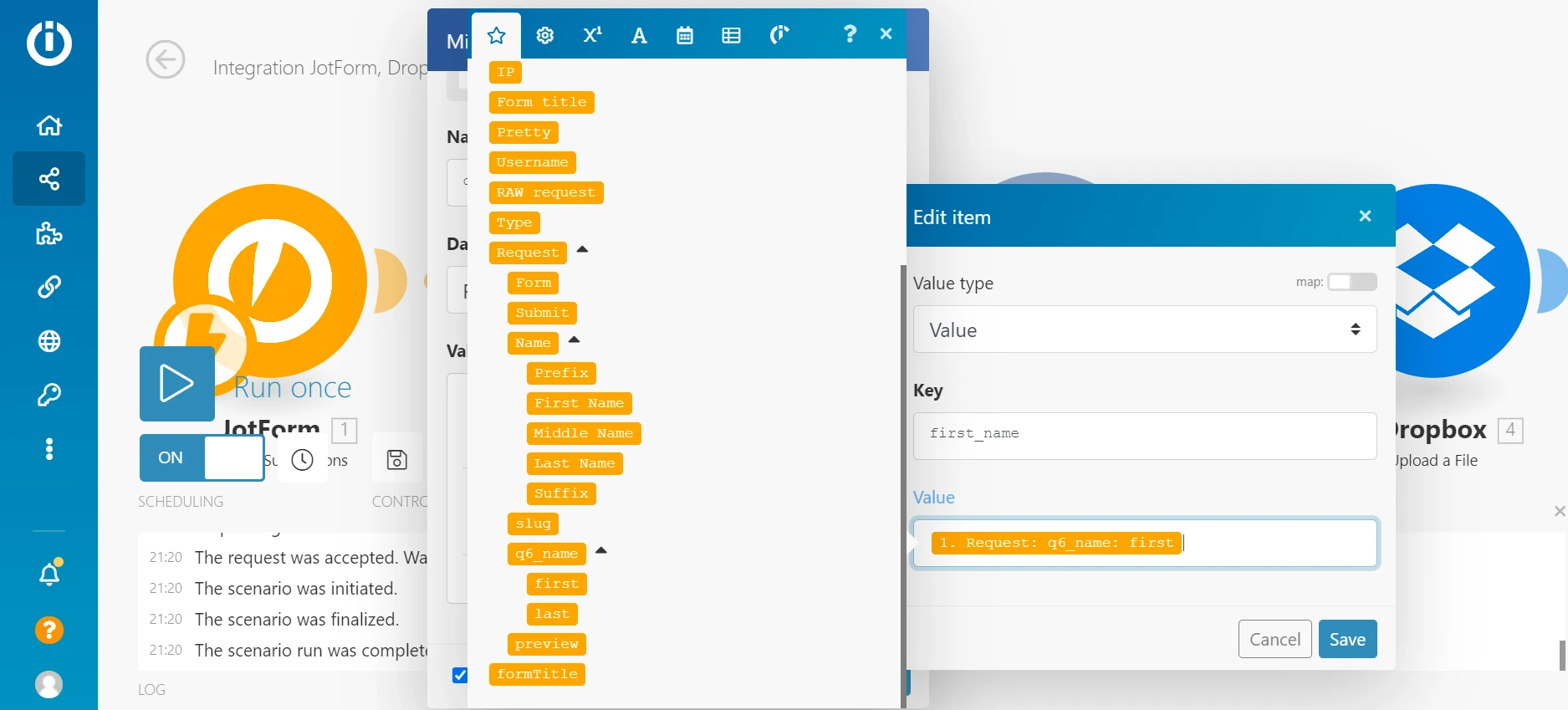-
MrWindfallAsked on September 30, 2020 at 7:43 AM
Hi!
I have followed the instructions above for a very simple form that requires name and surname but i get the following error:
Validation failed for 1 parameter(s).
Missing value of required parameter 'Key'.
-
Lorenz JotForm SupportReplied on September 30, 2020 at 11:03 AM
Hi there,
I tested Integromat Integration and I haven't got any issues after starting the workflow.
 Please double-check the settings from your Microsoft Word Template module and make sure that you have mapped the fields correctly and make sure the key from your word template matches what you have on your Microsoft word module.
Please double-check the settings from your Microsoft Word Template module and make sure that you have mapped the fields correctly and make sure the key from your word template matches what you have on your Microsoft word module.It would also be great if you can share with us a screenshot of the error, so it would be easy for us to know where that error is occurring.
Guide: how-to-post-screenshots-to-our-support-forum
We look forward to your response.
-
MrWindfallReplied on September 30, 2020 at 12:09 PM
When I run the scenario to test, it doesn't pass the step 'waiting for data'. So I have to force stop:

When I complete the form, this is the error that I get:

And the word document that I use

-
Lorenz JotForm SupportReplied on September 30, 2020 at 2:07 PM
Hi,
Since the issue occurs on your 3rd module, can you please try recreating your Microsoft Word Template module and see if that'll help.
Here's how I configured mine.

Maybe you can copy the same configuration to see if it'll work. Just make sure the change the"key" value that should match the tags from your Microsoft word template.
Please give it a try and let us know if the issue still persists.
-
MrWindfallReplied on September 30, 2020 at 2:33 PM
Thank you, It works! I had 2 issues:
1) I was writing the key parameters in double brackets (like in the word file) but they had to be without
2) the values that I was trying to retrieve were under Request/Name/Last Name and /../First Name and they appeared blank in the word file.
Then I tried the variables called q6_name/first and q6_name/last. It works!
Now I am trying to find how they ended up under this variable.

-
Lorenz JotForm SupportReplied on September 30, 2020 at 6:44 PM
Glad to hear that it is working now.
1) I was writing the key parameters in double brackets (like in the word file) but they had to be without
Correct, it should be without the brackets.
2) the values that I was trying to retrieve were under Request/Name/Last Name and /../First Name and they appeared blank in the word file.
Then I tried the variables called q6_name/first and q6_name/last
Not sure if you how you get those variables, I checked mine and it doesn't have those. Using the variables under Request/Name is works fine on my end.
Since the integration is now working, do you still require any assistance with this?
Let us know if you need further assistance. and we'll be happy to help you.
-
MrWindfallReplied on October 1, 2020 at 4:58 AM
Everything is ok now. Thank you so much for your help!
- Mobile Forms
- My Forms
- Templates
- Integrations
- FEATURED INTEGRATIONS
PayPal
Slack
Google Sheets
Mailchimp
Zoom
Dropbox
Google Calendar
Hubspot
Salesforce
- See more Integrations
- See 100+ integrations
- Products
- PRODUCTS
Form Builder
Jotform Enterprise
Jotform Apps
Store Builder
Jotform Tables
Jotform Inbox
Jotform Mobile App
Jotform Approvals
Report Builder
Smart PDF Forms
PDF Editor
Jotform Sign
Jotform for Salesforce Discover Now
- Support
- GET HELP
- Contact Support
- Help Center
- FAQ
- Dedicated Support
Get a dedicated support team with Jotform Enterprise.
Contact Sales - Professional ServicesExplore
- Enterprise
- Pricing




























































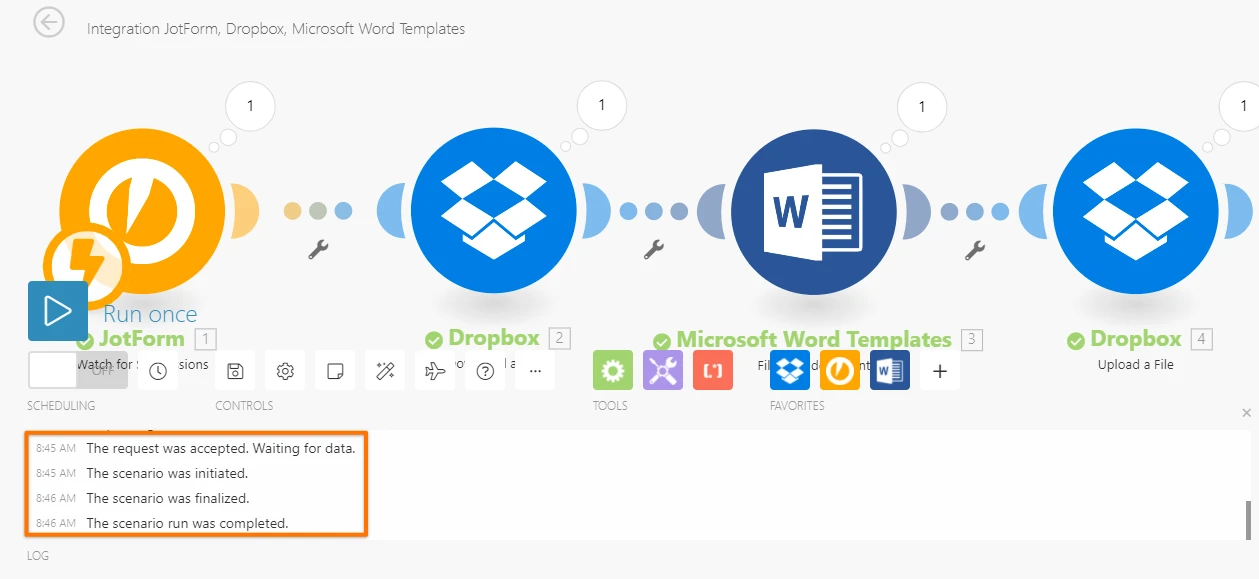 Please double-check the settings from your Microsoft Word Template module and make sure that you have mapped the fields correctly and make sure the key from your word template matches what you have on your Microsoft word module.
Please double-check the settings from your Microsoft Word Template module and make sure that you have mapped the fields correctly and make sure the key from your word template matches what you have on your Microsoft word module.



.png)