-
anita.protichAsked on October 10, 2020 at 7:10 AM
This is my issue:
I am creating an evaluation form where there are a number of topics. For each topic, I created a table, I want to add a Heading (main topic) and subheading (general question leading to the table columns and rows. For example:
TOPIC - Educational Goals and Learning Objectives
SUBHEADING Based on the content of the course, I am able to:
TABLE containing columns and rows with radio buttons
Now I cannot attach #1 and #2 to the table. Formatting only allows me one line of input. So I have to create #1 outside of the Table. This now places makes #1 not part of the table and not part of any report I ask for. Can you create a way to allow more lines of text within a table heading?
Table: For each table there are multiples of columns and radio buttons (strongly like>>>strongly dislike (5,4,3,2,1,). For example:
1. "Knew the subject matter" with the 5 radio buttons
2. "Answered questions effectively" with the 5 radio buttons with values assigned (5,4,3,2,1,)
3. "etc "
4. "etc "
Creating a report how an I get calculations for:
1. The AVERAGE sum for each column amongst many submissions?
2. Having more than one line of heading in each table?
-
Johann_AReplied on October 10, 2020 at 10:04 AM
Greetings,
Thanks for contacting us, I would be more than happy to help.
After checking your forms, I'm assuming that you are talking about this one: 202641363616148. However, I don't understand your question properly. Do you want to put a subtext below the first text " educational goal ...." or below the text: "Strongly disagree" ?
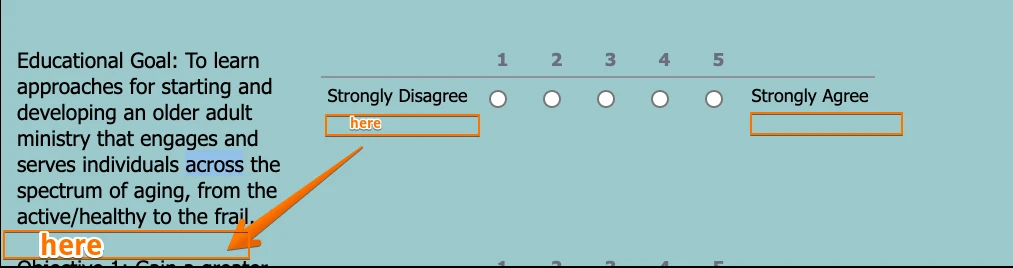
For the calculation of the average sum for each field, you can add a Form Calculation Widget and set up this calculation:
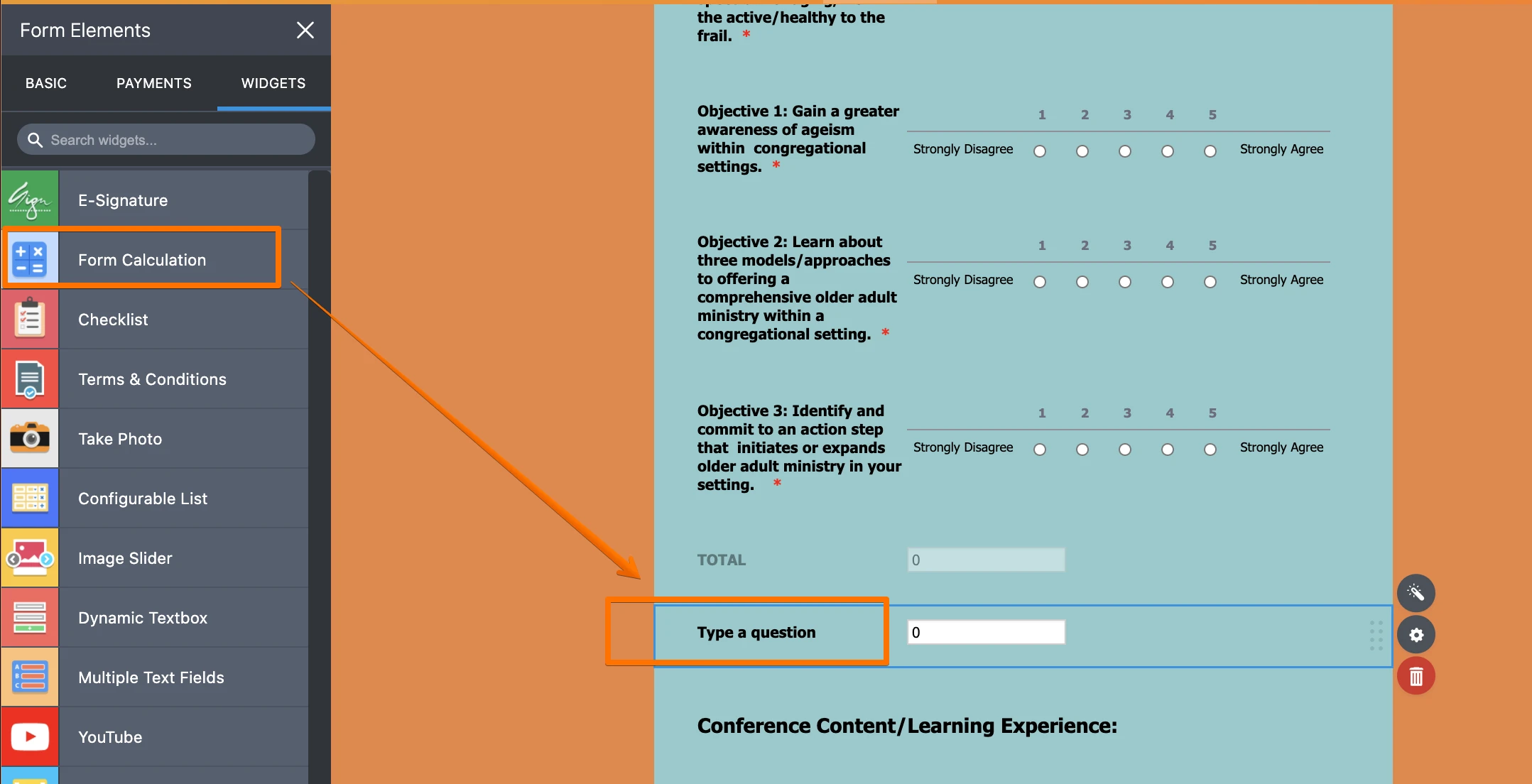
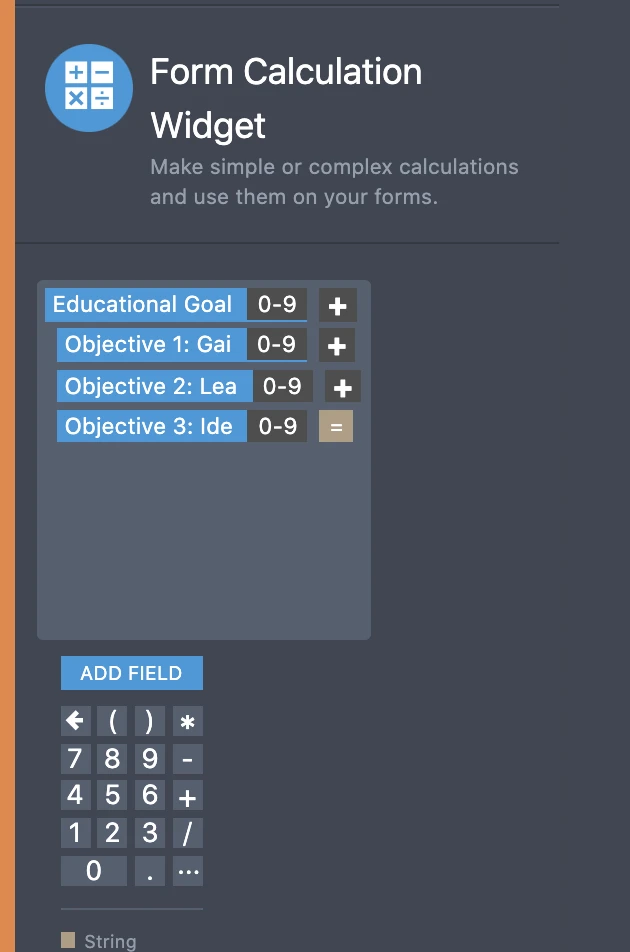
It will give the total amount, and after you can divide by the number of fields to have an average.
I hope this will help!
Looking forward to having more detail.
Guide: how-to-perform-form-calculation-using-a-widget
Johann.
- Mobile Forms
- My Forms
- Templates
- Integrations
- INTEGRATIONS
- See 100+ integrations
- FEATURED INTEGRATIONS
PayPal
Slack
Google Sheets
Mailchimp
Zoom
Dropbox
Google Calendar
Hubspot
Salesforce
- See more Integrations
- Products
- PRODUCTS
Form Builder
Jotform Enterprise
Jotform Apps
Store Builder
Jotform Tables
Jotform Inbox
Jotform Mobile App
Jotform Approvals
Report Builder
Smart PDF Forms
PDF Editor
Jotform Sign
Jotform for Salesforce Discover Now
- Support
- GET HELP
- Contact Support
- Help Center
- FAQ
- Dedicated Support
Get a dedicated support team with Jotform Enterprise.
Contact SalesDedicated Enterprise supportApply to Jotform Enterprise for a dedicated support team.
Apply Now - Professional ServicesExplore
- Enterprise
- Pricing



























































