-
NCDEX1Asked on October 21, 2020 at 3:57 AM
Please refer my form below. I have used condition in the input table object [127. 1)BO identification]. The conditions work well when the input value is more than zero in either of the 2 fields i.e, "Total Legal Entity (LE) accounts active as on 31/03/2020" and "Total LE accounts for which BO identification as per the latest standards have been carried out as on 31/03/2020".
However when the value in both these fields are zero the computed value in field "Percentage" is not getting populated.
Please assist..
form name: Clone of Internal Risk Assessment of Registered Intermediaries
Link: https://form.jotform.com/202934232640448
Page no: Page no 6. - (IX) BO Identification
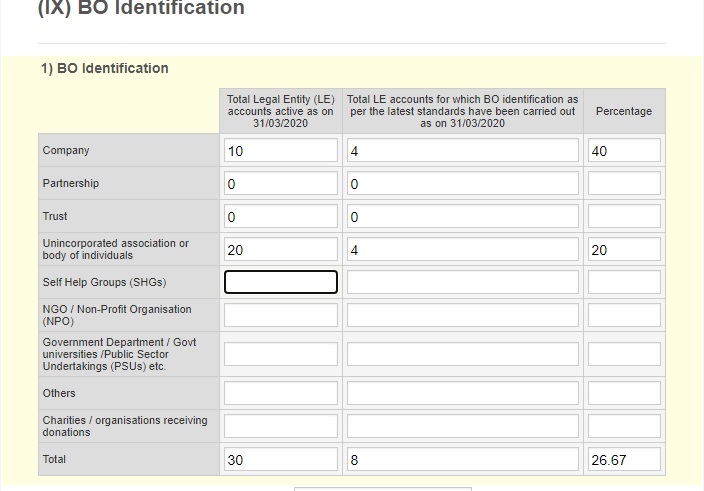 Page URL: https://form.jotform.com/202934232640448
Page URL: https://form.jotform.com/202934232640448 -
Richie JotForm SupportReplied on October 21, 2020 at 8:45 AM
It seems you're using calculations to get the values however, zero values are null when you divide them based on your formula.

The total is still correct even without the values showing.
Looking forward for your response.
-
NCDEX1Replied on October 21, 2020 at 8:50 AM
Thank you for your inputs. However the challenge here is since the Percentage field is not getting update, the form is not allowing the user to move ahead since it is mandatory field. Is there some way to use the "IF" condition or anything else which can help me populate the percentage field with zero and the form will allow the user to go ahead with the remaining part of the form.
Regards,
-
Richie JotForm SupportReplied on October 21, 2020 at 10:13 AM
Unfortunately, it is not possible to check if the input for the specific table values using conditions.
You can set the required field to allow at least one answer.
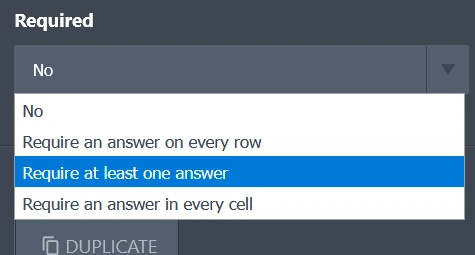
- Mobile Forms
- My Forms
- Templates
- Integrations
- INTEGRATIONS
- See 100+ integrations
- FEATURED INTEGRATIONS
PayPal
Slack
Google Sheets
Mailchimp
Zoom
Dropbox
Google Calendar
Hubspot
Salesforce
- See more Integrations
- Products
- PRODUCTS
Form Builder
Jotform Enterprise
Jotform Apps
Store Builder
Jotform Tables
Jotform Inbox
Jotform Mobile App
Jotform Approvals
Report Builder
Smart PDF Forms
PDF Editor
Jotform Sign
Jotform for Salesforce Discover Now
- Support
- GET HELP
- Contact Support
- Help Center
- FAQ
- Dedicated Support
Get a dedicated support team with Jotform Enterprise.
Contact SalesDedicated Enterprise supportApply to Jotform Enterprise for a dedicated support team.
Apply Now - Professional ServicesExplore
- Enterprise
- Pricing



























































