-
Muskoka_ArtsAsked on October 21, 2020 at 11:19 AM
I'm trying to place two short text fields on the same row across two columns. I'd like the each field to take up the full width of its column.
I was able to achieve this on the first form I built by selecting "Shrink" in the Advanced Settings for both fields and then dragging them onto the same line. But when I tried to repeat this on a subsequent form, the shrunken fields end up on the same row but each only take up half the column and it looks odd.
I'm wondering why the settings are exactly the same on both forms but the appearance is different and how I can get both fields on the same row, with each taking up the full width of the column.
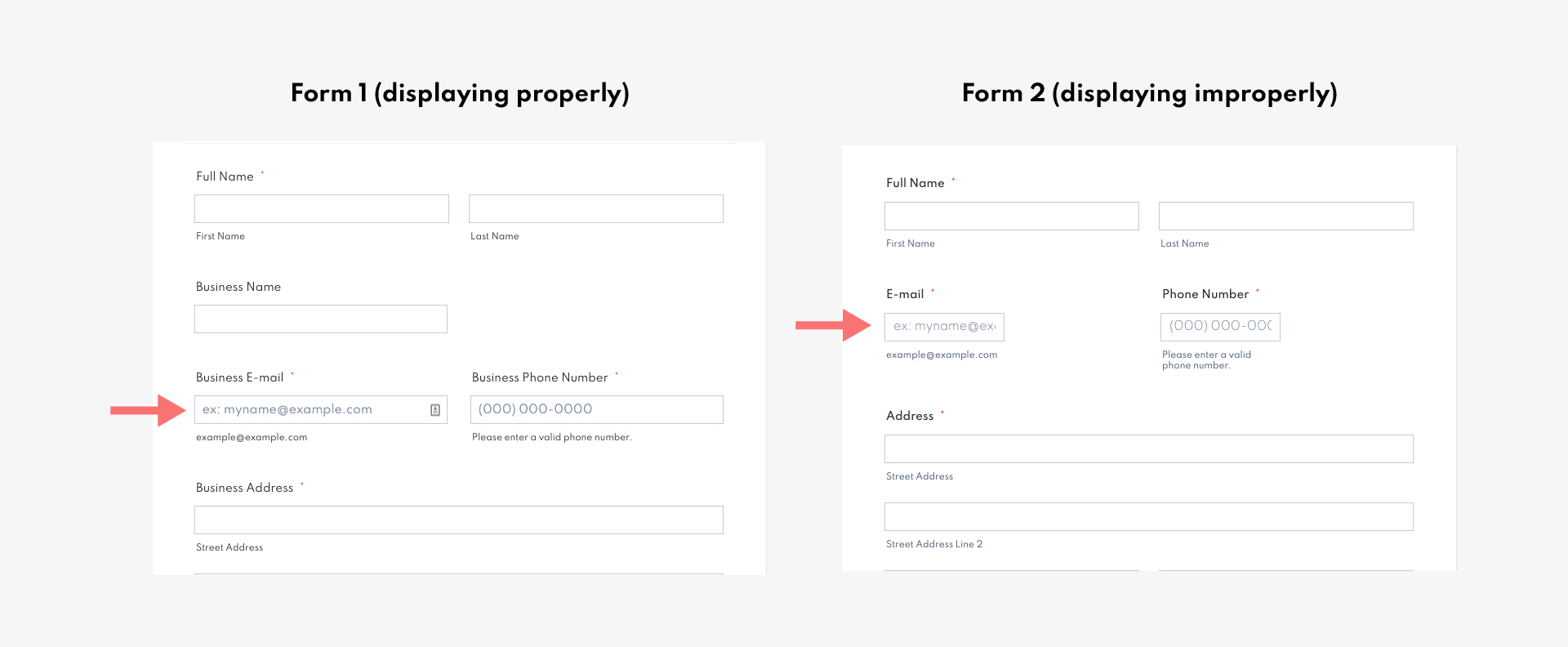
-
John Support Team LeadReplied on October 21, 2020 at 4:04 PM
I can see that you are referring to this form: MAC Donation Form. Please try resetting the THEME. That is by switching to a different and revert to previous. Here's a quick guide for that:

Please ensure you copied the custom CSS codes first before resetting.
- Mobile Forms
- My Forms
- Templates
- Integrations
- INTEGRATIONS
- See 100+ integrations
- FEATURED INTEGRATIONS
PayPal
Slack
Google Sheets
Mailchimp
Zoom
Dropbox
Google Calendar
Hubspot
Salesforce
- See more Integrations
- Products
- PRODUCTS
Form Builder
Jotform Enterprise
Jotform Apps
Store Builder
Jotform Tables
Jotform Inbox
Jotform Mobile App
Jotform Approvals
Report Builder
Smart PDF Forms
PDF Editor
Jotform Sign
Jotform for Salesforce Discover Now
- Support
- GET HELP
- Contact Support
- Help Center
- FAQ
- Dedicated Support
Get a dedicated support team with Jotform Enterprise.
Contact SalesDedicated Enterprise supportApply to Jotform Enterprise for a dedicated support team.
Apply Now - Professional ServicesExplore
- Enterprise
- Pricing



























































