-
blacktuskmarketingAsked on October 26, 2020 at 4:47 PM
Hey linked images in forms are not working.
Please see video below. Hopefully this can be fixes ASAP!
https://drive.google.com/file/d/1tKYxYCWDCg6N3rK6w6b6YgnY3VLRctPa/view
Thanks
-
Elton Support Team LeadReplied on October 26, 2020 at 9:41 PM
It's possible that the browser isn't displaying them due to insecure content. Note that our forms are secure, it loads over HTTPS protocol so we highly recommend inserting image contents that support HTTPS too to avoid mixed content error. So instead of using http://butcherwelding.com/form/logotypes/type.png in your images, use https://butcherwelding.com/form/logotypes/type.png but this isn't going to work since your hosting doesn't support HTTPS (no SSL certificate). If you could host your images somewhere that supports HTTPS, that would help.
Here's the current log shown in the browser console when opening your form.
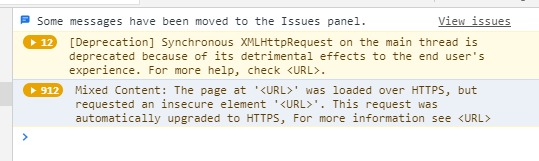
I also tried using a different image from a different host in a cloned version of your form and it is working fine, but as much as possible, please use images that are in HTTPS protocol.
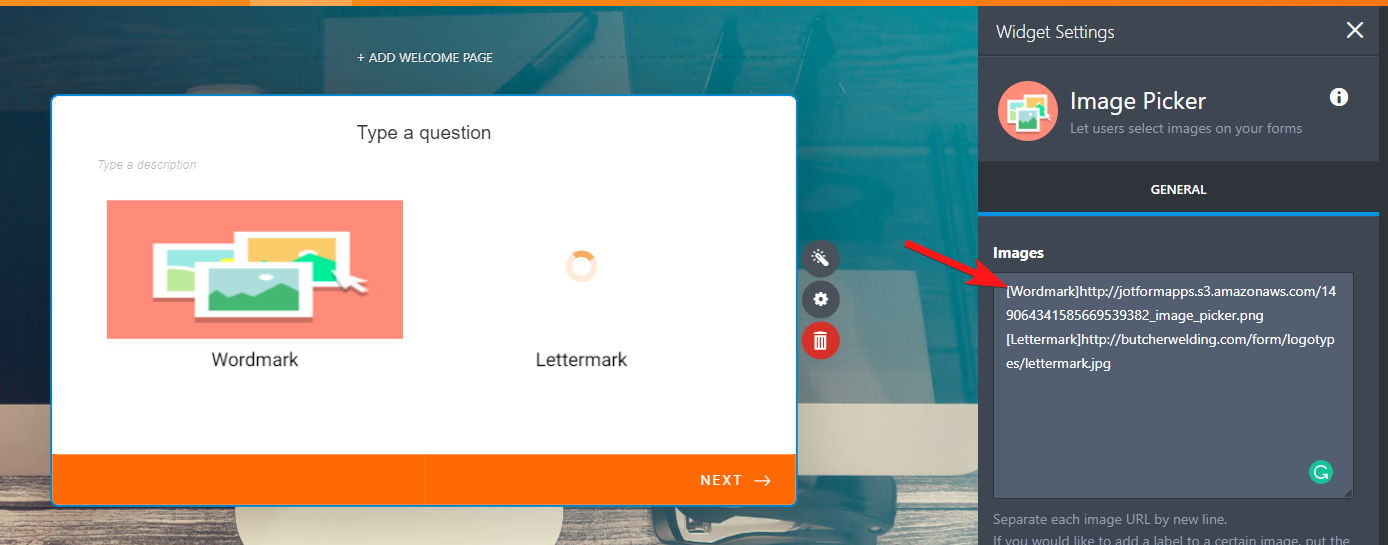
- Mobile Forms
- My Forms
- Templates
- Integrations
- INTEGRATIONS
- See 100+ integrations
- FEATURED INTEGRATIONS
PayPal
Slack
Google Sheets
Mailchimp
Zoom
Dropbox
Google Calendar
Hubspot
Salesforce
- See more Integrations
- Products
- PRODUCTS
Form Builder
Jotform Enterprise
Jotform Apps
Store Builder
Jotform Tables
Jotform Inbox
Jotform Mobile App
Jotform Approvals
Report Builder
Smart PDF Forms
PDF Editor
Jotform Sign
Jotform for Salesforce Discover Now
- Support
- GET HELP
- Contact Support
- Help Center
- FAQ
- Dedicated Support
Get a dedicated support team with Jotform Enterprise.
Contact SalesDedicated Enterprise supportApply to Jotform Enterprise for a dedicated support team.
Apply Now - Professional ServicesExplore
- Enterprise
- Pricing



























































