-
prpareidAsked on October 27, 2020 at 7:55 AM
Hi,
I have a fillable pdf form that a client completes and emails back to me. I can then use this form to import into a different pdf because i have set certain field name the same. Is it possible to create a form on Jotform that a user can fill out online but i then receive it in a pdf format that i can then use to import into my other pdf document?
I hope that makes sense. Essentially i am trying to create a form that clients can complete easily online without downloading any software but i can then use to import into a separate pdf document. I can import the responses from an excel file so if that functionality is available via jotform that may be an option.
Thanks
Paul
-
uxrTeam Jotform SupportReplied on October 27, 2020 at 9:14 AM
Hello prpareid,
You can turn your PDF forms into online forms that are easy to fill out from any device with JotForm Smart PDF Forms.
Here how you can accomplish that;
- Go to "MY FORMS" and click "Create a Form."
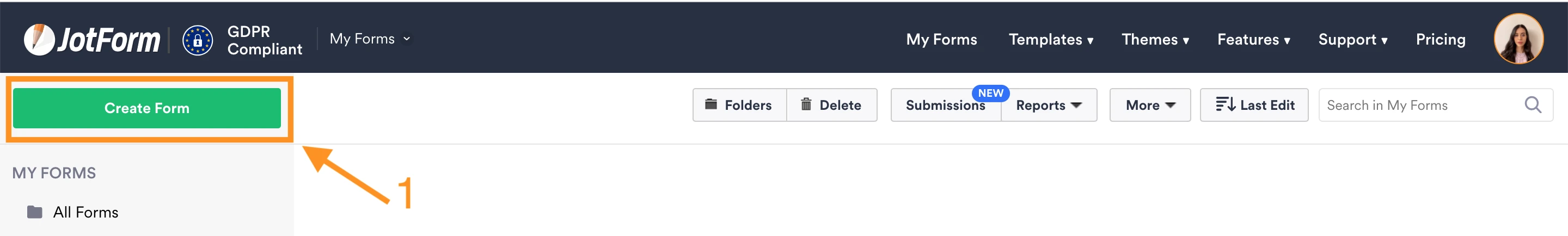
- Select the "Import Form" option.
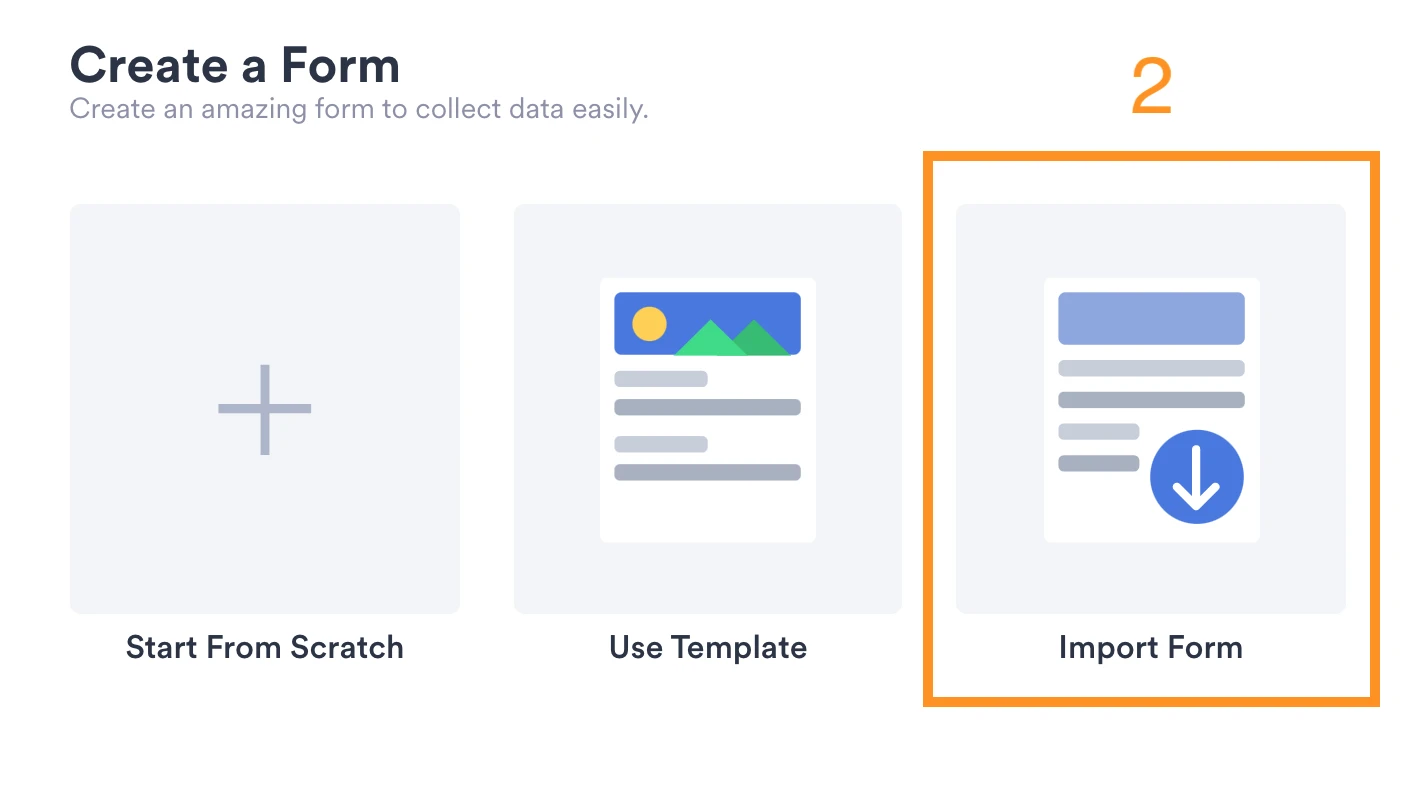
- Select the "Import PDF Form" option.
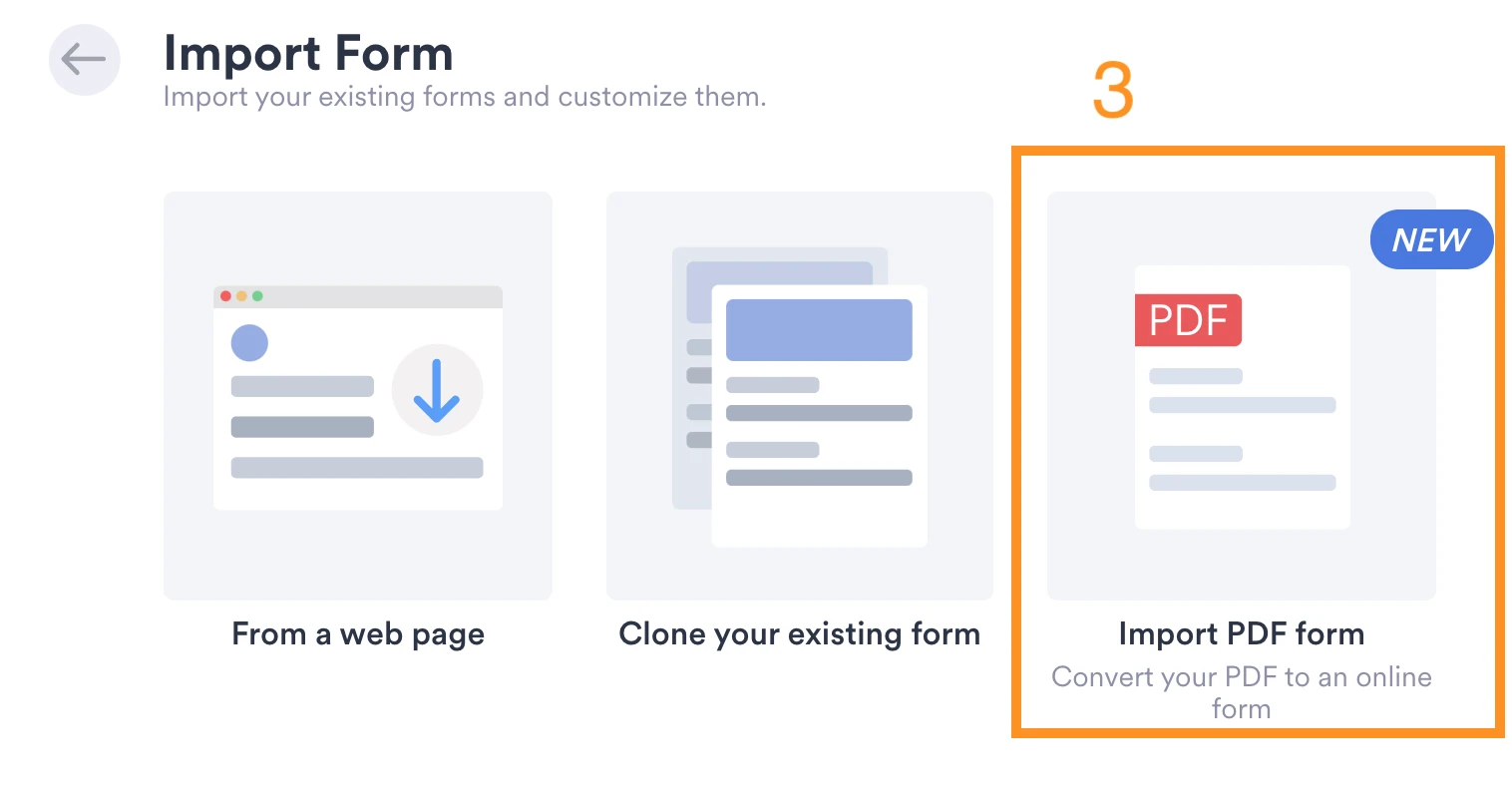
- Click "Upload" and select your PDF Form to import.
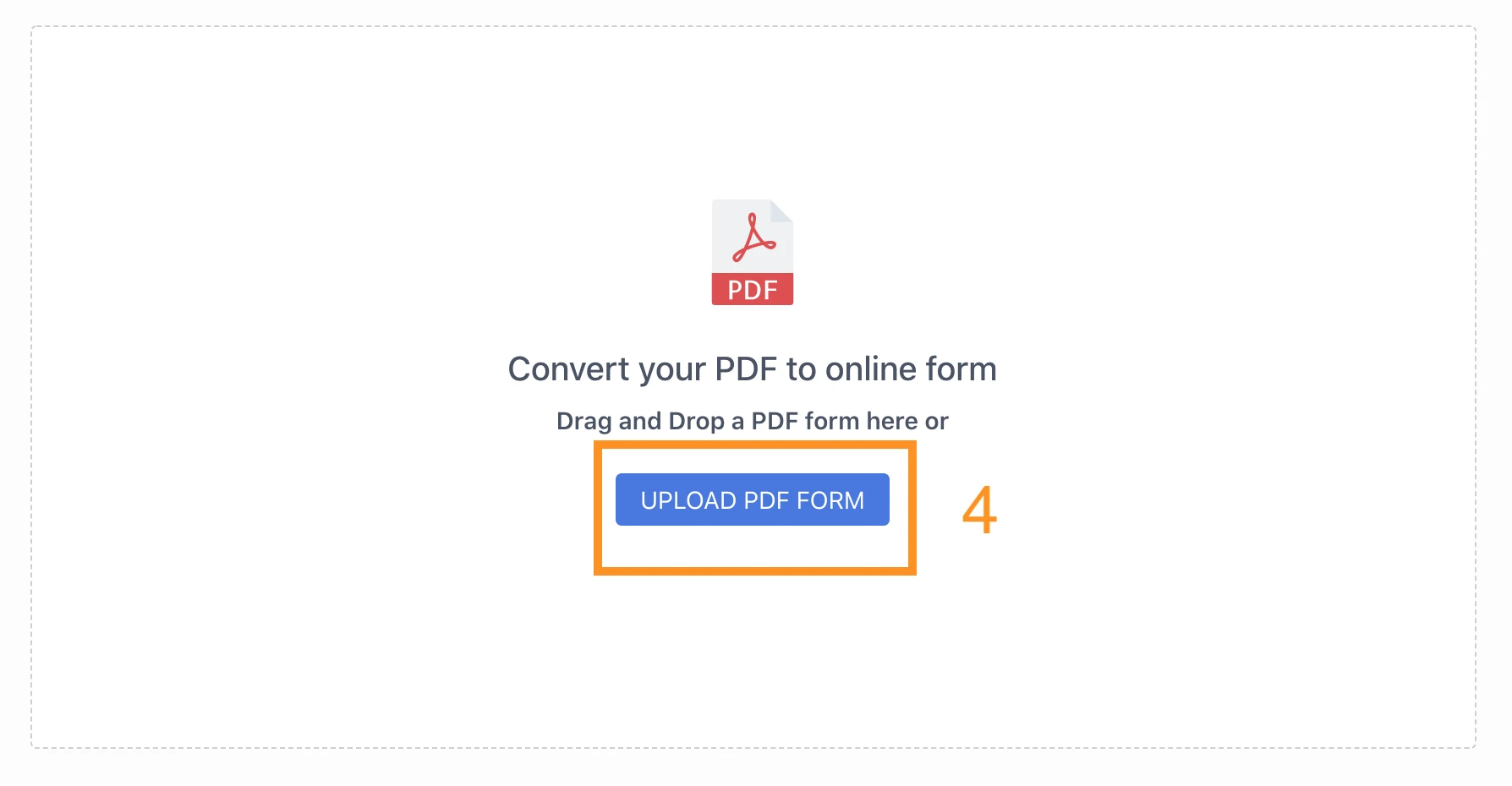
- After the form is imported, JotFrom Smart PDF Forms automatically detects the areas and creates a form. You can edit your form's sections with add to PDF and Remove from the PDF options.

- After you receive submissions, you will receive a notification email that includes both the online form and PDF format of your submissions.
Here you can access more information: https://www.jotform.com/help/605-how-to-use-and-get-the-best-out-of-jotform-smart-pdf-forms?
I hope this helps. Please let us know if you need further assistance.
- Go to "MY FORMS" and click "Create a Form."
-
prpareidReplied on October 27, 2020 at 9:40 AM
Thank you for that, i will take a look and test it out.
Regards
Paul
-
prpareidReplied on October 27, 2020 at 11:46 AM
Hi, Just tested what you had sent through and i did receive a pdf but the pdf is flat so even if i export it to an adobe acrobat forms file it still wont import into another pdf as it loses its field names and fillable nature etc. Is there a way to change this?
Thanks
Paul
-
enterprisesupportteamReplied on October 27, 2020 at 1:33 PM
Hello Paul,
I have checked your account and I found that none of your forms have PDFs imported. All 4 of your active forms seem to be regular online forms that are not directly connected to a fillable PDF.
Please follow the instructions my colleague has mentioned to upload your fillable PDF and you will be able to receive a copy of the PDF with filled in answers. If you have already followed these instructions, please share the URL of the form in question and we will take a closer look.
Also, do note that once you receive the copy of the filled-in PDF that document will indeed be flattened and the data will be static. These documents cannot be edited and you cannot extract the data from them.
Related User Guides:
- Mobile Forms
- My Forms
- Templates
- Integrations
- INTEGRATIONS
- See 100+ integrations
- FEATURED INTEGRATIONS
PayPal
Slack
Google Sheets
Mailchimp
Zoom
Dropbox
Google Calendar
Hubspot
Salesforce
- See more Integrations
- Products
- PRODUCTS
Form Builder
Jotform Enterprise
Jotform Apps
Store Builder
Jotform Tables
Jotform Inbox
Jotform Mobile App
Jotform Approvals
Report Builder
Smart PDF Forms
PDF Editor
Jotform Sign
Jotform for Salesforce Discover Now
- Support
- GET HELP
- Contact Support
- Help Center
- FAQ
- Dedicated Support
Get a dedicated support team with Jotform Enterprise.
Contact SalesDedicated Enterprise supportApply to Jotform Enterprise for a dedicated support team.
Apply Now - Professional ServicesExplore
- Enterprise
- Pricing




























































