-
jtwillenborgAsked on October 27, 2020 at 10:20 AM
We have an issue with the new Tables format in JotForm submissions. It is a absolute necessity for our Team to be able to auto hide all empty fields. This was an option in the old submissions view. Can you explain to me how to accomplish this in the new Tables format. This is a deal breaker for our school.
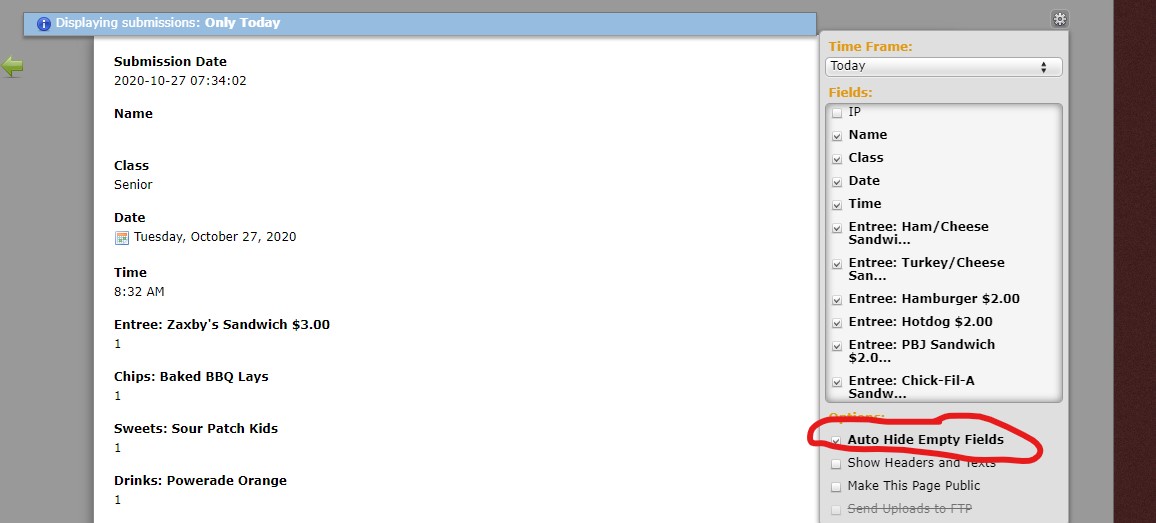
-
Richie JotForm SupportReplied on October 27, 2020 at 11:37 AM
Hi, please note that by default, hidden fields are hidden when a submission is downloaded as PDF.

You can see this option in the PDF editor.

Layout settings>Customize>Advanced

Please try downloading a submission as PDF and let us know how it goes.
- Mobile Forms
- My Forms
- Templates
- Integrations
- INTEGRATIONS
- See 100+ integrations
- FEATURED INTEGRATIONS
PayPal
Slack
Google Sheets
Mailchimp
Zoom
Dropbox
Google Calendar
Hubspot
Salesforce
- See more Integrations
- Products
- PRODUCTS
Form Builder
Jotform Enterprise
Jotform Apps
Store Builder
Jotform Tables
Jotform Inbox
Jotform Mobile App
Jotform Approvals
Report Builder
Smart PDF Forms
PDF Editor
Jotform Sign
Jotform for Salesforce Discover Now
- Support
- GET HELP
- Contact Support
- Help Center
- FAQ
- Dedicated Support
Get a dedicated support team with Jotform Enterprise.
Contact SalesDedicated Enterprise supportApply to Jotform Enterprise for a dedicated support team.
Apply Now - Professional ServicesExplore
- Enterprise
- Pricing



























































