-
ldumasAsked on October 27, 2020 at 1:02 PM
Tables look beautiful -- BUT I have built numerous power queries on the old version and now they won't work because the tab name is different and some column headings are different. I see that we can see the table's revision history. When I looked, I only found the form's revision history.
How do I revert back to the old table?
Can I have the old submissions style on the current forms, but have the new style on newly developed forms?
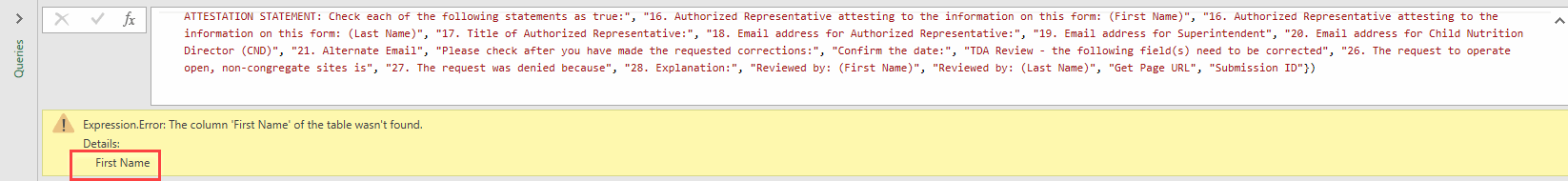 Page URL: https://form.jotform.com/202474319245151
Page URL: https://form.jotform.com/202474319245151 -
Amin JotForm SupportReplied on October 27, 2020 at 3:10 PM
"Can I have the old submissions style on the current forms, but have the new style on newly developed forms?"
Yes, you can.
Kindly note that you may switch between the new version (Tables) and the old version (Submissions Page) as shown below.
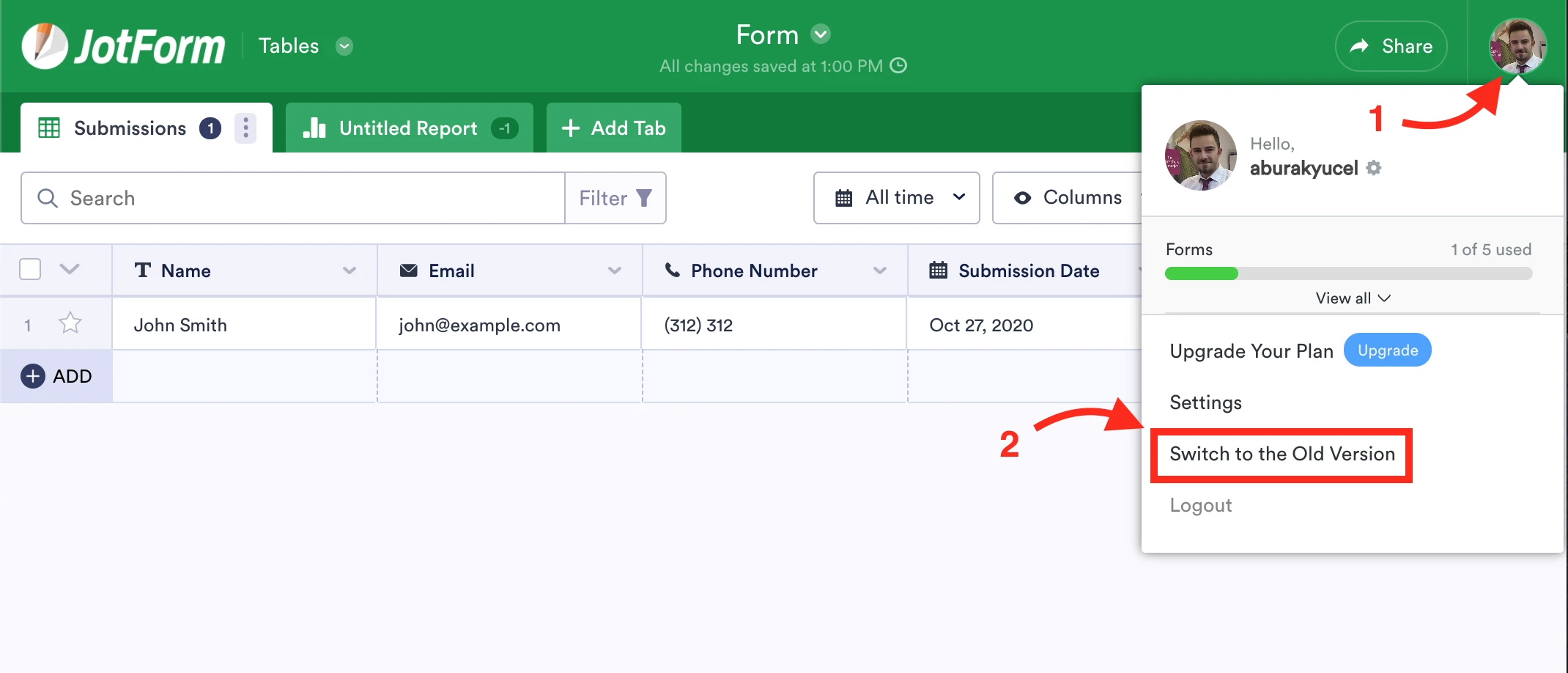
This way, you will always be able to view form submissions in either version according to your preference.
Should you have any further inquiries, we will be more than happy to help.
-
Lee Ann DumasReplied on October 27, 2020 at 5:00 PM
Screenshot is missing.
-
Amin JotForm SupportReplied on October 27, 2020 at 7:07 PM
Apologies. I've updated my response.
- Mobile Forms
- My Forms
- Templates
- Integrations
- INTEGRATIONS
- See 100+ integrations
- FEATURED INTEGRATIONS
PayPal
Slack
Google Sheets
Mailchimp
Zoom
Dropbox
Google Calendar
Hubspot
Salesforce
- See more Integrations
- Products
- PRODUCTS
Form Builder
Jotform Enterprise
Jotform Apps
Store Builder
Jotform Tables
Jotform Inbox
Jotform Mobile App
Jotform Approvals
Report Builder
Smart PDF Forms
PDF Editor
Jotform Sign
Jotform for Salesforce Discover Now
- Support
- GET HELP
- Contact Support
- Help Center
- FAQ
- Dedicated Support
Get a dedicated support team with Jotform Enterprise.
Contact SalesDedicated Enterprise supportApply to Jotform Enterprise for a dedicated support team.
Apply Now - Professional ServicesExplore
- Enterprise
- Pricing




























































