-
dowlingcontractorsnzAsked on October 27, 2020 at 4:22 PM
Hi,
Your new system downloads the data that has been input into a table into a JSON format, it used to be a string. I run the downloads though a program that automates my month end invoicing, it is not setup to accept the download as a JSON format and i don't have time to change the program before month end, is there any way of downloading the data in the original format as it was yesterday? even if it is just for a certain period of time until i have time to adjust the program.
Regards,
Nicole
-
KrisLei Jotform SupportReplied on October 27, 2020 at 7:17 PM
Hello Nicole,
You can switch the Tables view to the old format. Access your submissions in Tables, then click on your Avatar, then click on the "Switch to Old Version" option:
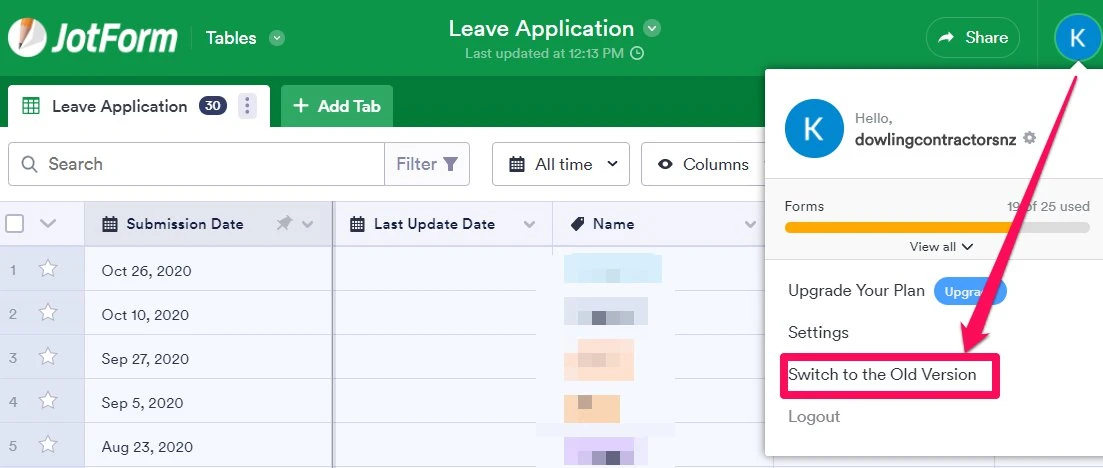
To be honest, I'm not sure if this will help you in the future. My colleague suggested this to a similar ticket: https://www.jotform.com/answers/1418477.
"Alternatively, you can create a report in your form and then add code in your own application to download the submission report.
Please note that we have an API feature available to get all your form's submission data. You can take advantage of our APIs to get the list of submissions and add your own code to save it in your format. Please check the following API: http://api.jotform.com/docs/#form-id-submissions."
Let us know if you need further assistance.
- Mobile Forms
- My Forms
- Templates
- Integrations
- INTEGRATIONS
- See 100+ integrations
- FEATURED INTEGRATIONS
PayPal
Slack
Google Sheets
Mailchimp
Zoom
Dropbox
Google Calendar
Hubspot
Salesforce
- See more Integrations
- Products
- PRODUCTS
Form Builder
Jotform Enterprise
Jotform Apps
Store Builder
Jotform Tables
Jotform Inbox
Jotform Mobile App
Jotform Approvals
Report Builder
Smart PDF Forms
PDF Editor
Jotform Sign
Jotform for Salesforce Discover Now
- Support
- GET HELP
- Contact Support
- Help Center
- FAQ
- Dedicated Support
Get a dedicated support team with Jotform Enterprise.
Contact SalesDedicated Enterprise supportApply to Jotform Enterprise for a dedicated support team.
Apply Now - Professional ServicesExplore
- Enterprise
- Pricing



























































