-
mats.smashAsked on November 26, 2020 at 7:23 AM
When accessing a form (our example: https://form.jotform.com/203294119449055) some web browsers shows a security warning. It's about an invalid certificate.
I tested with Firefox 83.0 for Mac. Firefox shows the warning.
Chrome, Brave and Safari for Mac doesn´t show the warning.
How do we/you fix this issue?
regards,
Mats
Page URL: https://form.jotform.com/203294119449055 -
Jovanne JotForm SupportReplied on November 26, 2020 at 7:50 AM
Hi Mats, thank you for contacting JotForm support.
I checked your form using Firefox version 83.0 for Mac, and I could not replicate the issue. The form seems to be working fine with no security issues shown on my end.
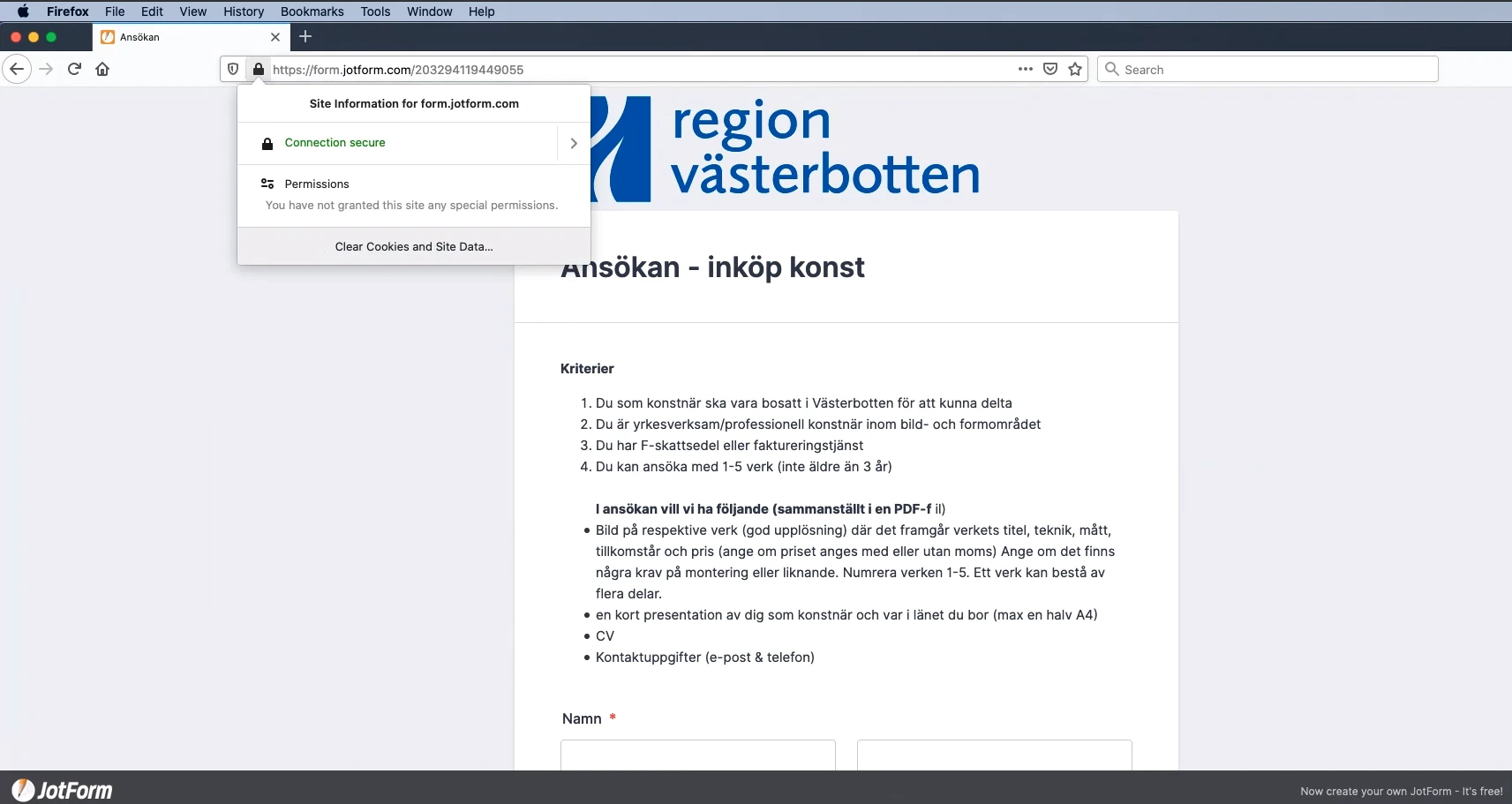
The issue sometimes occurs due to browser plugins, or some restrictions on your antivirus software. Could you please try checking your browser plugins or antivirus program if they are blocking the site?
You can also check this guide on how to stop Firefox from rejecting the certificate https://smallbusiness.chron.com/delete-ssl-certificates-41711.html
Please give it a try and let us know how it goes.
-
mats.smashReplied on November 26, 2020 at 10:30 AM
The issue remains. I have no browser plugins or antivirus installed. Followed the guide about Firefox rejecting certificates.
Tried with Edge on Windows 10 - same result. Tested Edge version 84.0.522.69 and 87.0.664.47.
Tried Chrome 87.0.4280.66 on Windows 10 too - same result.
Seems the warning is because one of your certificates is about to expire:
NET::ERR_CERT_AUTHORITY_INVALID
Subject: form.jotform.com
Issuer: Cisco Umbrella Secondary SubCA lon-SG
Expires on: 29 nov. 2020
Current date: 26 nov. 2020
Could this be the issue? I know that some web browsers warn about the certificates before they actually expires.
-
Richie JotForm SupportReplied on November 26, 2020 at 11:07 AM
Unfortunately, I cannot view such error on Firefox when viewing your form.
May we know if your form is embedded to a web page?
Can you please try viewing the form on another device ?
Looking forward for your response.
-
mats.smashReplied on November 27, 2020 at 3:31 AM
Hi!
The form is viewed using the link, that is, not embedded. The error message is from Edge on Windows 10. Or maybe it was Chrome on Windows 10 - may have mixed them up, sorry, For sure one of those two on Windows 10 though.
I have looked further into it and it seems to be related to ours and some others users internet connection - maybe some kind of web filtering - that is triggering this warning. When I use my home connection the error/security warning does not appear. But it seems to be triggered because one of your ssl certificates soon is about to expire (or at least the web filter or whatever security restriction, seems to believe so), November 29th 2020.
So, I guess the issue is more on our side.
Thank you.
Regards,
Mats
-
Vick_W Jotform SupportReplied on November 27, 2020 at 4:18 AM
Hi Mats,
Thank you for providing the details regarding the issue. I would suggest you to make sure the browsers are up to date. I've checked your form on Chrome, Firefox, and Edge but, I don't see any errors.
Let us know if you need further assistance from our end.
Thanks.
- Mobile Forms
- My Forms
- Templates
- Integrations
- INTEGRATIONS
- See 100+ integrations
- FEATURED INTEGRATIONS
PayPal
Slack
Google Sheets
Mailchimp
Zoom
Dropbox
Google Calendar
Hubspot
Salesforce
- See more Integrations
- Products
- PRODUCTS
Form Builder
Jotform Enterprise
Jotform Apps
Store Builder
Jotform Tables
Jotform Inbox
Jotform Mobile App
Jotform Approvals
Report Builder
Smart PDF Forms
PDF Editor
Jotform Sign
Jotform for Salesforce Discover Now
- Support
- GET HELP
- Contact Support
- Help Center
- FAQ
- Dedicated Support
Get a dedicated support team with Jotform Enterprise.
Contact SalesDedicated Enterprise supportApply to Jotform Enterprise for a dedicated support team.
Apply Now - Professional ServicesExplore
- Enterprise
- Pricing





























































