-
assets55ltdAsked on November 30, 2020 at 5:57 PM
I have an xlsx spreadsheet saved to my form and I'd like to transfer 3 values to a single choice widget where option1 = a low value (e.g. £300), option 2 = a medium value (e.g. £400) and option 3 = high value (e.g. £500).
Thanks in advance :)
-
Elton Support Team LeadReplied on November 30, 2020 at 9:12 PM
If you're referring to the Single Choice field, not any widget then that's possible.
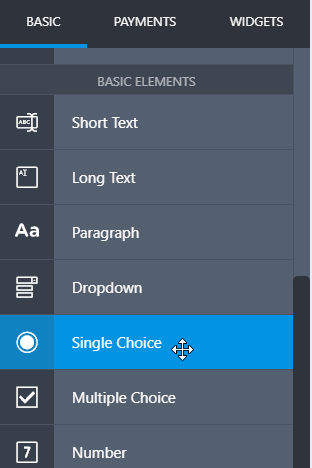
You just have to make sure that the field label matches the column name on your spreadsheet and the options in the sheet exists on the single choice field.
Example:
If your Single Choice Field label is "Pick an option", it should be the same on the spreadsheet column name "Pick an option". The options on the spreadsheet must also exist on the Single Choice field in order for the population to work.
-
assets55ltdReplied on December 1, 2020 at 6:44 AMHi and thanks for a speedy response.
I’m still a bit confused. I’m trying to get the values from columns L, M and N to populate the single choice radio buttons within the “Replacement Cost” field. I cannot see how I should connect the field headers from the spreadsheet to the radio buttons on my form.
Kind regards
Ron Anderson
Director
Assets55 Ltd
M: 07736 566 750
www.assets55.com
... -
Lorenz JotForm SupportReplied on December 1, 2020 at 7:29 AM
Hi there,
I tested the spreadsheet to form widget with a single choice and it works as expected, the single choice field populates the data from the spreadsheet.

Please try to reupload the file to see if that'll make any difference.
As mentioned by my colleague, the option's value from the spreadsheet should also match the options you have on your single choice field.
Can you please share with us a screenshot of your spreadsheet, specifically the columns that you've mentioned so we can check further, or you can share with us the excel file itself so we can run some tests if that's okay with you. You may share the excel file via Google drive's link.
Looking forward to your response.
- Mobile Forms
- My Forms
- Templates
- Integrations
- INTEGRATIONS
- See 100+ integrations
- FEATURED INTEGRATIONS
PayPal
Slack
Google Sheets
Mailchimp
Zoom
Dropbox
Google Calendar
Hubspot
Salesforce
- See more Integrations
- Products
- PRODUCTS
Form Builder
Jotform Enterprise
Jotform Apps
Store Builder
Jotform Tables
Jotform Inbox
Jotform Mobile App
Jotform Approvals
Report Builder
Smart PDF Forms
PDF Editor
Jotform Sign
Jotform for Salesforce Discover Now
- Support
- GET HELP
- Contact Support
- Help Center
- FAQ
- Dedicated Support
Get a dedicated support team with Jotform Enterprise.
Contact SalesDedicated Enterprise supportApply to Jotform Enterprise for a dedicated support team.
Apply Now - Professional ServicesExplore
- Enterprise
- Pricing




























































