-
McLain_BarbaraAsked on December 1, 2020 at 11:52 AM
Is there anyway to remove the disclaimer that's automatically appearing at the top of the form once I download it? It says "In order to submit this form, you should open it with Adobe Acrobat Reader." But Adobe actually isn't necessary to complete the form and email it, and I know the disclaimer is going to create a lot of confusion and questions.
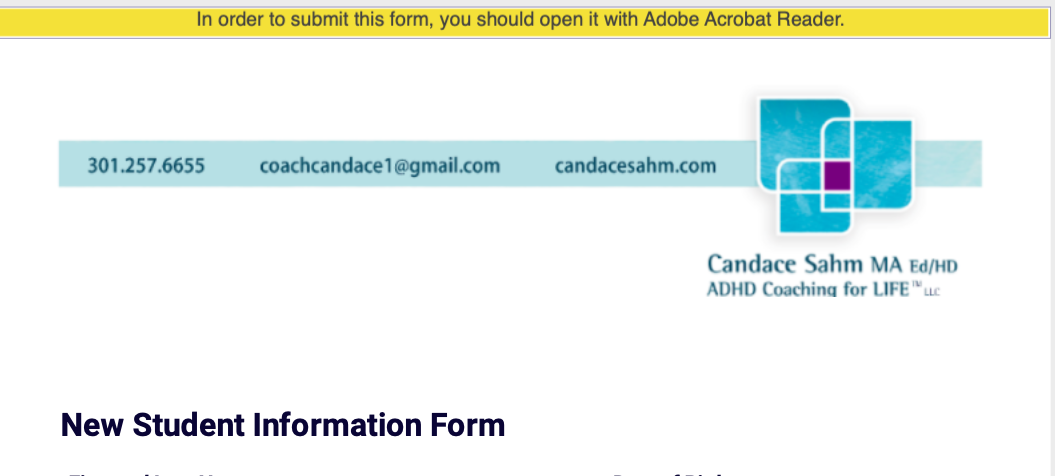
-
John Support Team LeadReplied on December 1, 2020 at 3:21 PM
Unfortunately, that is not possible at the moment. That yellow banner is shown to notify users that fillable PDF forms can not be submitted if loaded within the browser or unsupported PDF reader.
In order to submit a fillable PDF form, PDF reader should support submit functionality, we recommend using Adobe or Foxit Reader.
But let me raise this as a feature request to our developers. And though I cannot provide you an ETA for this, we will notify you here once this gets implemented in the future.
- Mobile Forms
- My Forms
- Templates
- Integrations
- INTEGRATIONS
- See 100+ integrations
- FEATURED INTEGRATIONS
PayPal
Slack
Google Sheets
Mailchimp
Zoom
Dropbox
Google Calendar
Hubspot
Salesforce
- See more Integrations
- Products
- PRODUCTS
Form Builder
Jotform Enterprise
Jotform Apps
Store Builder
Jotform Tables
Jotform Inbox
Jotform Mobile App
Jotform Approvals
Report Builder
Smart PDF Forms
PDF Editor
Jotform Sign
Jotform for Salesforce Discover Now
- Support
- GET HELP
- Contact Support
- Help Center
- FAQ
- Dedicated Support
Get a dedicated support team with Jotform Enterprise.
Contact SalesDedicated Enterprise supportApply to Jotform Enterprise for a dedicated support team.
Apply Now - Professional ServicesExplore
- Enterprise
- Pricing



























































