-
Robert_NewmanAsked on December 3, 2020 at 10:23 PM
Hey guys,
I previously asked for some CSS to fill in values for the middle values on the scale rating widget. It worked for a little bit, but now is misaligned.
Could you guys please help me adjust the CSS so the "Several Days" and "More than half the days" align properly with options 1 and 2, and also make them the same color as the other options?
The form currently looks like this using the original CSS code:
This is what the CSS code I was given and is currently on the form is:
.rating-item-title.for-from::after {
content: "Several Days" !important;
padding-left: 30px;
}
.rating-item-title.for-to:before{
content: "More than half the days" !important;
margin-left: -120px !important;
padding-right: 10px;
}
.rating-item:not(:last-child) {
margin-right: 45px !important;
}
.rating-item-title .for-to{
margin-left: -50px;
}
.form-label.form-label-auto {
display: inline-block;
float: left;
text-align: left;
}
This is the link to our form so you can see the issue:
https://hipaa.jotform.com/203151017790043
Thank you for the help!
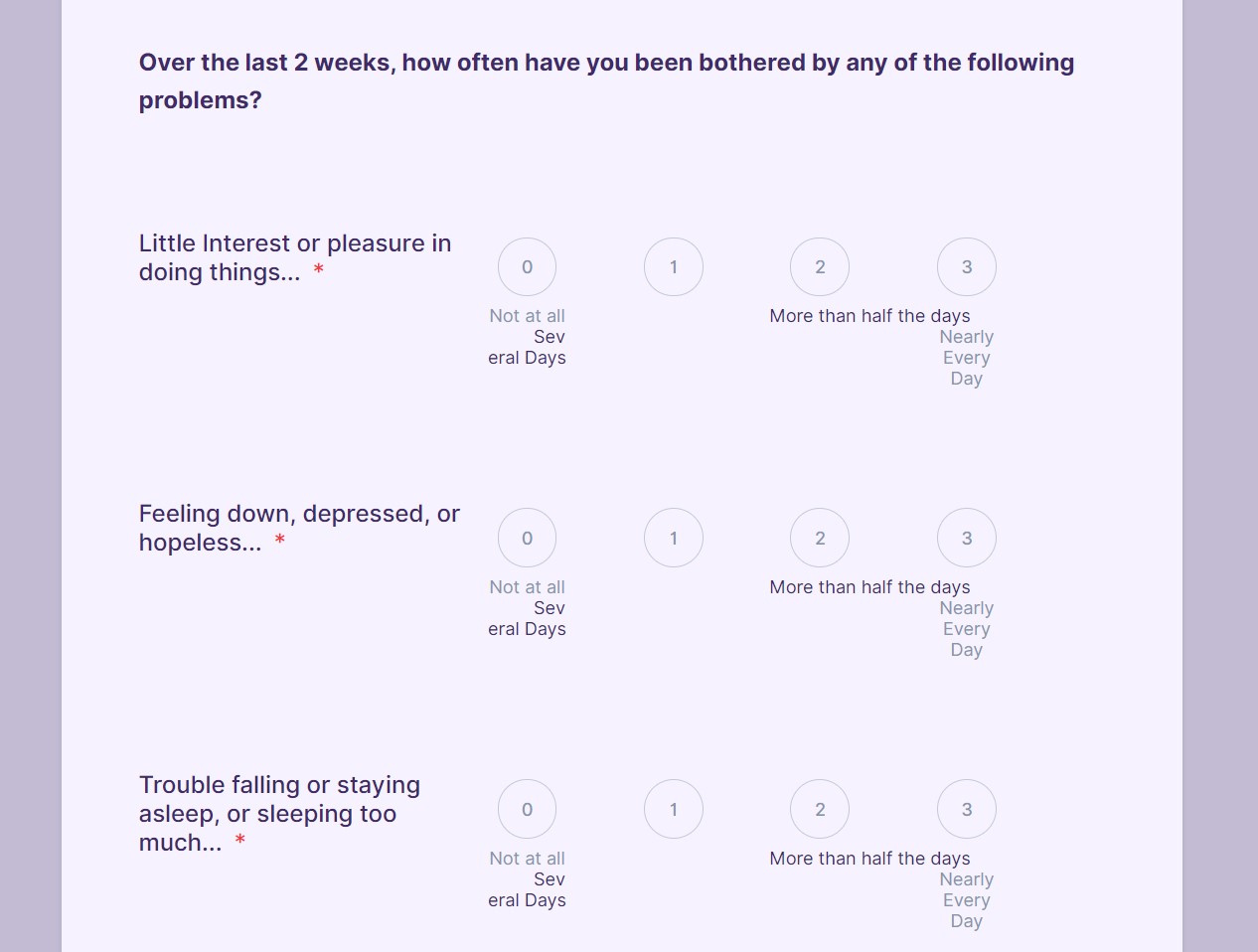
-
Kenneth JotForm SupportReplied on December 3, 2020 at 11:39 PM
Thank you for reaching support,
Just to clarify, the option labels "Several Days" and "More than half the days" are supposed to be assigned to option 1 and 2?
If so, then I have attempted to make customization but to no avail due to the limitations of the widget.
You may use Dropdown or a Single choice field instead.
Let us know if you have any further questions.
Best.
-
Robert_NewmanReplied on December 3, 2020 at 11:41 PM
Yes that was the goal.
Also what do you mean?
The CSS given was working up until now, it seems like it just needs some tweaks. I don't get how it can suddenly shift a little bit, and that means its now impossible to fix.
-
Robert_NewmanReplied on December 3, 2020 at 11:42 PM
It works for number 2, so I don't understand how it's suddenly impossible to achieve with CSS.
-
Kenneth JotForm SupportReplied on December 4, 2020 at 12:01 AM
Hi there,
Yes, as for number 2, but as a workaround and not a fitting solution, I will be making a feature request for this to our developers but I cannot guarantee an ETA of when this will developed and implemented.
If there are any updates our developers will be responding on this support ticket.
Thank you for your patience.
Best.
-
Robert_NewmanReplied on December 4, 2020 at 12:03 AM
I don't understand how it WAS possible, CSS WAS made for it that worked, I added the name field, and suddenly it becomes impossible to achieve with CSS.
-
Robert_NewmanReplied on December 4, 2020 at 12:05 AM
Once again, the CSS was given by a Jotform Developer and functional for 2-3 weeks.
-
Ashwin JotForm SupportReplied on December 4, 2020 at 1:14 AM
Please check the screenshot below and see if this is what you want to achieve:

I cloned your form, removed few custom CSS code and injected targeted custom CSS code to display the labels for option 1 & 2: https://form.jotform.com/203380679166967
Feel free to clone this form for a closer look at the injected custom CSS code. The following guide should help you in form cloning: https://www.jotform.com/help/42-how-to-clone-an-existing-form-from-a-url
Do get back to us if you want use to just share the custom CSS code, and we will do the needful.
We will wait for your response.
-
Robert_NewmanReplied on December 4, 2020 at 2:11 AM
THANK YOU. This was literally all I needed. Thank you!
-
Robert_NewmanReplied on December 4, 2020 at 2:15 AM
Is there a way I can get this to extend to the second page? The options show up exactly as you said, but only on the first page.
Thank you again!
-
Ashwin JotForm SupportReplied on December 4, 2020 at 2:48 AM
I missed the fields of the second page. I will work on the custom CSS code and will get back to you on this soon.
-
Ashwin JotForm SupportReplied on December 4, 2020 at 5:14 AM
Please take a look at the following cloned form where I have injected custom CSS code to target the fields of the second page as well: https://form.jotform.com/203380679166967
Hope this helps.
Do get back to us if you need any other changes.
-
Robert_NewmanReplied on December 7, 2020 at 5:04 PM
This is working perfectly and exactly what I needed, thank you so much Ashwin!!
-
Robert_NewmanReplied on December 11, 2020 at 10:59 PM
Hello Ashwin,
Would you also be able to help me with custom CSS for the following form as well?We would like the scale to read:
0 - Not at all
1 - A little bit
2 - Moderately
3 - Quite a bit
4- Extremely
https://hipaa.jotform.com/203457782388064
Would it also be possible to fix the "extremely" from spilling one letter over to the next line?
Thank you so much for your help!
-
Kenneth JotForm SupportReplied on December 12, 2020 at 12:25 AM
Hi there,
I have moved your other concern on this support ticket: https://www.jotform.com/answers/2762475-Would-you-also-be-able-to-help-me-with-custom-CSS-for-the-following-form-as-well
I will respond to it shortly.
Best.
- Mobile Forms
- My Forms
- Templates
- Integrations
- INTEGRATIONS
- See 100+ integrations
- FEATURED INTEGRATIONS
PayPal
Slack
Google Sheets
Mailchimp
Zoom
Dropbox
Google Calendar
Hubspot
Salesforce
- See more Integrations
- Products
- PRODUCTS
Form Builder
Jotform Enterprise
Jotform Apps
Store Builder
Jotform Tables
Jotform Inbox
Jotform Mobile App
Jotform Approvals
Report Builder
Smart PDF Forms
PDF Editor
Jotform Sign
Jotform for Salesforce Discover Now
- Support
- GET HELP
- Contact Support
- Help Center
- FAQ
- Dedicated Support
Get a dedicated support team with Jotform Enterprise.
Contact SalesDedicated Enterprise supportApply to Jotform Enterprise for a dedicated support team.
Apply Now - Professional ServicesExplore
- Enterprise
- Pricing




























































